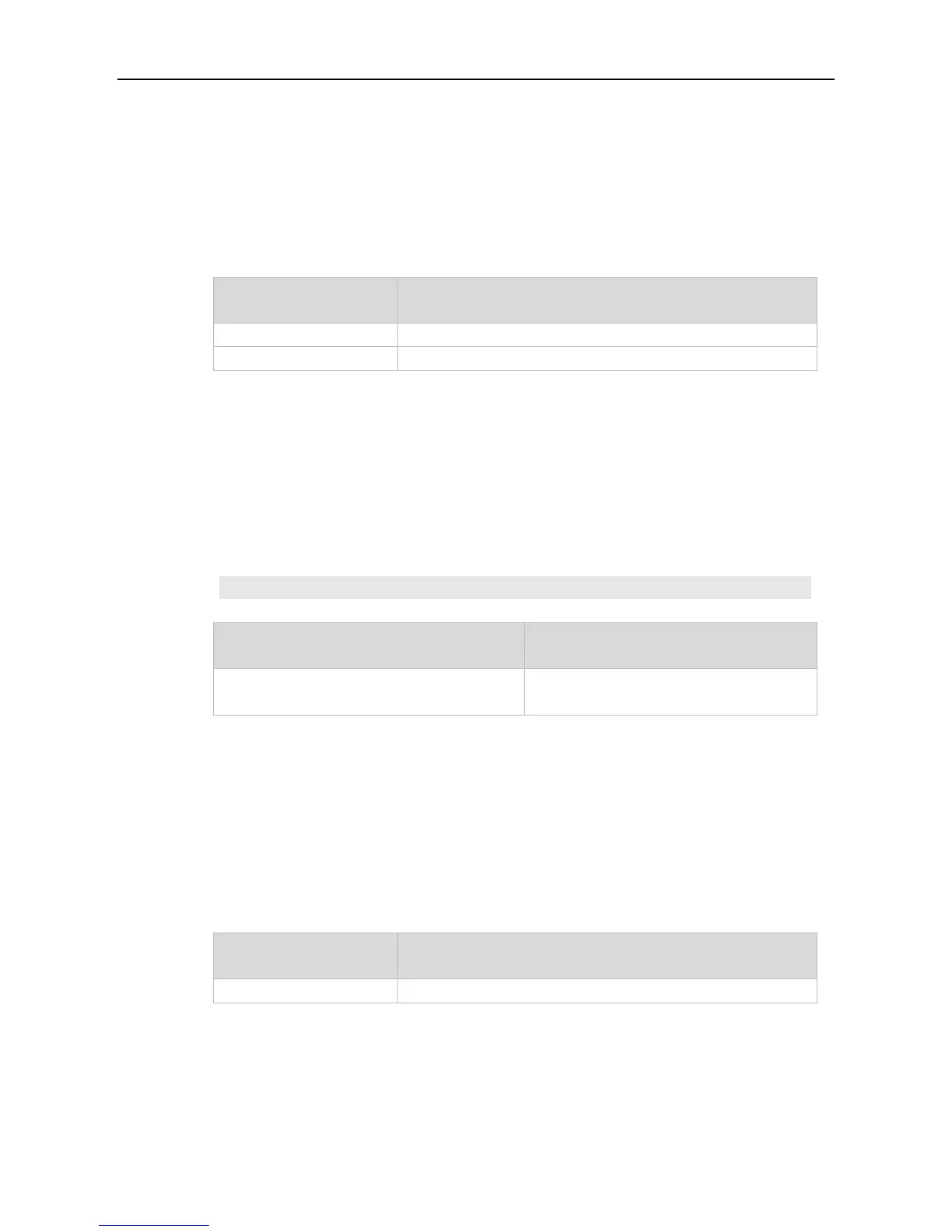Command Reference DNS Commands
6.5 ipv6 host
Use this command to configure the mapping of the host name and the IPv6 address by manual. Use
the no form of the command to remove the host list.
ipv6 host host-name ipv6-address
no ipv6 host host-name ipv6-address
The host name of the equipment
The IPv6 address of the equipment
Global configuration mode.
To delete the host list, use the no ipv6 host host-name ipv6-address command.
The following example configures the IPv6 address for the domain name.
Ruijie(config)# ipv6 host switch 2001:0DB8:700:20:1::12
Displays the DNS related configuration
information.
Use this command to display DNS configuration.
Displays the specified domain name information,
All domain name information is displayed by default.
