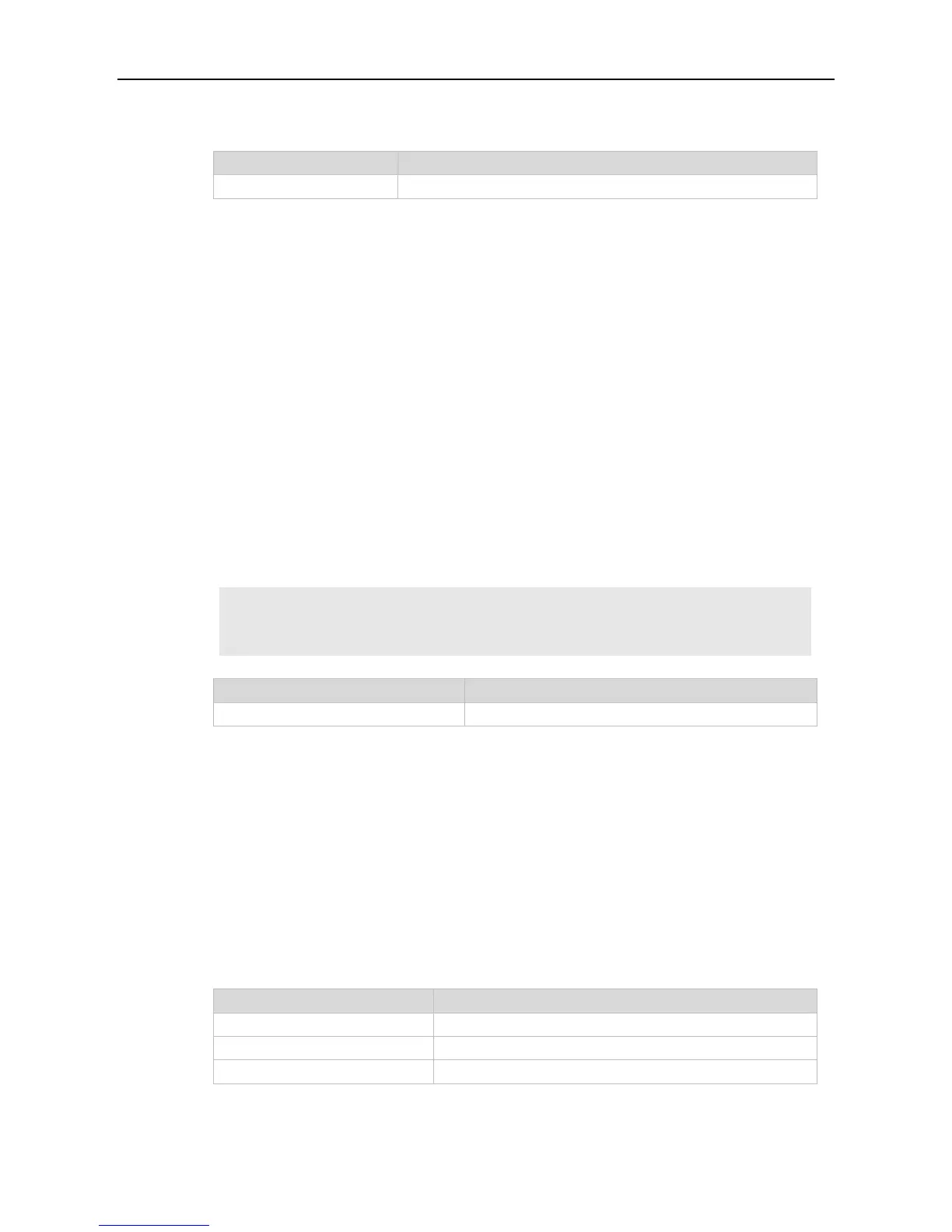Command Reference LLDP Commands
no lldp management-address-tlv
The management address advertised in LLDP packets.
Interface configuration mode.
By default, the management address is advertised in LLDP packets, and is the IPv4 address of the
lowest-ID VLAN carried on the port. If IPv4 address is not configured for this VLAN, the next lowest-ID
VLAN carried on the port will be tried until the IPv4 address is obtained.
If the IPv4 address is still not found, the IPv6 address of the lowest-ID VLAN carried on the port will be
tried.
If the IPv6 address is still not found, the MAC address of the device will be advertised as the
management address.
The following example configures the management address advertised in LLDP packets to
192.168.1.1.
Ruijie#config
Ruijie(config)#interface gigabitethernet 0/1
Ruijie(config-if)#lldp management-address-tlv 192.168.1.1
show lldp local-information
Displays LLDP local information
Use this command to configure the LLDP operating mode. Use no form of this command to restore
the default setting.
lldp mode { rx | tx | txrx }
Sends and receives LLDPDUs.
