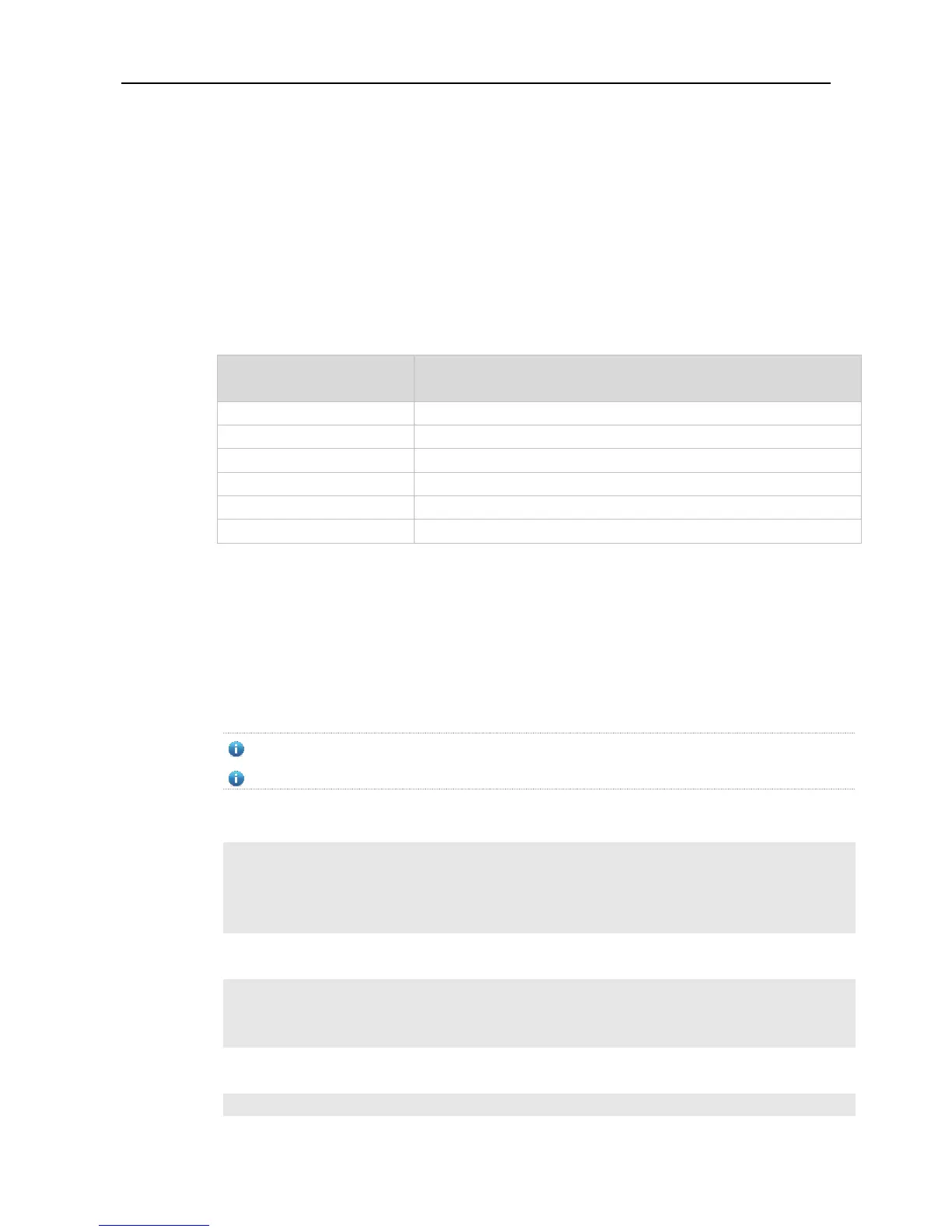Configuration Guide IPv6 Source Guard Commands
19 IPv6 Source Guard Commands
19.1 ipv6 source binding
Use this command to configure a static IPv6 source binding.
Use the no form of this command to delete a static IPv6 source binding.
ipv6 source binding mac-address vlan vlan-id ipv6-address { interface interface-id | ip-mac | ip-only }
no ipv6 source binding mac-address vlan vlan-id ipv6-address { interface interface-id | ip-mac | ip-only }
No static IPv6 source binding is configured by default.
Global configuration mode
Use this command to exempt trusted hosts from IPv6 source guard.
This command is supported only on Layer 2 ports, aggregate ports and encapsulated sub interfaces.
A static IPv6 source binding is valid either on wired interfaces or in global configuration mode.
A new binding will overwrite the old one sharing the same configuration.
The following example configures static IPv6 source bindings on GigabitEthernet 0/1.
Ruijie# configure terminal
Ruijie(config)# ipv6 source binding 0000.0000.0001 vlan 1 1::1 interface
GigabitEthernet 0/1
Ruijie(config)# end
The following example configures a static IPv6-MAC binding.
Ruijie# configure terminal
Ruijie(config)# ipv6 source binding 0000.0000.0001 vlan 1 1::1 ip-mac
Ruijie(config)# end
The following example configures a static IPv6-only binding.
Ruijie# configure terminal
