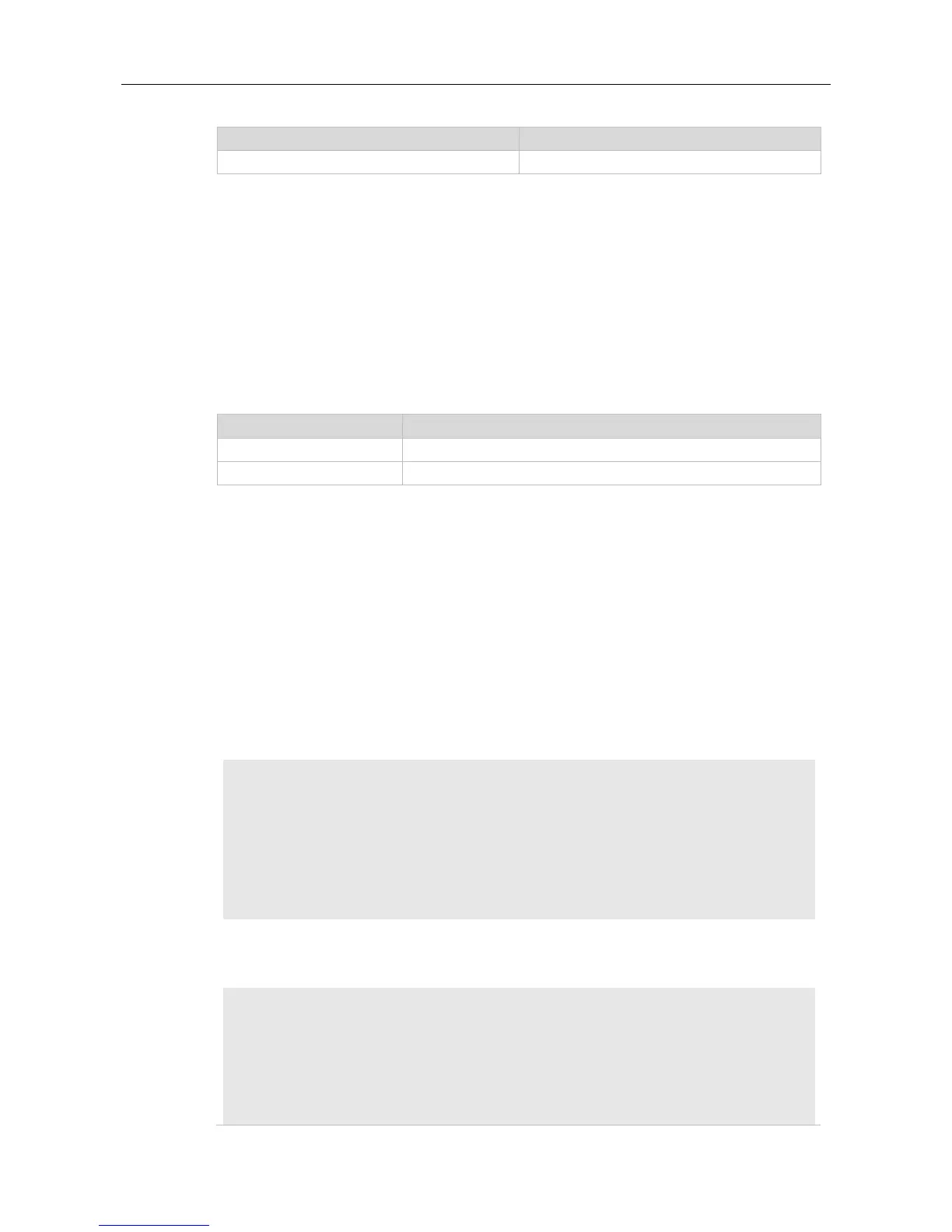You can use this command with the keyword statistics to display statistics at all monitoring points on
all interfaces or a specific Layer 3 interface. If a Layer 3 interface is specified, this command displays
DLDP configuration and statistics at all monitoring points on the Layer 3 interface.
The following example displays DLDP configuration information at all monitoring points on all
interfaces.
Ruijie#show dldp
Interface Type Ip Next-hop Interval Retry Resume State
--------- ------- ----------- ----------- -------- ----- ------
------
Vl2 Passive 192.168.6.3 192.168.2.2 10 5 3 Up
Vl3 Passive 192.168.7.3 10 5 3 Up
Vl4 Passive 192.168.3.3 192.168.4.2 10 5 3 Up
The following example displays DLDP configuration information at all monitoring points on the Layer 3
interface vlan 2.
Ruijie#show dldp intface vlan2
Interface Type Ip Next-hop Interval Retry Resume State
--------- ------- ----------- ----------- -------- ----- ------
------
Vl2 Passive 192.168.6.3 192.168.2.2 10 5 3 Up
