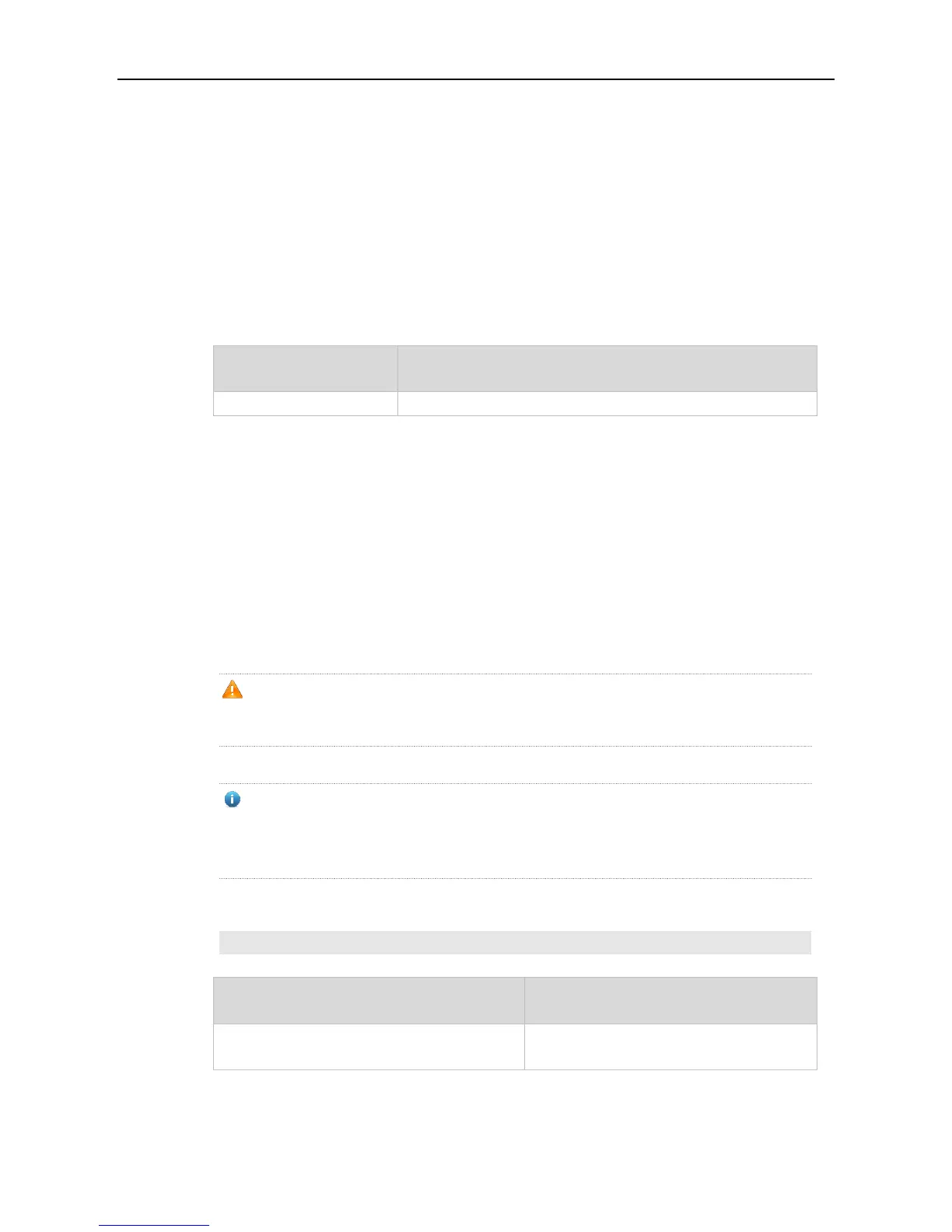Use this command to enable the Voice VLAN security mode in the global configuration mode. Use the
no form of this command to disable this function.
The Voice VLAN working mode can be classified into the auto-mode and the manual-mode, and
configured on the port. The working modes for the Voice VLAN on each port are independent, and
different ports can work in different working modes. In different working modes, the methods of
enabling the Voice VLAN function on the port are different. The working mode can be set according to
the IP phone type connected downward the port or the port type.
You are not recommended to transmit the voice and service data in the Voice VLAN at the same
time. But if it is necessary for you, you shall ensure that the Voice VLAN security mode has been
disabled.
In the security mode, only the source MAC addresses for the untagged packets and the packets
carried with Voice VLAN tag are checked. For other packets carried with non-voice vlan tag that
free from the Voice VLAN security/normal mode, the devices forward or discard those packets
according to the VLAN rule.
The following example enables the Voice VLAN security mode.
Ruijie(config)# voice vlan security enable
