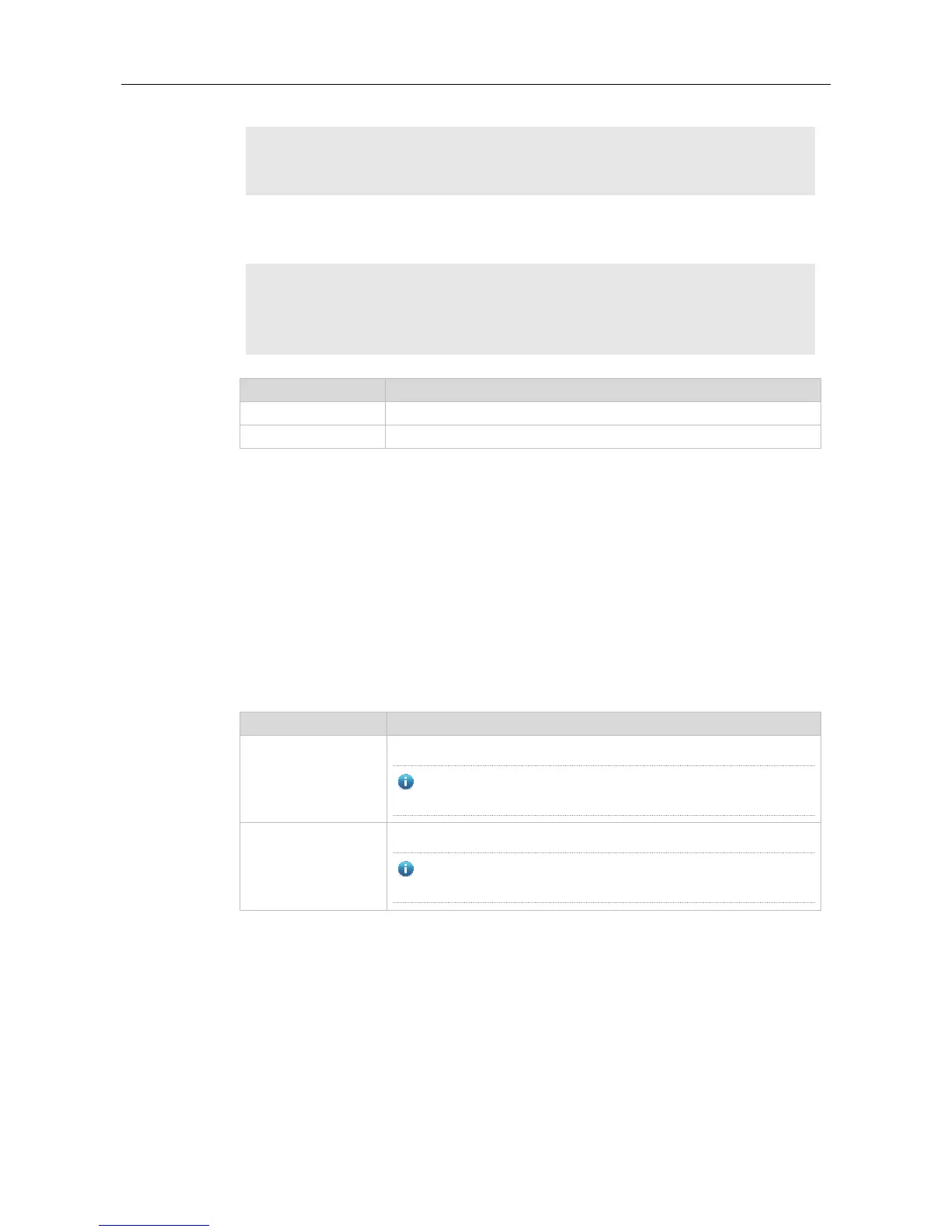Command Reference VSU Commands
The following example sets the priority of device 1 to 200.
Ruijie(config)# switch virtual domain 1
Ruijie(config-vs-domain)# switch 1 priority 200
Ruijie(config-vs-domain)# exit
The following example sets the priority of device 1 to 200 and restores the priority of device 2 to
the default value in VSU mode.
Ruijie(config)# switch virtual domain 1
Ruijie(config-vs-domain)# switch 1 priority 200
Ruijie(config-vs-domain)# no switch 2 priority
Ruijie(config-vs-domain)# exit
Modifies the device ID in standalone mode.
Displays the domain ID as well as the ID and role of each chassis.
Use this command to modify the ID of any device in VSU mode.
Use the no form of this command to restore the default setting.
switch switch_id renumber new_switch_id
ID of the running device in VSU mode
The range depends on products. For details, see the
Configuration
Guide
.
ID of the new switch
The range depends on products. For details, see the
Configuration
Guide
.
config-vs-domain configuration mode
This command is configured in VSU mode. In addition and takes affect after device restart.
The no form of this command will restore the switch ID to 1.
The following example modifies the ID of device 1 that is running to 2 in VSU mode.
