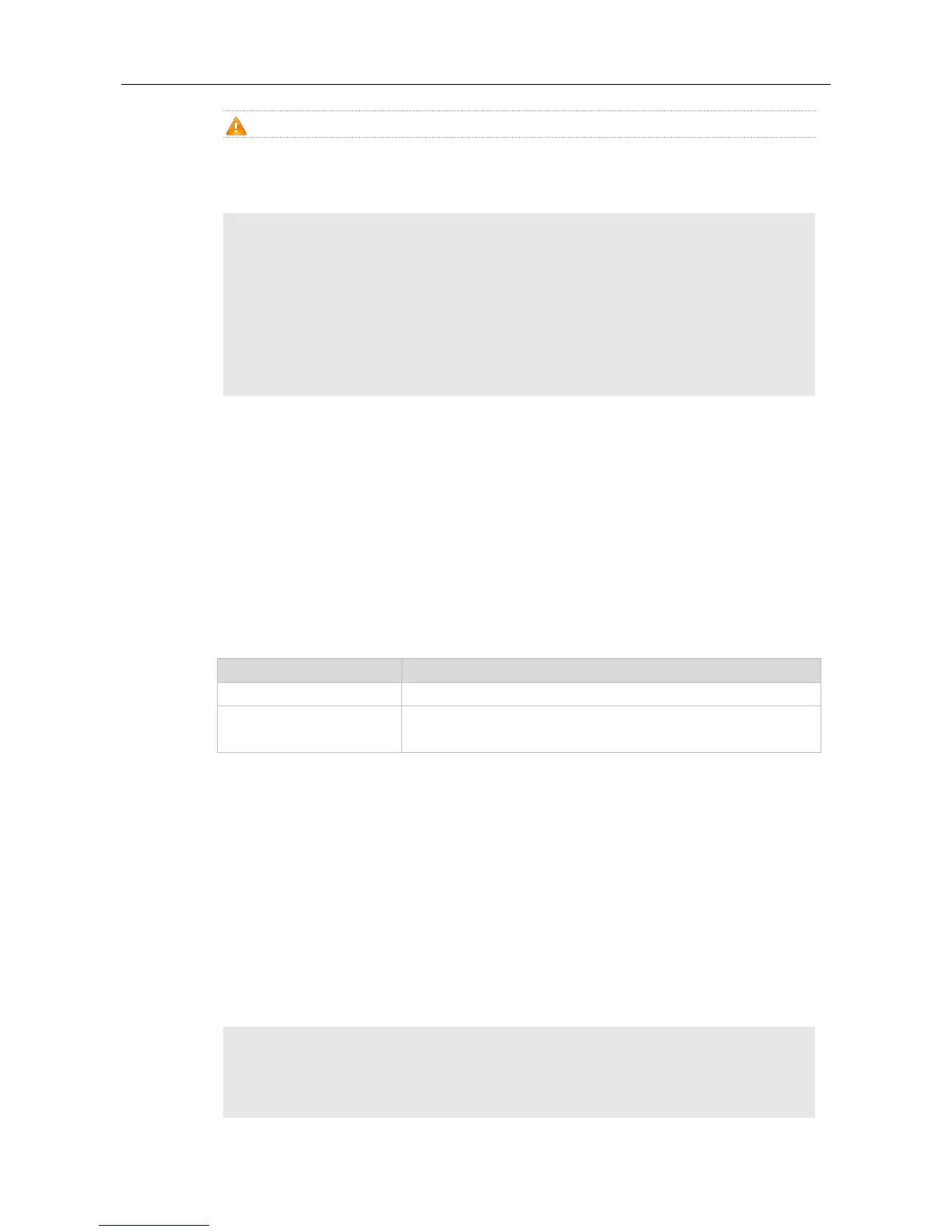Command Reference VRRP Commands
Only IPv6 VRRP has this configuration mode.
The following example enables the accept mode on the group 1.
Ruijie#configure terminal
Ruijie(config)#interface GigabitEthernet 0/0
Ruijie(config-if-GigabitEthernet 0/0)#no switchport //used on the switch.
Ruijie(config-if-GigabitEthernet 0/0)#ipv6 enable
Ruijie(config-if-GigabitEthernet 0/0)#ipv6 address 2001::2/64
Ruijie(config-if-GigabitEthernet 0/0)#vrrp 1 ipv6 FE80::1
Ruijie(config-if-GigabitEthernet 0/0)#vrrp 1 ipv6 2001::1
Ruijie(config-if-GigabitEthernet 0/0)# vrrp ipv6 1 accept_mode
Use this command to enable VRRP authentication.
Use the no form of this command to disable this function.
vrrp group authentication string
no vrrp group authentication
String for the VRRP group authentication (within 8 bytes, plaintext
password)
This function is disabled by default. Even if the VRRP function is enabled, no authentication password
is configured by default.
Interface configuration mode
The devices in the same VRRP group must have the same authentication password configured. The
plaintext authentication password cannot provide security. It aims only to prevent/prompt the incorrect
VRRP configuration. This command is only applied to the VRRPv2 packets.
The following example sets the authentication password for VRRP group 1.
Ruijie#configure terminal
Ruijie(config)#interface GigabitEthernet 0/0
Ruijie(config-if-GigabitEthernet 0/0)#no switchport //used on the switch.
Ruijie(config-if-GigabitEthernet 0/0)#ip address 10.0.1.1 255.255.255.0
