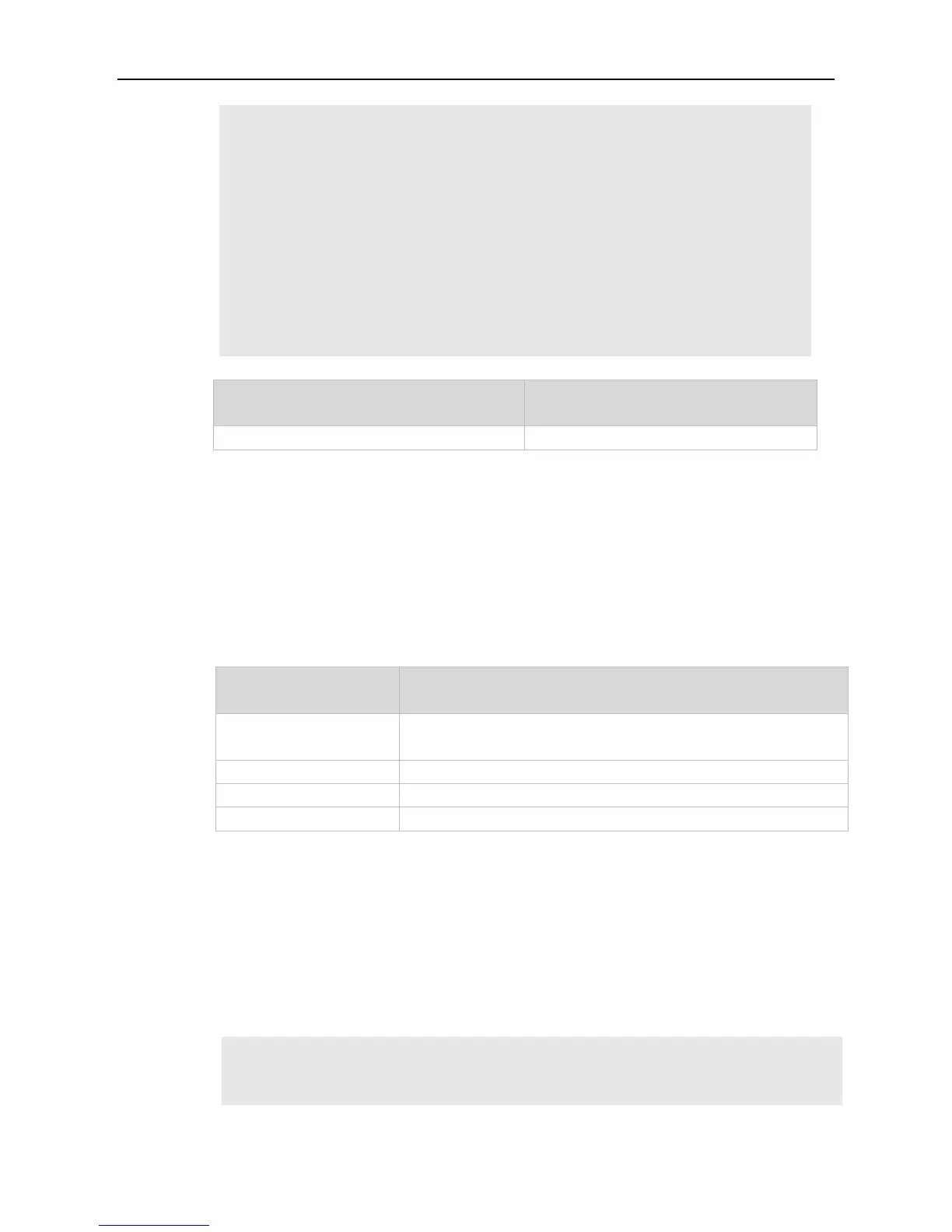Command Reference Interface Commands
Gi0/18 Yes Enable Enable Enable None
Gi0/19 Yes Enable Enable Enable None
Gi0/20 Yes Enable Enable Enable None
Gi0/21 Yes Enable Enable Enable None
Gi0/22 Yes Enable Enable Enable None
Gi0/23 Yes Enable Enable Enable None
Gi0/24 Yes Enable Enable Enable None
Gi0/25 No - - - -
Gi0/26 No - - - -
Gi0/27 No - - - -
Gi0/28 No - - - -
Use this command to display the interface information and optical module information.
show interfaces [ interface-type interface-number ] [ description | switchport | trunk ]
interface-id
interface-number
Interface (including Ethernet interface, aggregate port, SVI or loopback
interface).
The description of the interface, including the link status.
Layer 2 interface information.
Trunk port, applicable for physical port and aggregate port.
This command is used to show all basic information if no parameter is specified.
The following example displays the interface information when the Gi0/1 is a Trunk port.
SwitchA#show interfaces gigabitEthernet 0/1
Index(dec):1 (hex):1
GigabitEthernet 0/1 is DOWN , line protocol is DOWN
