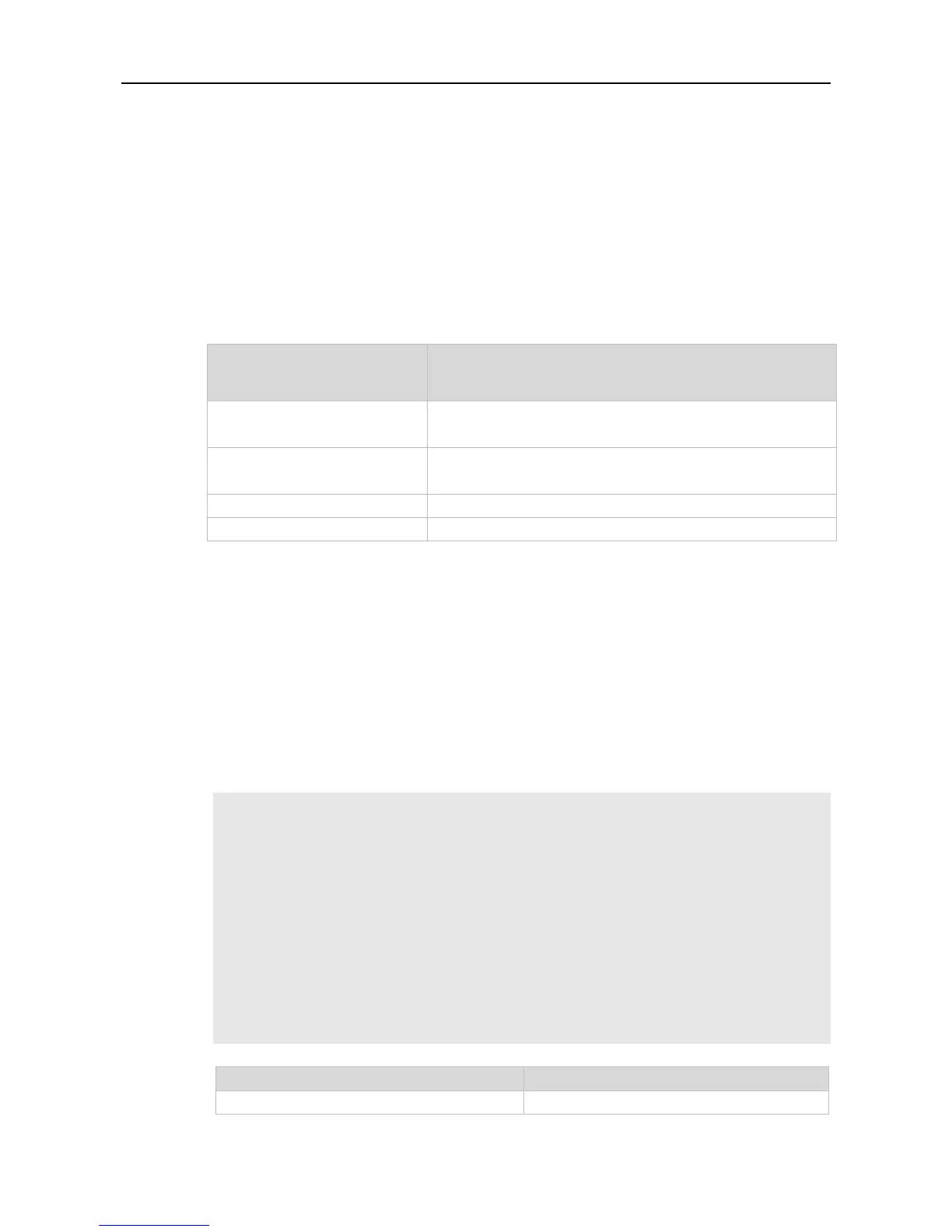Configuration Guide Port Security Commands
9 Port Security Commands
9.1 show port-security
Use this command to display the port security configuration and the secure address.
show port-security [ address [ interface interface-id ] | binding [ interface interface-id ] | interface
interface-id | all ]
Displays all secure addresses, or the secure address of the
specified port.
Displays all port security bindings, or the port security bindings of
the specified port.
Displays the port security configuration of the specified port.
Displays all valid secure addresses and valid port security bindings.
To display all port security configuration and violation management, execute the command without any
parameter. To display the security configuration, the secure address, or the port security binding of the
specified interface, execute the command with the corresponding parameter.
The following example displays the port security statistics.
Ruijie#show port-security
NO. SecurePort MaxSecureAddr CurrentAddr CurrentIpBind CurrentIpMacBind
SecurityAction
(Count) (Count) (Count) (Count)
---- ---------- ------------- ----------- ------------- ----------------
--------------
1 Gi0/1 128 2 2 1 protect
-----------------------------------------------------------------------------
----------
Total secure addresses in System : 2
Total secure bindings in System : 3
