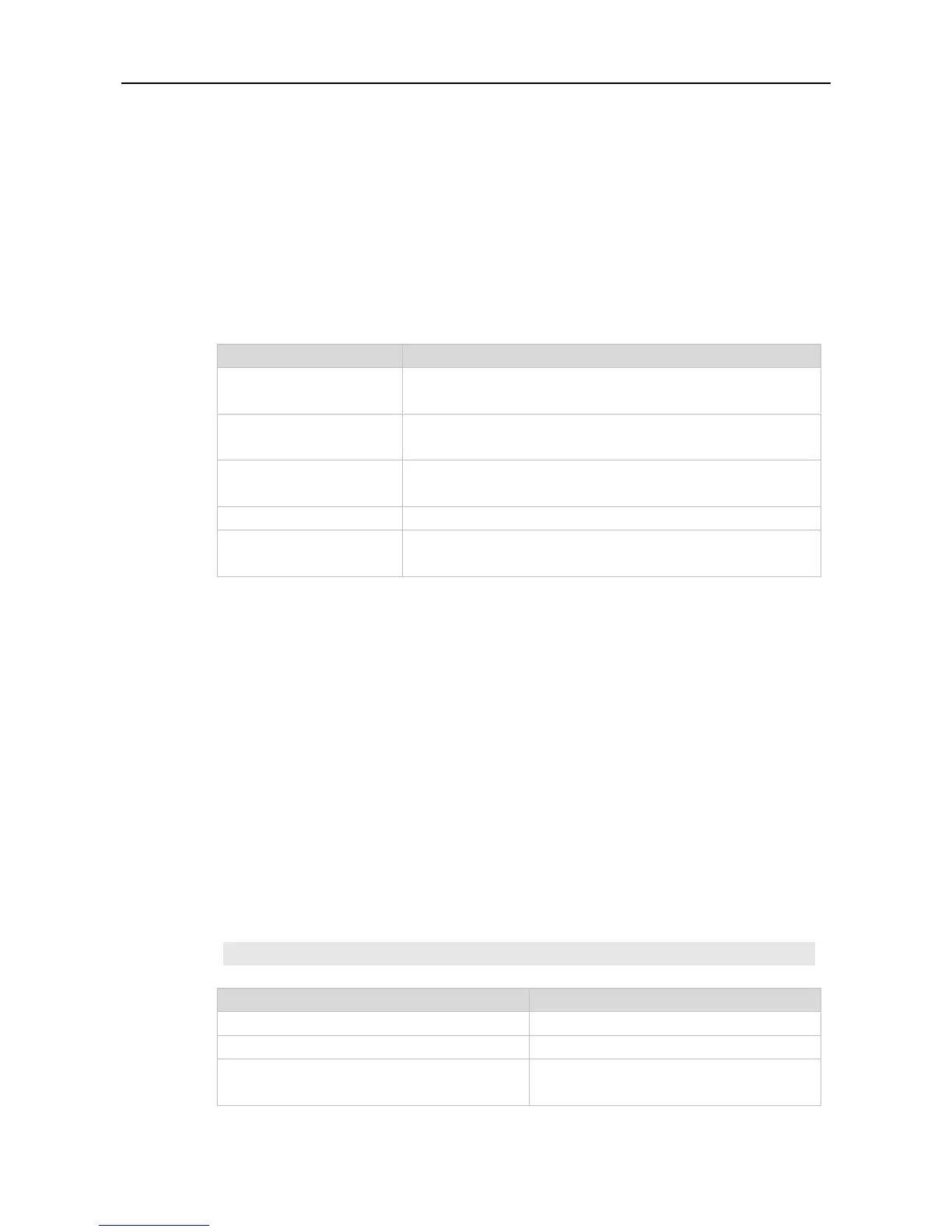Configuration Guide AAA Commands
Use this command to enable NAS access accounting.
Use the no form of this command to restore the default setting.
aaa accounting exec { default | list-name } start-stop method1 [ method2...]
no aaa accounting exec { default | list-name }
When this parameter is used, the following defined method list is
used as the default method for Exec accounting.
Name of the Exec accounting method list, which could be any
character strings
It must be one of the keywords: none and group. One method list
can contain up to four methods.
Does not perform accounting.
Uses the server group for accounting, the RADIUS and TACACS+
server group is supported.
This function is disabled by default.
Global configuration mode
RGOS enables the exec accounting function after enabling the login authentication.
After enabling the accounting function, it sends the account start information to the security server
when the users log in the NAS CLI, and sends the account stop information to the security server
when the users log out. If it does not send the account start information to the security server when a
user logs in, it does not send the account stop information to the security server when a user logs out,
either.
The configured exec accounting method must be applied to the terminal line that needs accounting
command; otherwise it is ineffective.
The following example enables NAS access accounting.
Ruijie(config)# aaa accounting network start-stop group radius
Enables the AAA security service.
Defines AAA authentication.
Applies the Exec accounting to the terminal
line.
