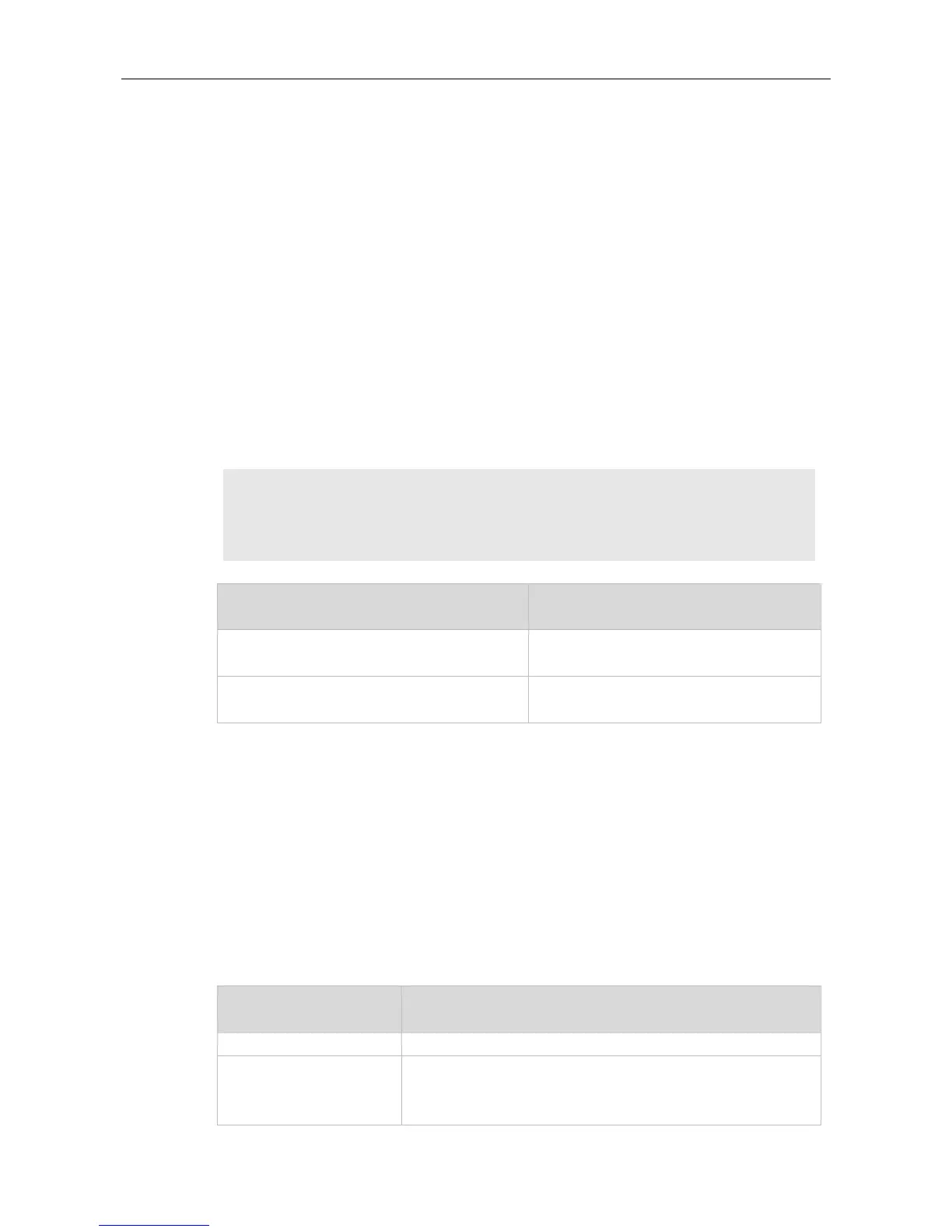Command Reference OSPFv2 Commands
Routing process configuration mode
This command takes effect only on the ABR to aggregate multiple routes of an area into a route and
advertise it to other areas. Route combination occurs only on the border of an area. The devices
inside an area see the specific routing information, but the devices outside the area see only one
aggregate route. The advertise and not-advertise options can set whether to advertise the aggregate
route for filtering and masking. The aggregate route is advertised by default.
You can use the cost option to set the metric of the aggregate route.
You can define route aggregate in multiple areas to simplify the routes in the whole OSPF routing
area. This improves the network forwarding performance, especially in large networks.
The area range of route aggregation is determined according to the longest match when multiple
aggregate routes with direct inclusion relationships are configured.
The following example aggregate the routes of area 1 into a route 172.16.16.0/20.
Ruijie(config)#router ospf 1
Ruijie(config-router)#network 172.16.0.0 0.0.15.255area0
Ruijie((config-router)#network 172.16.17.0 0.0.15.255area1
Ruijie(config-router)#area1range 172.16.16.0 255.255.240.0
Enables a discarded route to be added to a
routing table.
Configures the OSPF external route
aggregation.
Use this command to set an OSPF area as a stub area or full stub area. Use the no form of this
command to restore the default setting.
area area-id stub [ no-summary ]
no area area-id stub [ no-summary ]
(Optional) Prevents the ABR from advertising the network summary
link to the stub area. Here the stub area is called the full stub area.
Only the ABR needs this parameter.
