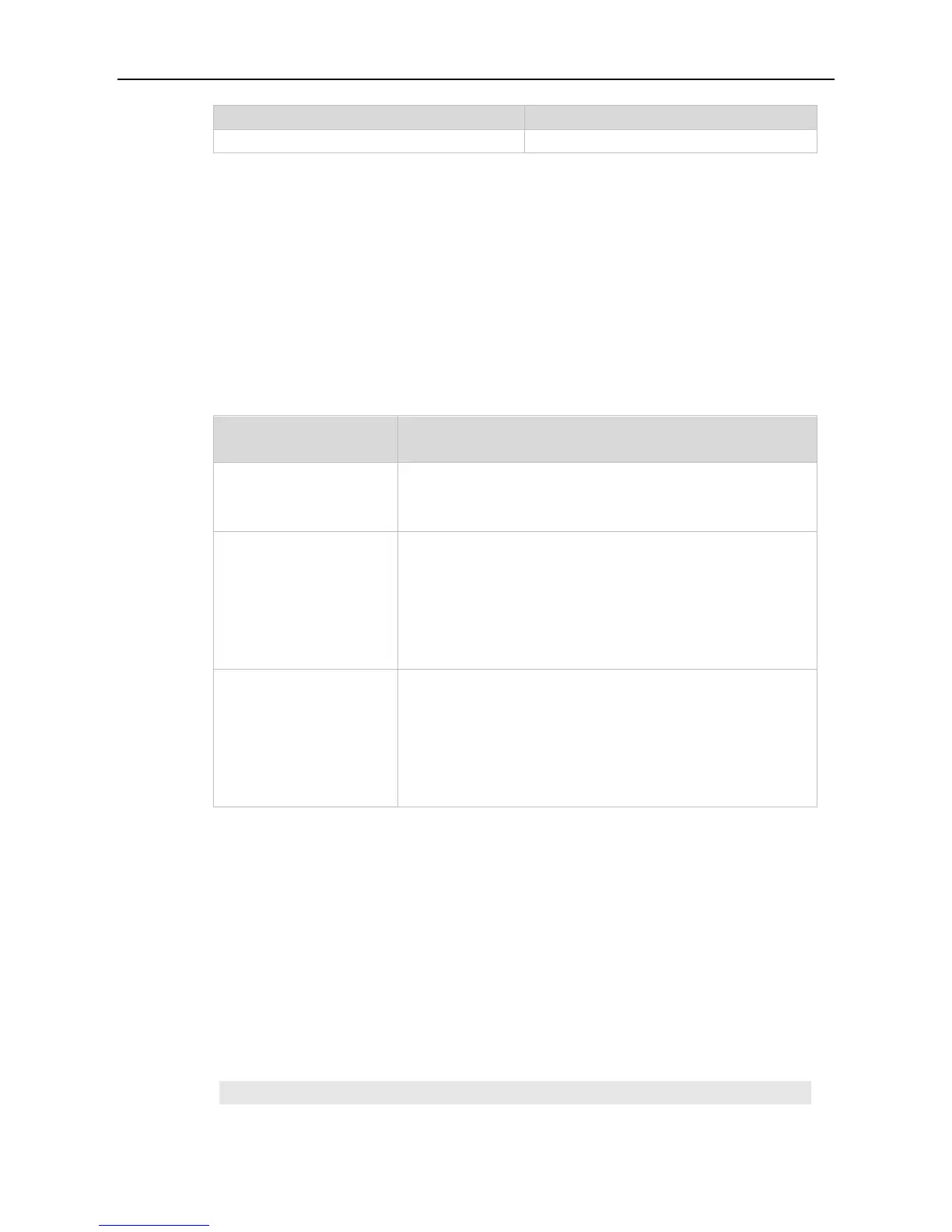Command Reference GVRP Commands
Displays the GVRP configurations.
Use this command to set the GVRP timer. Use the no form of this command to restore the default
setting.
gvrp timer { join timer_value | leave timer_value | leaveall timer_value }
Controls the maximum delay before sending the advertisement on the
port. The actual sending interval is in the range of 0 to the maximum
delay.
Controls the waiting time before removing the VLAN from the port
with the Leave Message received. If the Join Message is received
again within this time range, the port-VLAN relation still exists and the
timer becomes invalid. If no Join Message is received on the port, the
port status will be the Empty and removed from the VLAN member
list.
Controls the minimum interval of sending the LeaveAll Message on
the port. If the LeaveAll Message is received before the timer expires,
the timer re-counts. If the timer expires, send the LeaveAll Message
on the port and also send this Message to the port, so that the Leave
timer begins counting. The actual sending interval ranges from
leaveall to leaveall+join.
Join timer: 200 milliseconds;
Leave timer: 600 milliseconds;
Leaveall timer: 10000 milliseconds.
Global configuration mode
Use the show gvrp configuration to display the configuration.
Use the no gvrp timer command to restore join, leave and leaveall timer to default settings.
The following example configures the join timer.
Ruijie(config)# gvrp timer join 200
