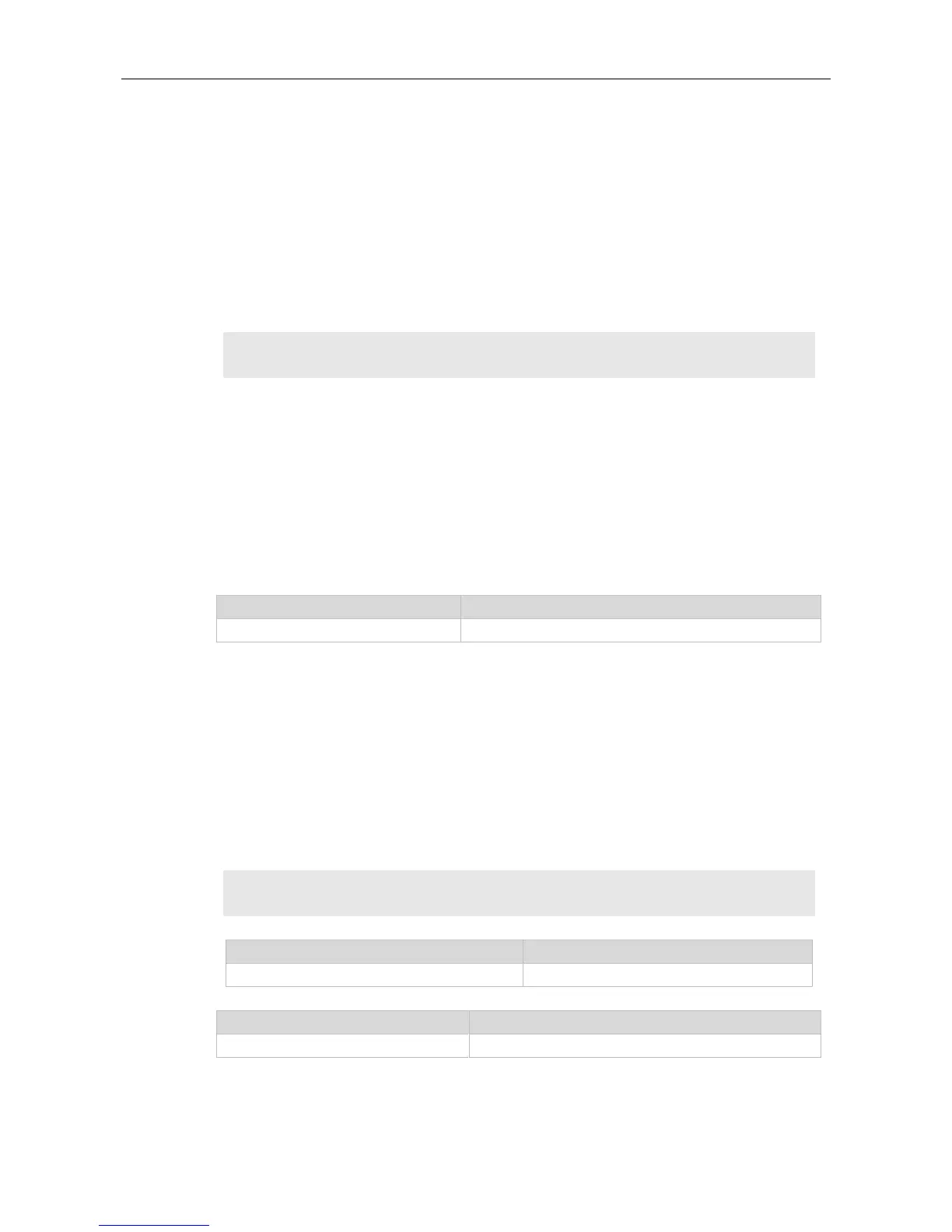Command Reference NSM Commands
The number of equivalent routes is configured to control the number of equivalent routes. After the
number of equivalent routes is configured by running the maximum-paths command, the number of
load-sharing channels in load-sharing mode will not exceed the number of configured static routes.
You can run the show running config command to query the number of configured static routes.
This command takes effect both to IPv4 and IPv6 addresses. After this command is configured, the
maximum number of equivalent routes to an IPv4 or IPv6 destination is equal to the configured value.
The following example sets the number of equivalent routes to 10 and then restores the default
setting.
maximum-paths 10
no maximum-paths
Use this command to display the default gateway IP address.
Use this command to display the default gateway IP address.
Use this command to display the default gateway IP address. This command is supported on 2-layer
devices or 3-layer devices with the no ip routing command executed.
The following example displays the default gateway.
Ruijie# show ip redirects
Default Gateway: 192.168.195.1
IP address of the default gateway.
