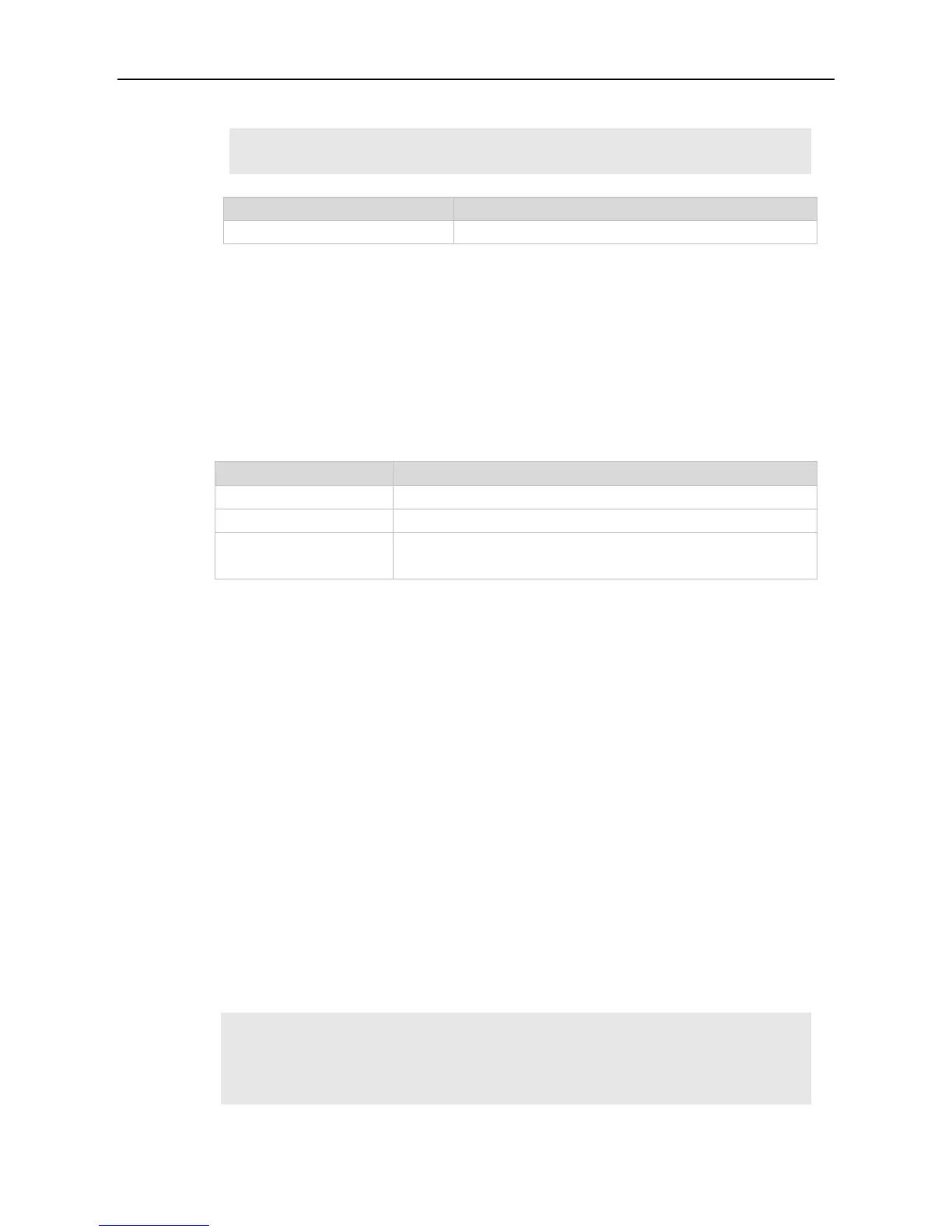Command Reference IP Address/Service Commands
0/1.
Ruijie(config)# interface fastEthernet 0/1
Ruijie(config-if)# no ip unreachables
Use this command to display the IP status information of an interface.
show ip interface [ interface-type interface-number | brief ]
Specifies interface type.
Specifies interface number.
Displays the brief configurations about the IP of the layer-3 interface
(including the interface primary ip, secondary ip and interface status)
When an interface is available, RGOS will create a direct route in the routing table. The interface is
available in that the RGOS software can receive and send packets through this interface. If the
interface changes from available status to unavailable status, the RGOS software removes the
appropriate direct route from the routing table.
If the interface is unavailable, for example, two-way communication is allowed, the line protocol
status will be shown as “UP”. If only the physical line is available, the interface status will be shown as
“UP”.
The results shown may vary with the interface type, because some contents are the interface-specific
options
The following exmaple displays the output of the show ip interface brirf command.
Ruijie#show ip interface brief
Interface IP-Address(Pri) IP-Address(Sec) Status Protocol
GigabitEthernet 0/10 2.2.2.2/24 3.3.3.3/24 down down
GigabitEthernet 0/11 no address no address down down
