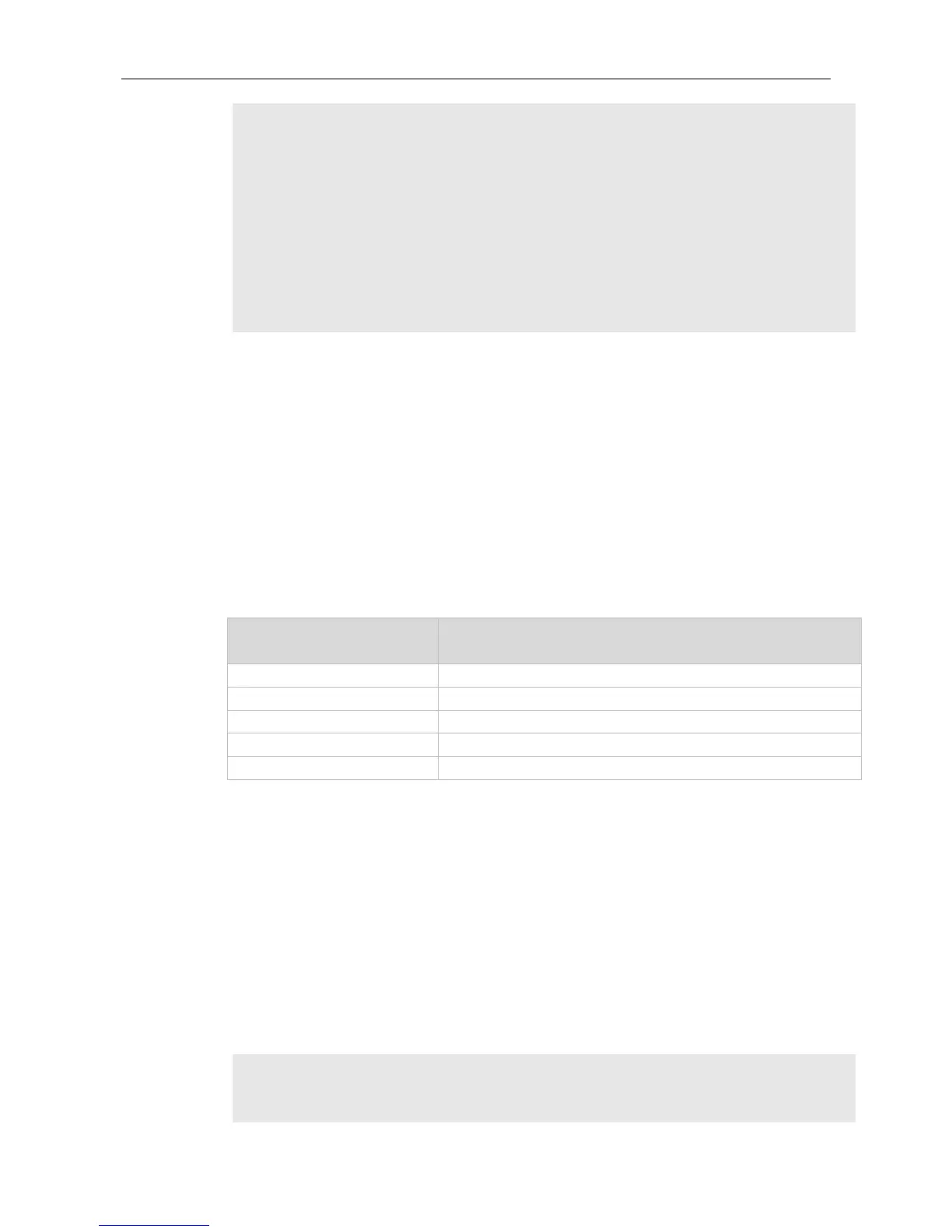Command Reference SYS Commands
CPU utilization in five seconds: 4.80%
CPU utilization in one minute: 4.10%
CPU utilization in five minutes: 4.00%
NO 5Sec 1Min 5Min Process
1 0.00% 0.00% 0.00% init
2 0.00% 0.00% 0.00% kthreadd
3 0.00% 0.00% 0.00% ksoftirqd/0
4 0.00% 0.00% 0.00% events/0
--More--
Use this command to display the system memory.
show memory [ sorted total | history | low-watermark | process-id | process-name ]
Ranked according to the memory usage.
Displays the history of memory usage.
Displays the memory low watermark threshold of the system.
Displays the memory usage of the task specified by process-id.
Displays the memory usage of the task specified by process-name.
Privileged EXEC mode/ global configuration mode
Every time when the show memory history command is used, the number of displayed entries increases
by one. Up to 10 entries can be displayed. You can use the memory history clear command to clear
history entries.
The following example displays the memory usage of each task and the ranking (based on the total
memory usage).
Ruijie# show memory sorted
System Memory: 508324K total, 481560K used, 26764K free, 31.5% used rate
Used detail: 149112K active, 247776K inactive, 30460K mapped, 50460K slab, 3752K others
