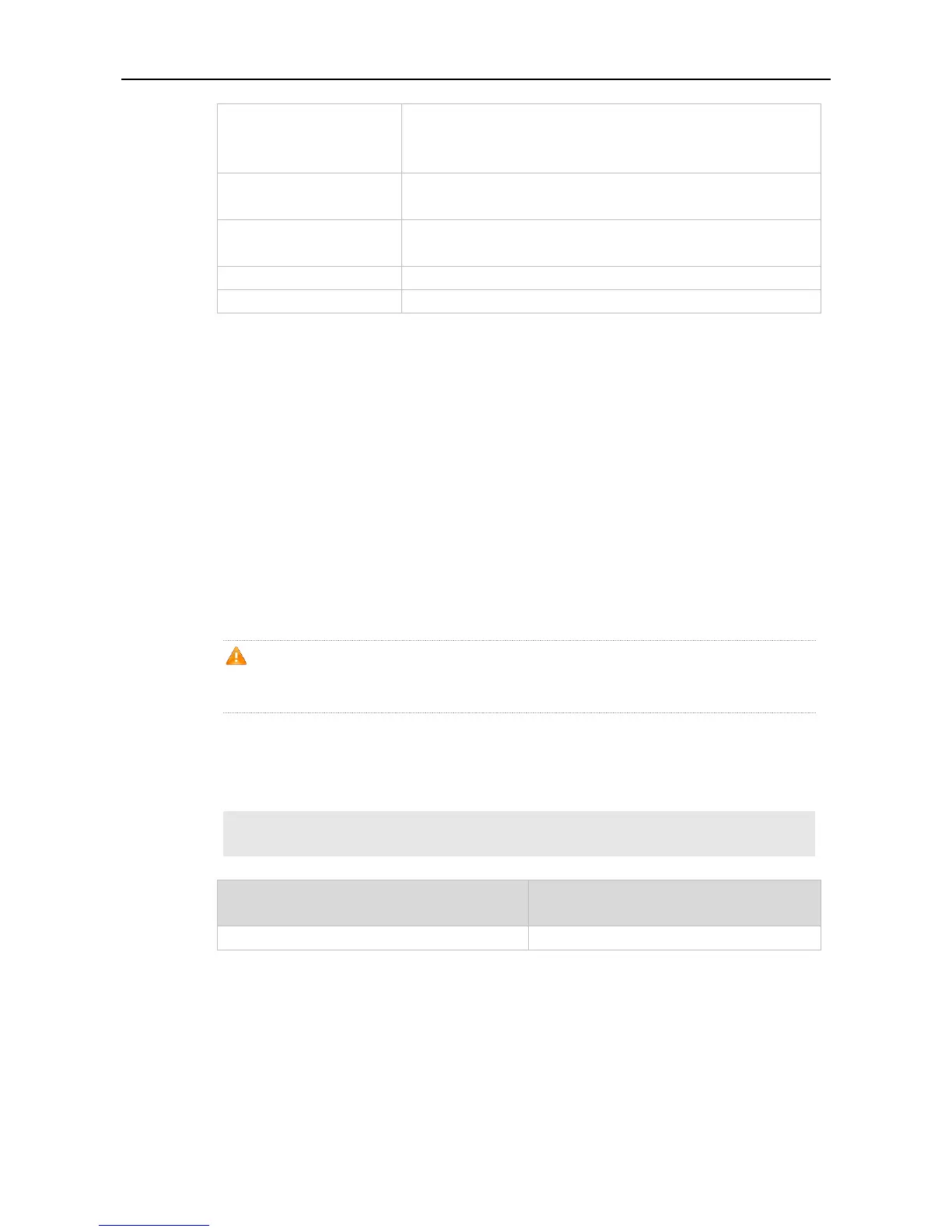Command Reference NTP Commands
Allows the device to receive time requests and NTP control queries
from the servers specified in the access list but not to synchronize
itself to the specified servers.
Allows the device to receive only time requests from the servers
specified in the access list.
Allows the device to receive only NTP control queries from servers
specified in the access list.
Access control list number, ranging from 1 to 99 and 1300 to 1999.
Access control list name.
No access rule to control NTP access is configured by default, namely, NTP access is granted to all
devices.
Global configuration mode.
Use this command to configure an access group to control NTP access, providing a minimal security
measures (more secure way is to use the NTP authentication mechanism).
The NTP service enables the access group options to be scanned in the following order, from least
restrictive to most restrictive: peer, serve, serve-only, query-only.
If you do not configure any access groups, NTP access is granted to all devices. However, once you
configure the access rule, NTP access is granted only to the devices specified in the access list.
NTP control query is not supported in the current system. Although it matches with the order in
accordance with the above rules, the related requests about the control and query are not
supported.
The following example shows how to allow the device to only receive time requests from the device of
192.168.1.1.
Ruijie(config)# access-list 1 permit 192.168.1.1
Ruijie(config)# ntp access-group serve-only 1
Creates an IP access control list.
Use this command to enable NTP authentication. Use the no form of this command to disable NTP
