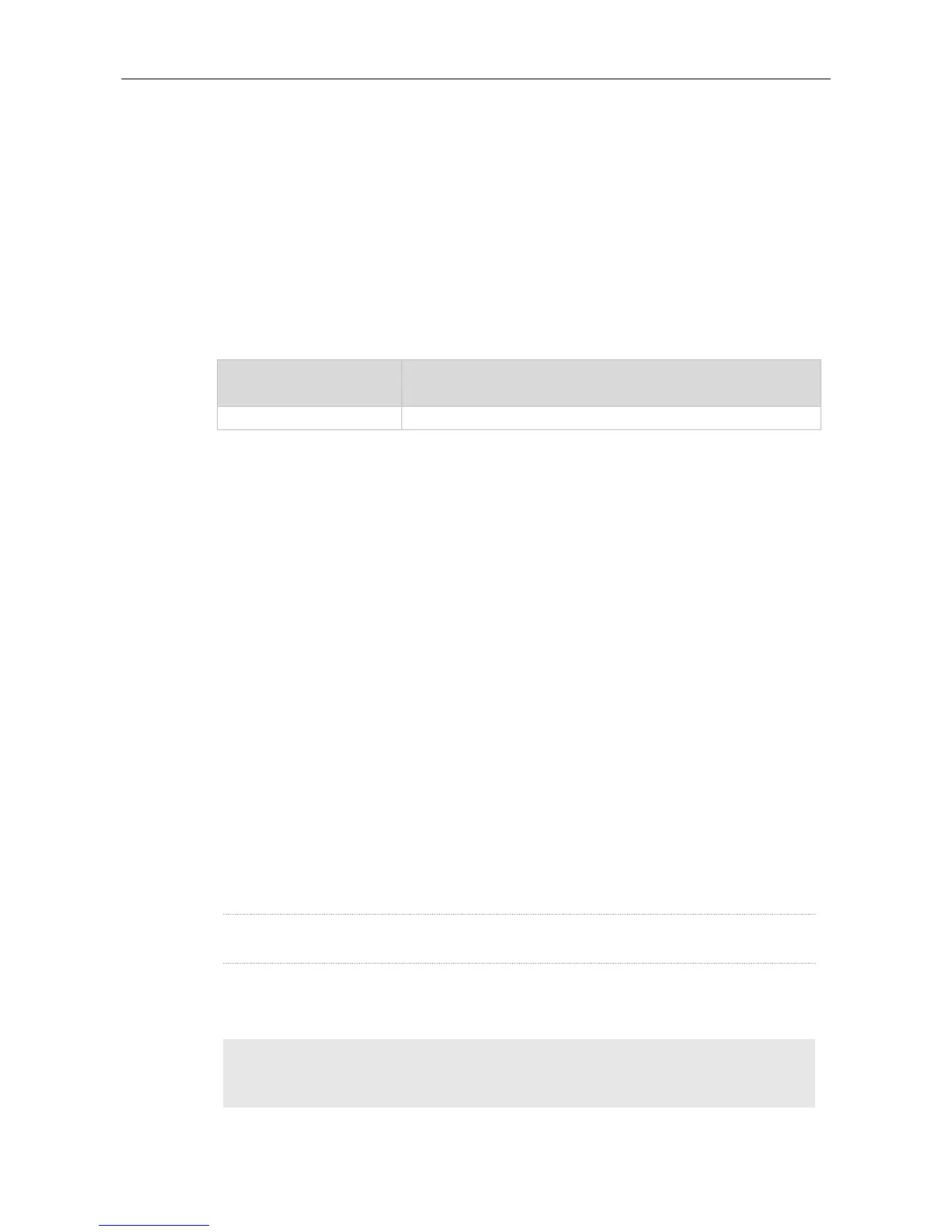Automatic RIP route summary means the subnet routes will be automatically summarized into the
routes of the classified network when they traverse through the subnet. Automatic route summary is
enabled by default for RIPv1 and RIPv2.
Automatic RIP route summary improves the flexibility and effectiveness of the network. If the
summarized route exists, the sub-routes contained in the summarized route cannot be seen in the
routing table, reducing the size of the routing table significantly.
Advertising the summarized route is more efficient than advertising individual routes in light of the
following factors:
The summarized route is always processed preferentially when you query the RIP database.
Any sub-route is ignored when you query the RIP database, reducing the processing time.
If you want to learn the specific sub-routes instead of the summarized route, disable the
automatic route summary function. Only when RIPv2 is configured, the automatic route
summary function can be disabled. For the RIPv1, the automatic route summary function is
always enabled.
The range of the supernet route is wider than that of the classful network. Therefore, this command
takes no effect on the supernet route.
The following example disables automatic route summary of RIPv2.
Ruijie (config)# router rip
Ruijie (config-router)# version 2
Ruijie (config-router)# no auto-summary
