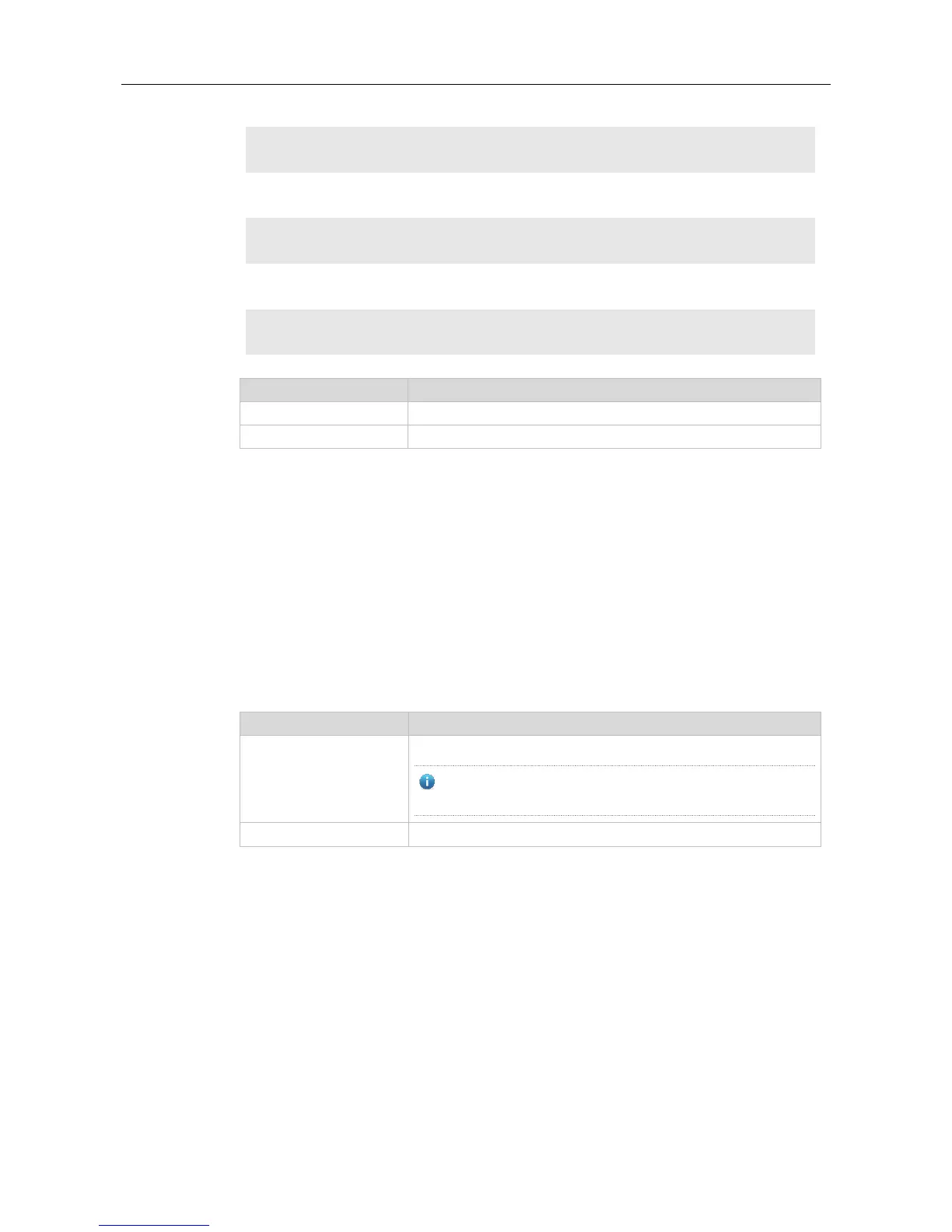Command Reference VSU Commands
The following example sets the domain ID of device 1 to 10 in VSU mode.
Ruijie(config)# switch virtual domain 1
Ruijie(config-vs-domain)# switch 1 domain 10
The following example sets the domain ID of device 2 to 10 in VSU mode.
Ruijie(config)# switch virtual domain 1
Ruijie(config-vs-domain)# switch 2 domain 10
The following example sets the domain ID of device 2 to the default value in VSU mode.
Ruijie(config)# switch virtual domain 1
Ruijie(config-vs-domain)# no switch 2 domain
Modifies the domain ID in standalone mode.
Displays the domain ID as well as the ID and role of each chassis.
Use this command to configure the priority of a device in the VSU system.
Use the no form of this command to restore the default setting.
switch switch_id priority priority_num
no switch switch_id priority
ID of a device in the VSU system.
The range depends on products. For details, see the
Configuration Guide
.
Priority of a device in the VSU system, ranging from 1 to 255.
The default priority_num is 100.
config-vs-domain configuration mode
A larger value means a higher priority. The chassis with a higher priority is elected as the active
chassis.
You can use this command in standalone mode or in VSU mode. The modified priority takes
effect only after you restart the device.
In VSU mode, switch_id indicates the ID of the running device. If the ID does not exist, the
configuration does not effect.
