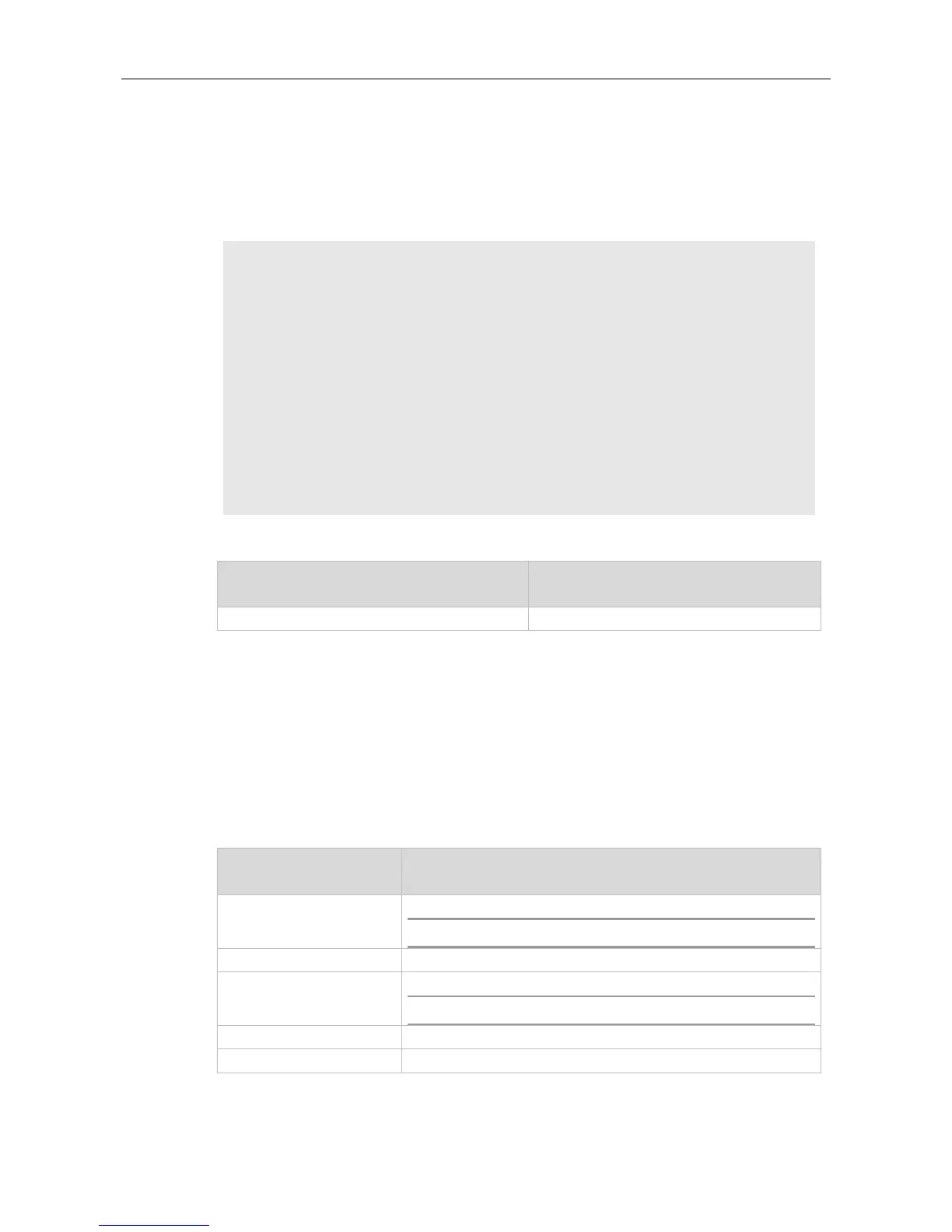Command Reference Line Commands
This command is used to enable the dumb terminal to log in to the specified host through Telnet or to
obtain the specified app-based terminal service.
The following example enables automatic command execution and connects to line vty 0.
Ruijie(config)# line vty 0
Ruijie(config-line)# autocommand telnet 192.168.21.100
//Initiates connection to line vty 0:
Trying 192.168.21.100, 23...
Ruijie#show users
Line User Host(s) Idle Location
---------------- ------------ -------------------- ----------
------------------
0 con 0 --- idle 00:01:31 ---
* 1 vty 0 --- idle 00:00:00 192.168.21.200
Use this command to clear connection status of the line.
clear line { aux line-num | console line-num | tty line-num | vty line-num | line-num }
Clears connection status of auxiliary port line.
This parameter is on routers generally.
Clears connection status of the console line.
Clears connection status of the asynchronous port line.
This parameter is on routers generally.
Clears connection status of the virtual terminal line.
Specifies the line to be cleared.
