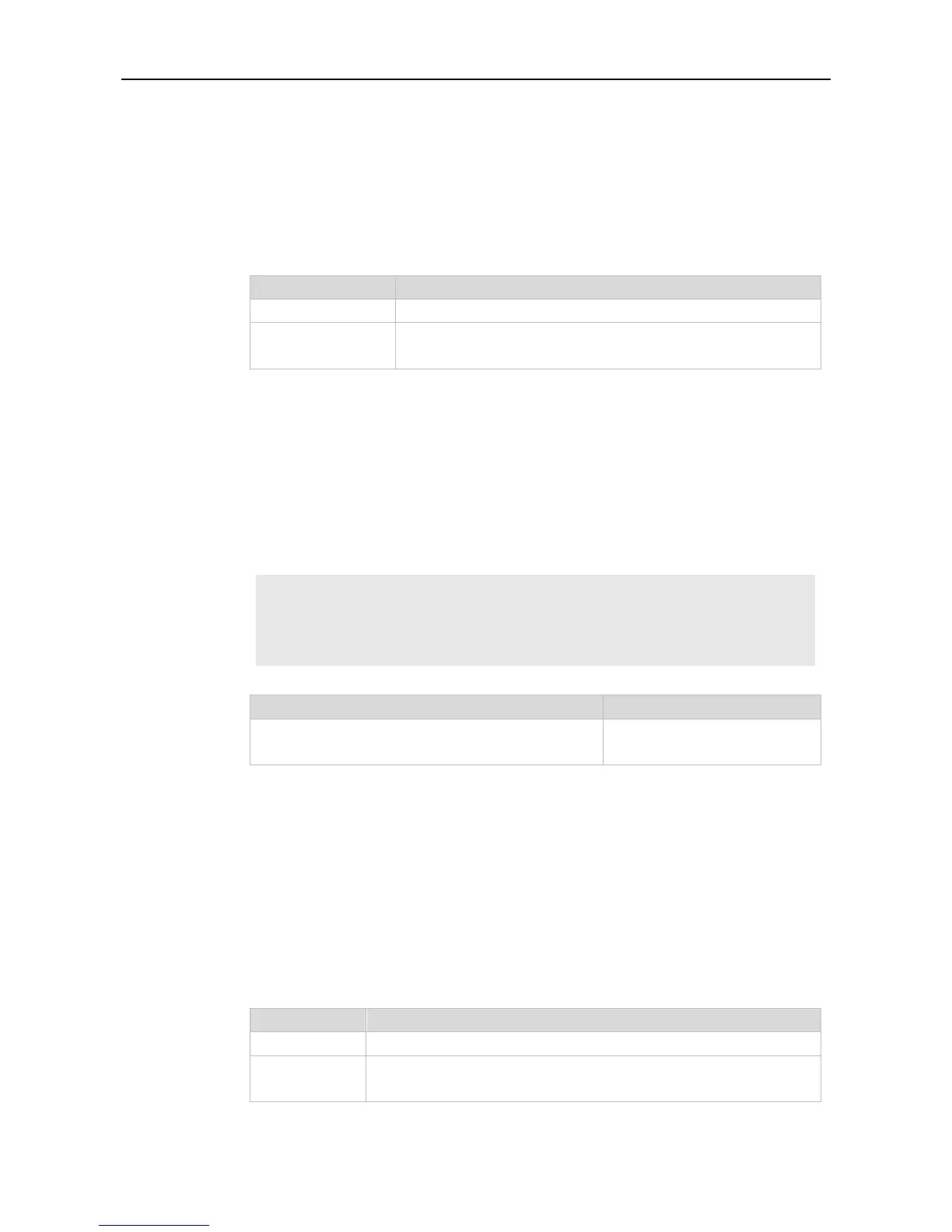Command Reference RMON Commands
2.3 rmon collection stats
Use this command to monitor an Ethernet interface. Use the no form of this command to
remove the configuration.
rmon collection stats index [owner owner-string]
no rmon collection stats index
Index of the statistic table. The value ranges from 1 to 65,535.
Owner of an entry. The value is a character string consisting of 1 to 63
characters that are case sensitive and do not contain spaces.
Interface configuration mode.
The configured history control entry parameters cannot be modified. And the history entry
cannot be removed from the interface where the entry configured.
The example below enables monitoring the statistics of interface GigabitEthernet 0/1.
Ruijie# configure terminal
Enter configuration commands, one per line. End with CNTL/Z.
Ruijie(config)#interface gigabitEthernet 0/1
Ruijie(config-GigabitEthernet0/1)# rmon collection stats 1 owner UserA
rmon collection history index [owner owner-name]
[buckets bucket-number] [interval seconds]
Adds a history control entry.
Use this command to define an event. Use the no form of this command to remove the event
entry.
rmon event number [ log ] [ trap community ] [ description-string ] [ description
description-string ] [ owner owner-name ]
no rmon event number
Event number. The value ranges from 1 to 65,535.
(Optional) Log event. When a log event is triggered, the system records a
log.
