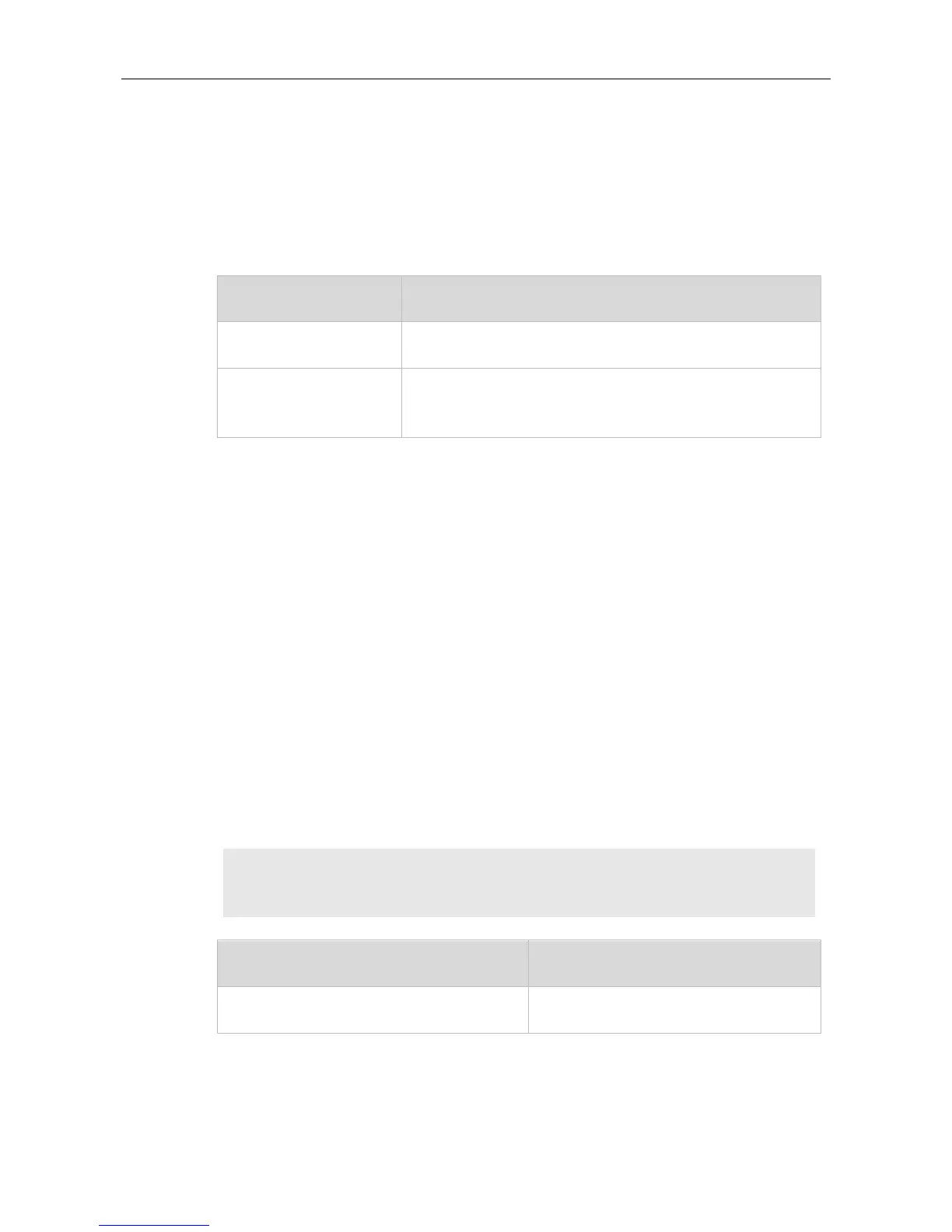Use this command to create a stub area or set its attributes. Use the no form of this command to
restore the default setting.
This option applies only to the ABR in the stub area, indicating that
the ABR only advertises the type 3 LSA indicating the default route to
the stub area, not other type 3 LSAs.
If an area is at the end of an entire network, it can be designed as the stub area, in which all the
routers must execute the area stub command. If the area is designed as the stub area, it cannot learn
the AS external routing information (type 5 LSAs). In practical application, the external routing
information takes a large proportion of the link state database, so the devices in the stub area can
only learn very little routing information, thus reducing the system resources required for the running
of the OSPFv3 protocol.
By default, a type 3 LAS advertisement indicating default routing on the ABR in the stub area is
generated, then the devices in the stub area can get to the outside of the AS.
If a totally stub area needs to be configured, just select the keyword no-summary when executing the
area stub command on the ABR.
