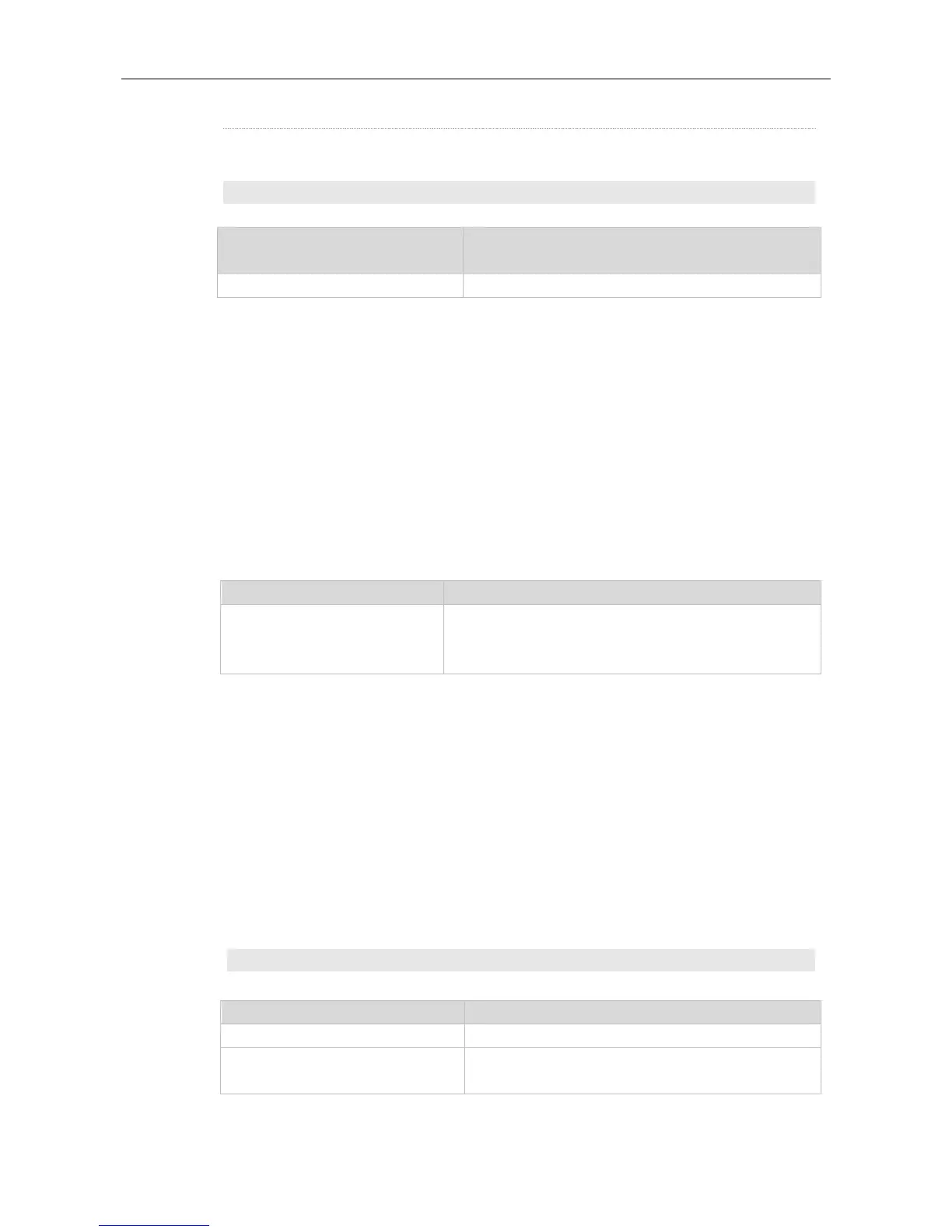Command Reference Syslog Commands
automatically. The log files are stored under the syslog/ directory of the expanded FLASH,
The following example sets the preservation duration of logs whose level is 6 to 10 days.
Ruijie(config)# logging life-time level 6 10
8.19 logging monitor
Use this command to set the severity of logs that are allowed to be displayed on the VTY window
(telnet window, SSH window, etc.) in global configuration mode. Use the no form of this command to
disable this function.
logging monitor [ level ]
no logging monitor
Severity of the log message. The name of the severity or the
numeral can be used. For the details of log severity, see
Table-1.
The default is debugging (7).
Global configuration mode
To print log information on the VTY window, run the terminal monitor command in privileged EXEC
mode. The level of logs to be displayed is defined by logging monitor.
The log level defined with "Logging monitor" is for all VTY windows.
The following example sets the severity of log that is allowed to be printed on the VTY window as 6:
Ruijie(config)# logging monitor informational
Displays the log messages and related log configuration
parameters in the buffer.
