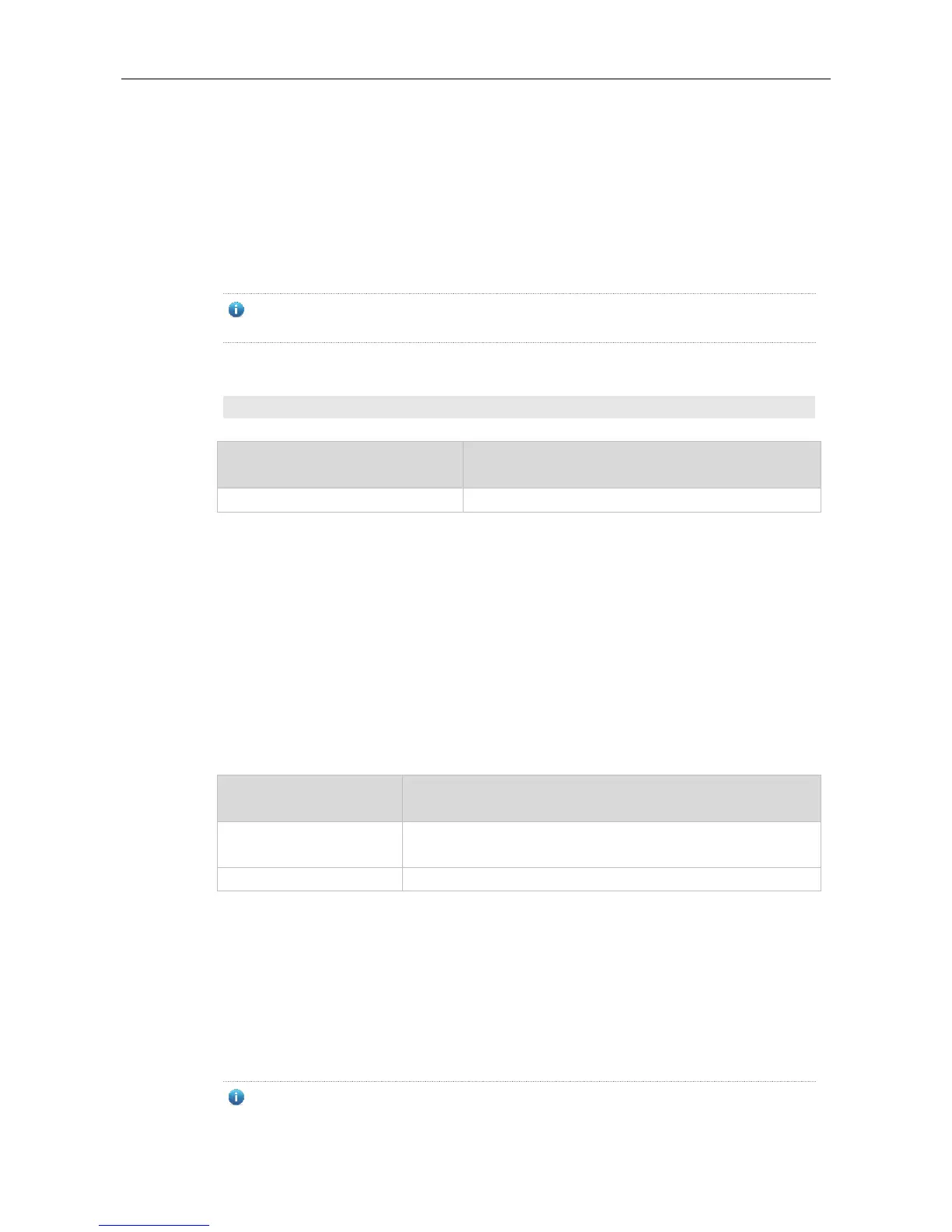Command Reference Syslog Commands
Global configuration mode
This command is used to set the interval to write log messages into the flash file. The timer starts
after configuration, If you want to restore the interval to 3600 seconds, use the no logging flash
interval command.
To avoid writing log messages into the flash file too frequently, it is not recommended to set a
short interval.
The following example sets the interval to write log messages into the flash file to 300 seconds.
Ruijie(config)# logging flash interval 300
Use this command to configure the preservation duration of logs in expanded FLASH. Use the no
form of this command to restore the default setting.
logging life-time level level days
no logging life-time level level
Sets the log level, which can be either the level name or the level
number.
Sets the preservation duration of logs.
No preservation duration is set by default.
Global configuration mode
Due to difference in expanded FLASH size and log level, logs with different levels can be configured
with different preservation durations.
Once log preservation based on time is enabled, log preservation based on file size is disabled
