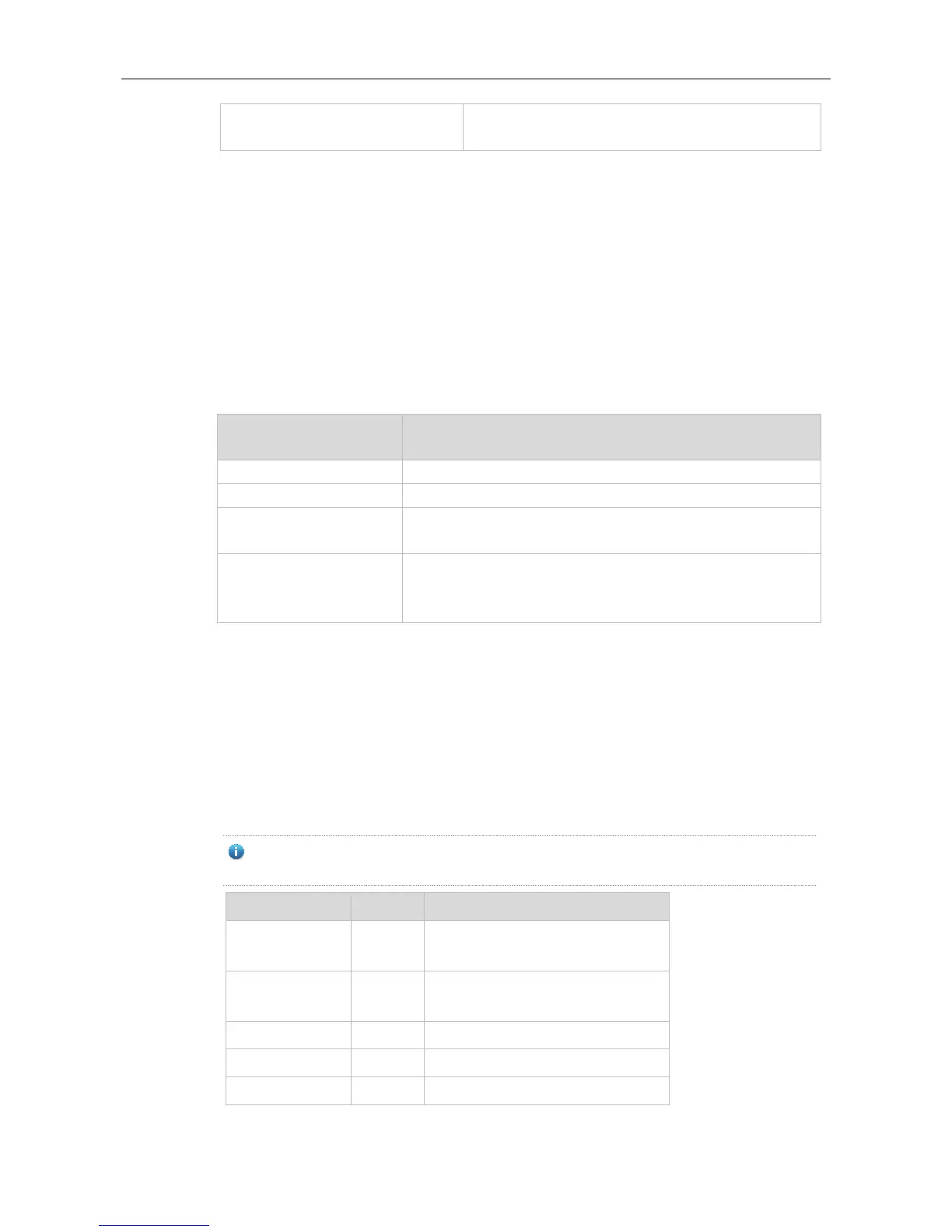Command Reference Syslog Commands
Sets the severity of logs that are allowed to be displayed
on the console.
Use this command to save log messages in the log file, which can be saved in hardware disk,
expanded FLASH, USB or SD card. Use the no form of this command to restore the default setting,
logging file { flash:filename } [ max-file-size ] [ level ]
Saves the log file in expanded FLASH.
Sets the file name. The file type is omitted, which is fixed as txt.
Sets the maximum file size, in the range from 128K to 6M bytes, The
default is 128K,
Sets the level of the log message saved in the log file, which can be
either the level name or the level number. The default is 6. See
Usage Guide for details.
Log messages are not saved in expanded FLASH by default.
Global configuration mode
You can save log messages in expanded FLASH if you don’t want to transmit log messages on the
network or there is no syslog server,
The log file cannot be configured with the suffix, which is fixed as txt.
If there is no expanded FLASH, the logging file flash command is hidden automatically and
cannot be configured.
Emergency case. The system fails to
run.
Problem that call for immediate
solution.
