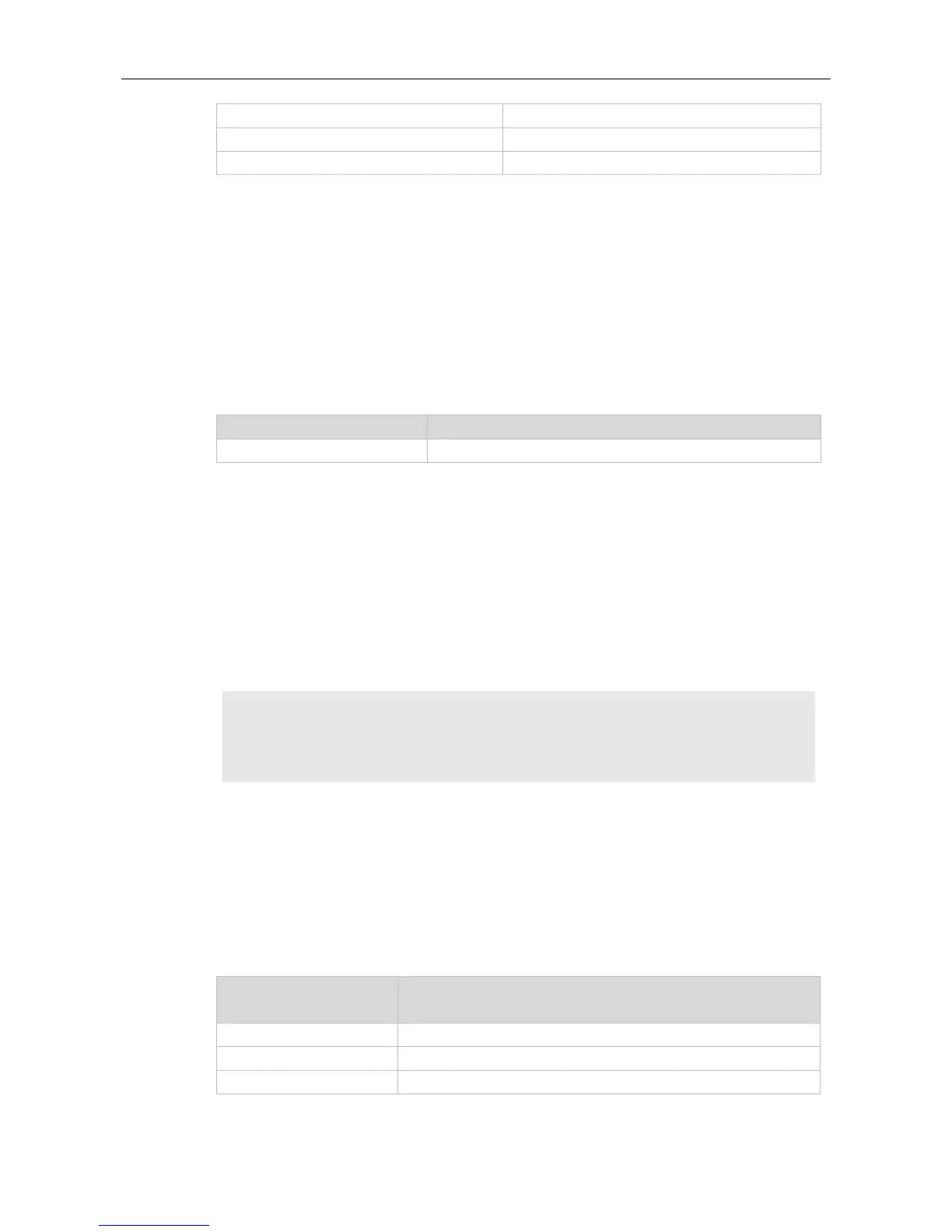Command Reference Protocol-independent Configuration Commands
Create an extcommunity-list.
Use show ip prefix-list to display the prefix list or the entries.
show ip prefix-list [prefix-name]
The configuration information of all the prefix lists is displayed by default.
Privileged EXEC mode, global configuration mode, interface configuration mode, routing protocol
configuration mode, route map configuration mode.
If no prefix list is specified, the configurations of all the prefix lists are displayed, otherwise only the
configuration of the specified prefix list is displayed.
Ruijie# show ip prefix-list
seq pre: 2 entries
seq 5 permit 192.168.564.0/24
seq 10 permit 192.2.2.0/24
Use this command to display information about the status of the currently running IPv4 routing
protocol.
show ip protocols { ospf | rip }
Displays information about the status of the OSPF protocol.
Displays information about the status of the RIP protocol.
Displays information about the status of all running routing protocols.