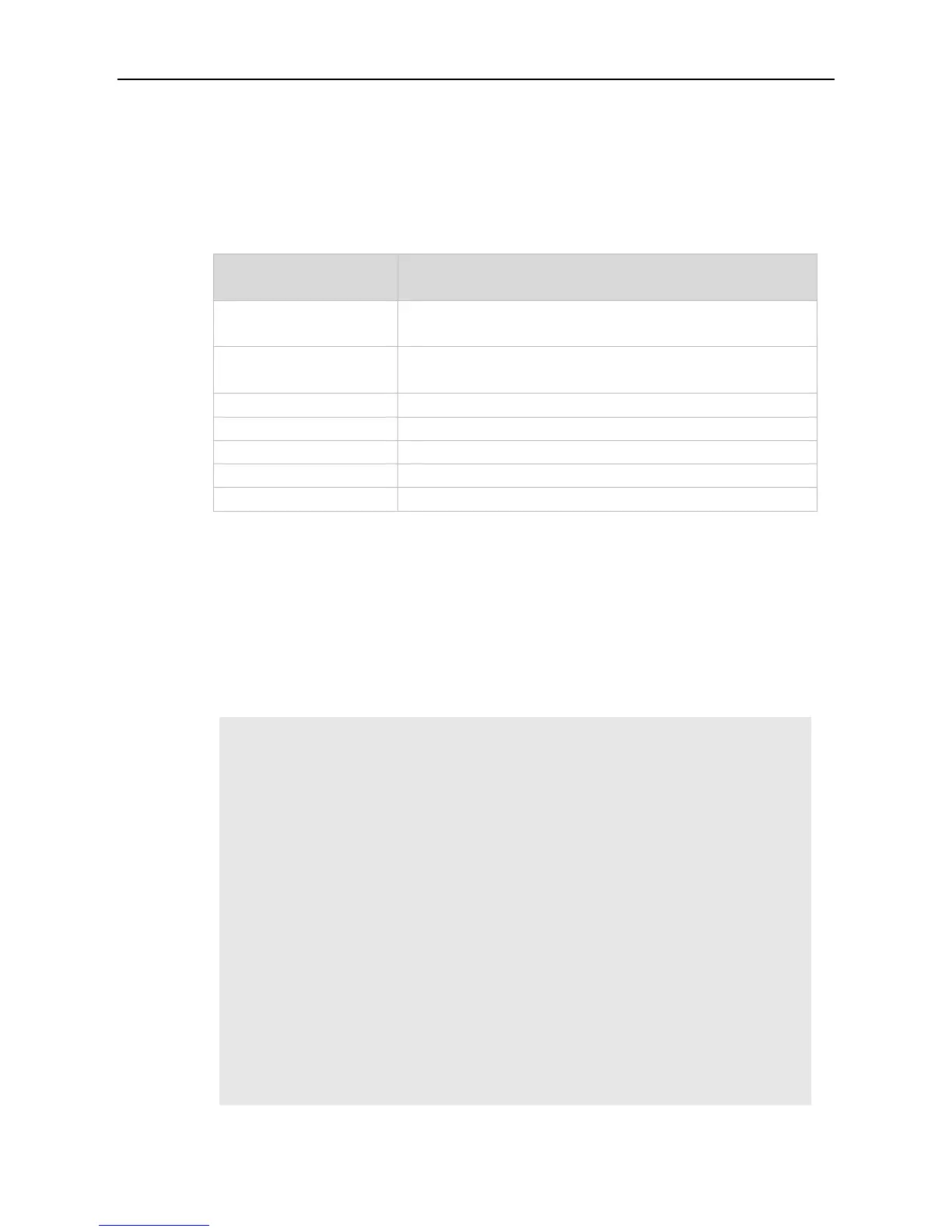Command Reference Interface Commands
1.23 show interfaces counters
Use this command to display the received and transmitted packet statistics.
show interfaces [ interface-type interface-number ] counters [ increment | error | rate | summary ]
[ up | down ]
interface-type
interface-number
(Optional) The interface type and ID.
Displays the packet statistics increased during the last sample
interval.
Displays error packet statistics.
Displays packet receiving and transmitting rate.
Displays packet statistics summary.
(Optional) Displays the port up statistics.
(Optional) Displays the port down statistics.
If you do not specify an interface, the packet statistics on all interfaces are displayed.
The following example displays packet statistics on interface GigabitEthernet 0/1.
Ruijie#show interfaces GigabitEthernet 0/1 counters
Interface : GigabitEthernet 0/1
5 minute input rate : 9144 bits/sec, 9 packets/sec
5 minute output rate : 1280 bits/sec, 1 packets/sec
Rxload : 1%
InOctets : 17310045
InPkts : 1000(Unicast: 10%, Multicast: 10%, Broadcast: 80%)
InUcastPkts : 100
InMulticastPkts : 100
InBroadcastPkts : 800
Txload : 1%
OutOctets : 1282535
OutPkts : 1000(Unicast: 10%, Multicast: 10%, Broadcast: 80%)
OutUcastPkts : 100
OutMulticastPkts : 100
OutBroadcastPkts : 800
Undersize packets : 0
