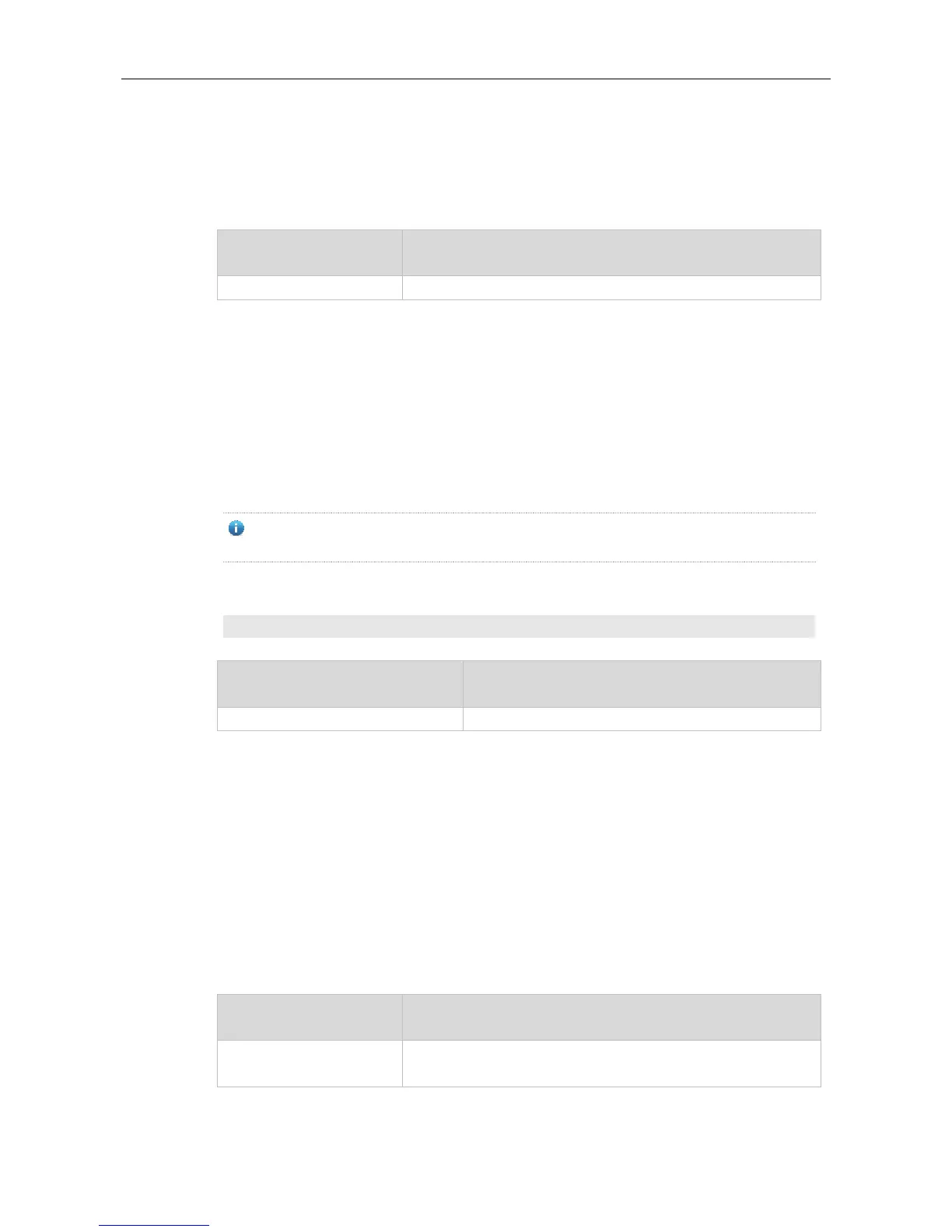Command Reference Syslog Commands
8.16 logging flash flush
Use this command to write log messages in the system buffer into the flash file immediately.
Global configuration mode
In general, the log messages are cached in the log buffer. Only when the buffer is full or the timer
expires are log messages written into the flash file. This command is used to write log messages in
the system buffer into the flash file immediately.
The logging flash flush command takes effect only once for each configuration. The log
messages cached in the buffer are written into the flash file immediately after configuration.
The following example writes log messages in the system buffer into the flash file immediately.
Ruijie(config)# logging flash flush
8.17 logging flash interval
Use this command to set the interval to write log messages into the flash file, Use the no form of this
command to restore the default setting.
logging flash interval seconds
no logging flash interval
The interval to write log messages into the flash file, in the range from
1 to 57840 in the unit of seconds.
