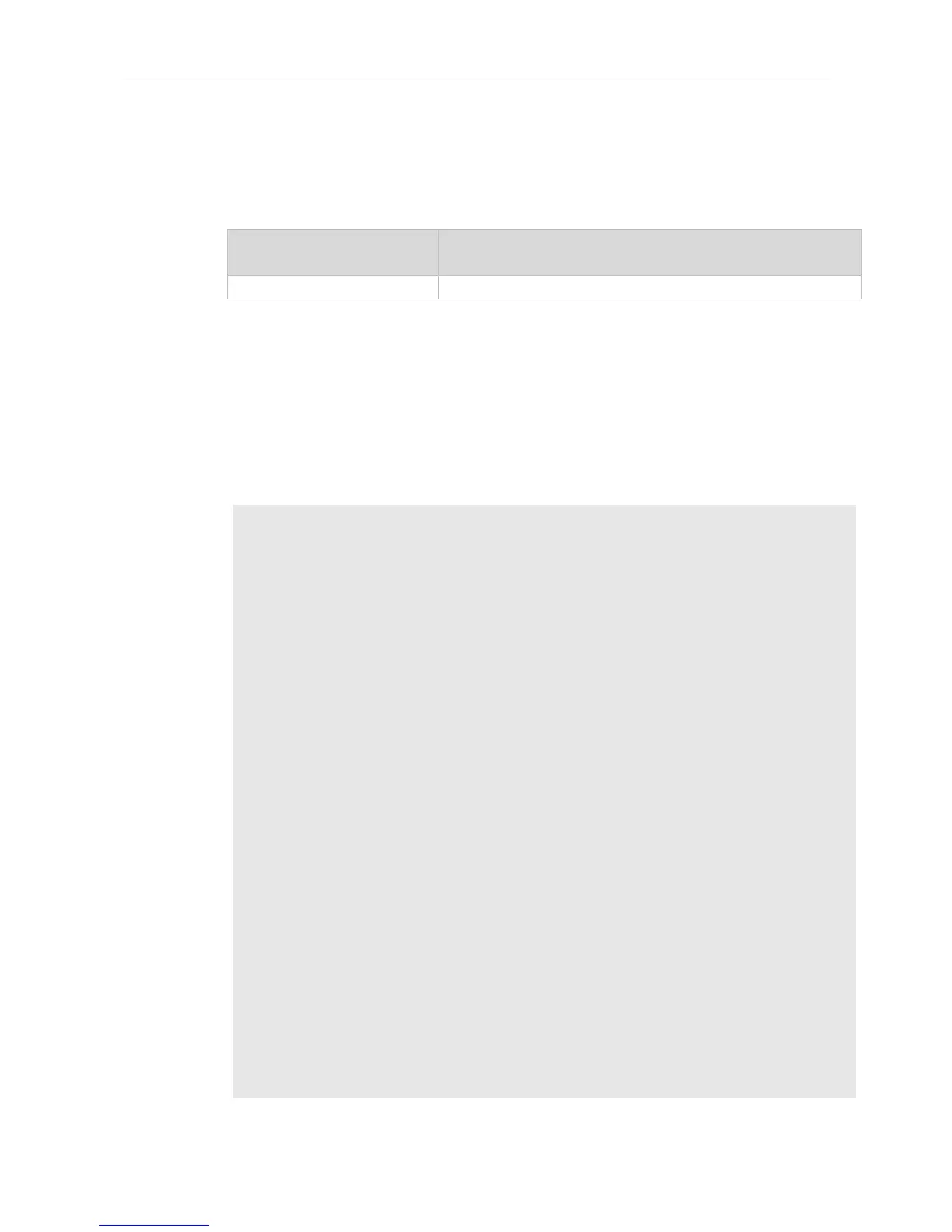The following example displays the information on the device mounted to the PCI bus.
Ruijie# show pci-bus
NO:0
Vendor ID : 0x1131
Device ID : 0x1561
Domain:bus:dev.func : 0000:00:05.0
Status / Command : 0x2100000
Class / Revision : 0xc031030
Latency : 0x0
first 64 bytes of configuration address space:
00: 31 11 61 15 00 00 10 02 30 10 03 0c 20 00 80 00
10: 00 00 00 f0 00 00 00 00 00 00 00 00 00 00 00 00
20: 00 00 00 00 00 00 00 00 00 00 00 00 31 11 61 15
30: 00 00 00 00 dc 00 00 00 00 00 00 00 29 01 01 2a
NO:1
Vendor ID : 0x1131
Device ID : 0x1562
Domain:bus:dev.func : 0000:00:05.1
Status / Command : 0x2100156
Class / Revision : 0xc032030
Latency : 0x30
First 64 bytes of configuration address space:
00: 31 11 62 15 56 01 10 02 30 20 03 0c 20 30 80 00
10: 00 10 00 f0 00 00 00 00 00 00 00 00 00 00 00 00
20: 00 00 00 00 00 00 00 00 00 00 00 00 31 11 62 15
30: 00 00 00 00 dc 00 00 00 00 00 00 00 29 01 02 10
