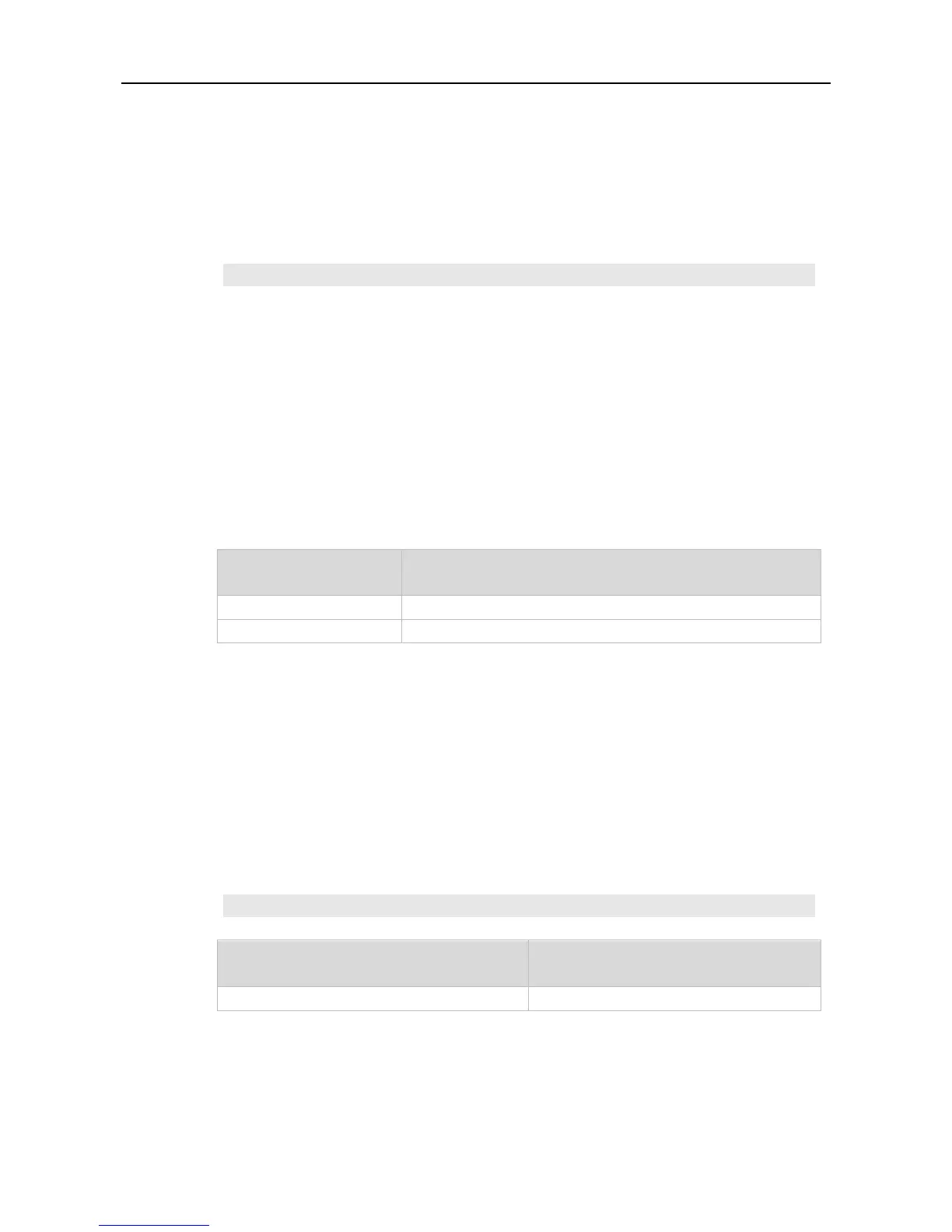Configuration Guide Web Authentication Commands
Template configuration mode
Use this command to set the URL redirection format based on the corresponding portal standard.
The following example sets the URL redirection format to extended CMCC format.
Ruijie(config.tmplt.eportalv2)#fmt cmcc-ext1
5.9 http redirect direct-arp
Use this command to set the address range of the authentication-exempted ARP.
Use the no form of this command to restore the default setting.
http redirect direct-arp { ip-address [ ip-mask ] }
no http redirect direct- arp { ip-address [ ip-mask ] }
No authentication-exempted ARP resource is configured by default.
Global configuration mode
The user cannot learn the ARPs of devices with the ARP CHECK function enabled. Use this
command to enable the device to learn the ARP within a specified IP address range without
authentication.
The following example sets the IP address 172.16.0.1 as the authentication-exempted ARP resource.
Ruijie(config)# http redirect direct-arp 172.16.0.1
