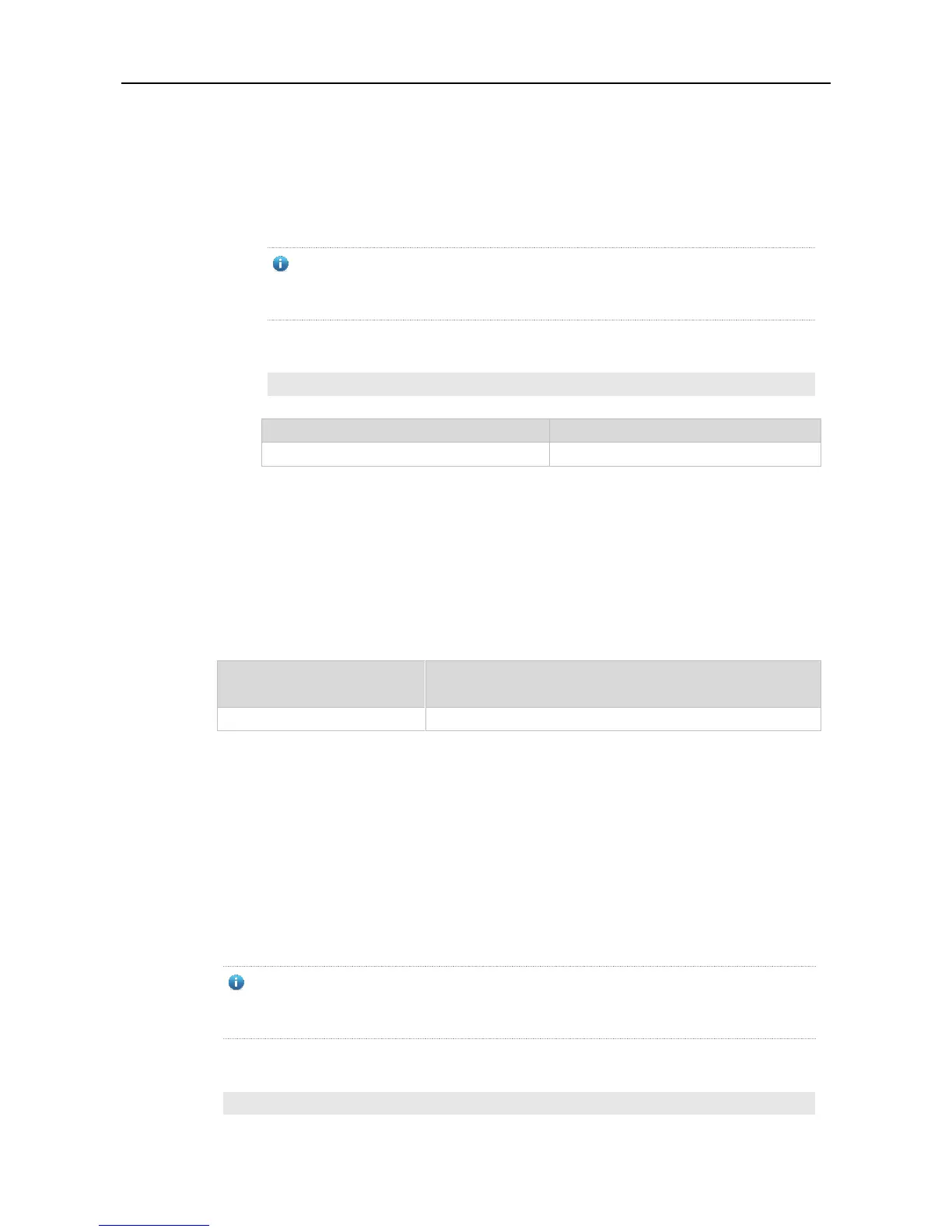Configuration Guide Password-Policy Commands
new password has been used, the alarm message is displayed and password configuration
fails.
This command is used to set the maximum number of password entries. When the actual
number of password entries exceeds the configured number, the new password overwrites
the oldest password.
This function is valid for the global password (the enable password and the enable
secret commands) and the local user password (the username
name
password
password
command) while not valid for the password in line mode.
The following example bans the use of passwords used in the past five times.
Ruijie(config)# password policy no-repeat-times 5
8.4 password policy strong
Use this command to enable strong password check.
no password policy strong
This function is disabled by default.
Global configuration mode
If the following two kinds of passwords are set not matching the strength policy, the alarm message is
displayed.
1. The password the same as the username.
2. The simple password containing only characters or numbers.
This function is valid for the global password (the enable password and the enable secret
commands) and the local user password (the username
name
password
password
command)
while not valid for the password in line mode.
The following example configures the strong password check.
Ruijie(config)# password policy strong
