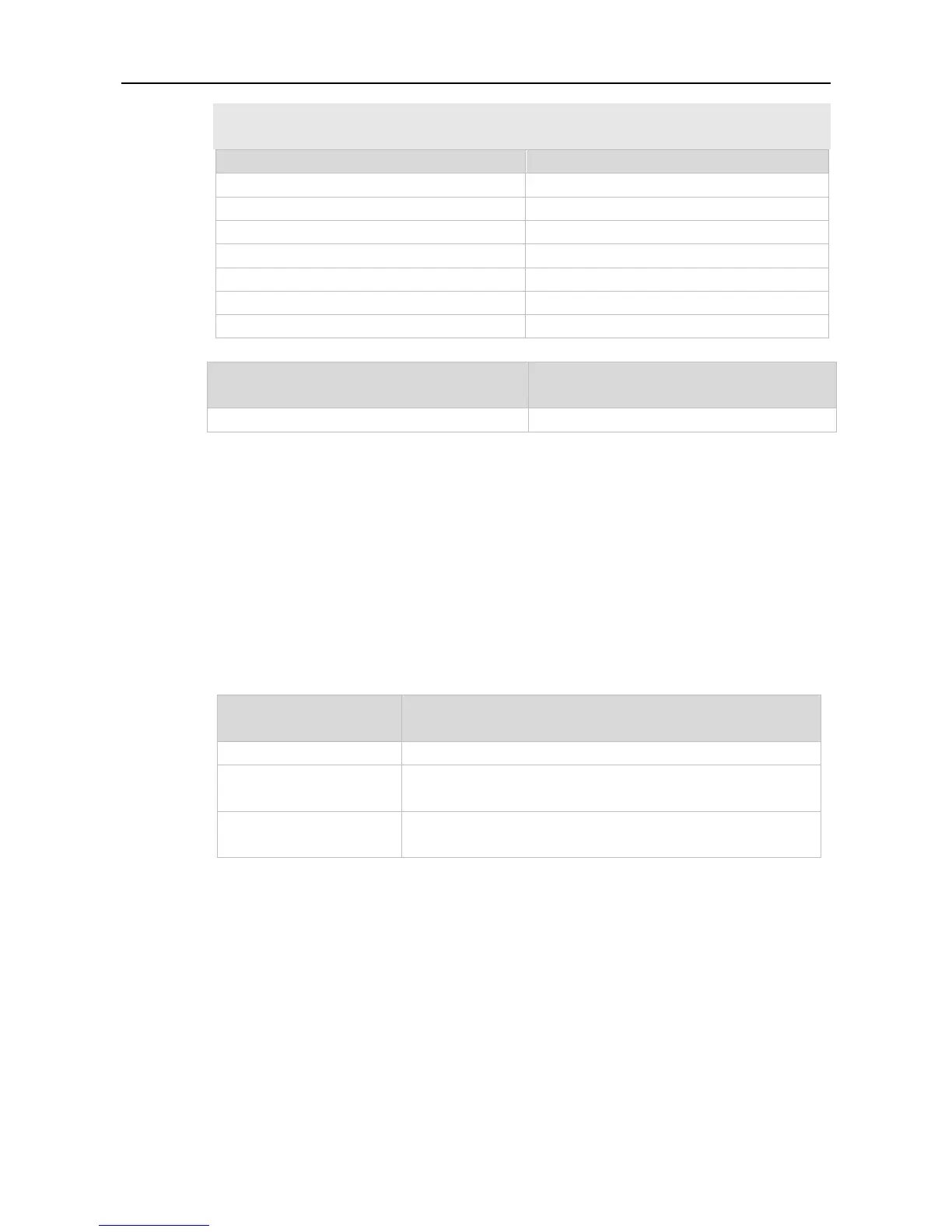Configuration Guide Port Security Commands
3 -- -- Gi0/1 ffaa:ddcc::1 ipv6-only
activ
The filtering type of the port security binding.
The status of the port security binding.
9.2 switchport port-security
Use this command to configure port security and the way to deal with violation.
Use the no form of this command to restore the default setting.
switchport port-security [ violation { protect | restrict | shutdown } ]
no switchport port-security [ violation ]
Discards the packets breaching security.
Discards the packets breaching security and sends the Trap
message.
Discards the packets breaching the security, sends the Trap
message and disables the interface.
This function is disabled by default.
Interface configuration mode
With port security, you can strictly control the input on a specific port by restricting access to the MAC
address and IP address (optional) of the port on the switch. After you configure some secure
addresses for the port security-enabled port, only the packets from these addresses can be
forwarded. In addition, you can also restrict the maximum number of secure addresses on a port. If
you set the maximum value to 1 and configure one secure address for this port, the workstation
