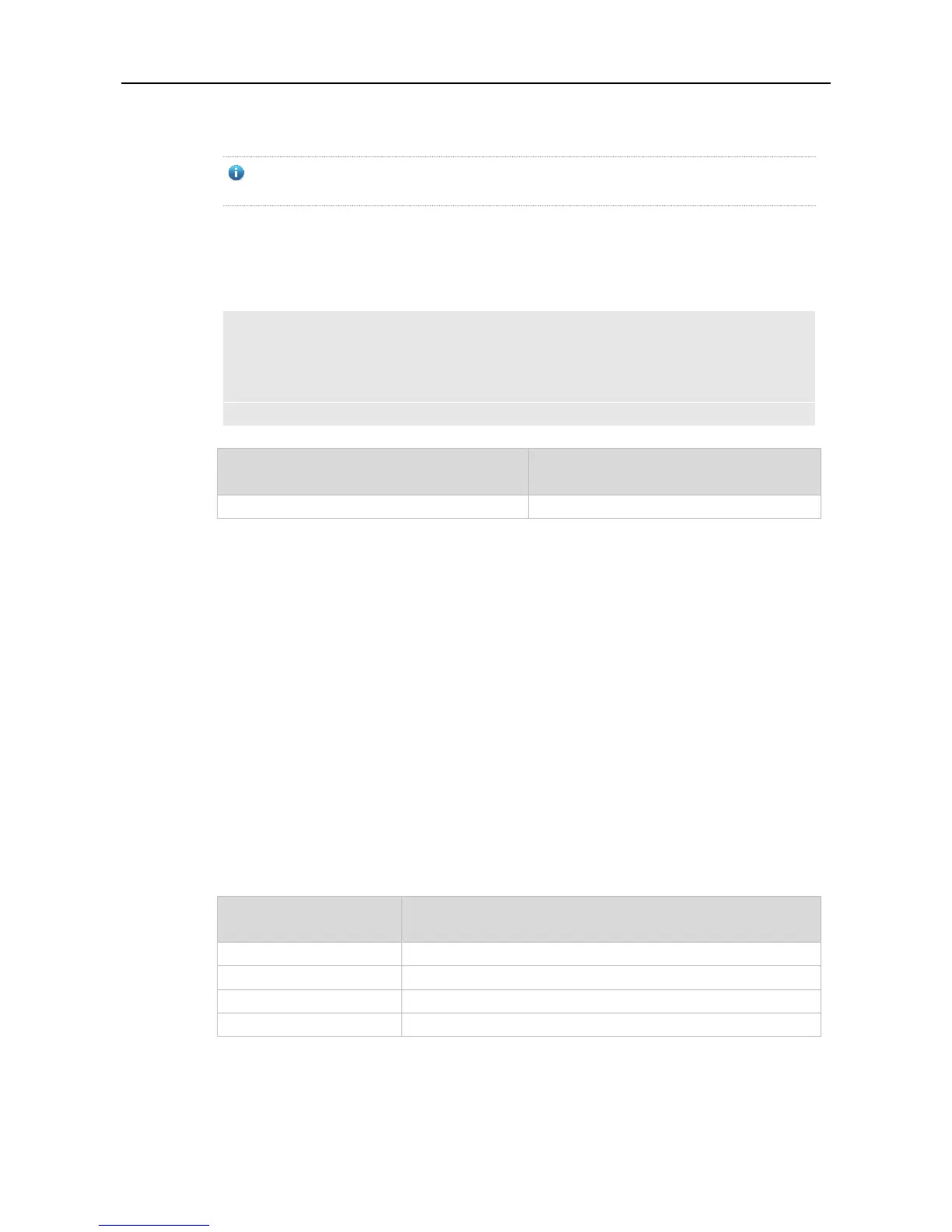Configuration Guide Port Security Commands
When both port security and 802.1X authentication functions are enabled, 802.1X clients must get
re-authenticated for network access once the secure addresses are aged.
To enable this function, you need to set the maximum number of secure addresses. In this way,
you can make the switch automatically add or delete the secure addresses on the interface.
The following example sets the aging time for all secure addresses on interface gigabitethernet 1/1 to
eight minutes.
Ruijie# configure terminal
Ruijie(config)# interface gigabitethernet 1/1
Ruijie(config-if)# switchport port-security aging time 8
Ruijie(config-if)# switchport port-security aging static
Ruijie(config-if)# end
Displays port security settings.
9.4 switchport port-security binding
Use these commands to configure secure address binding manually in the interface configuration
mode through performing the source IP address plus source MAC address binding or only the source
IP address binding. With this binding configured, only the packets match the binding secure address
could enter the switch, others will be discarded.
Use the no form of these commands to remove the binding addresses.
switchport port-security binding [ mac-address vlan vlan_id ] { ipv4-address | ipv6-address }
switchport port-security binding { ipv4-address | ipv6-address }
no switchport port-security binding [ mac-address vlan vlan_id ] { ipv4-address | ipv6-address }
no switchport port-security binding { ipv4-address | ipv6-address }
The source MAC addresses to be bound
VLAN ID of the binding source MAC address
Interface configuration mode
