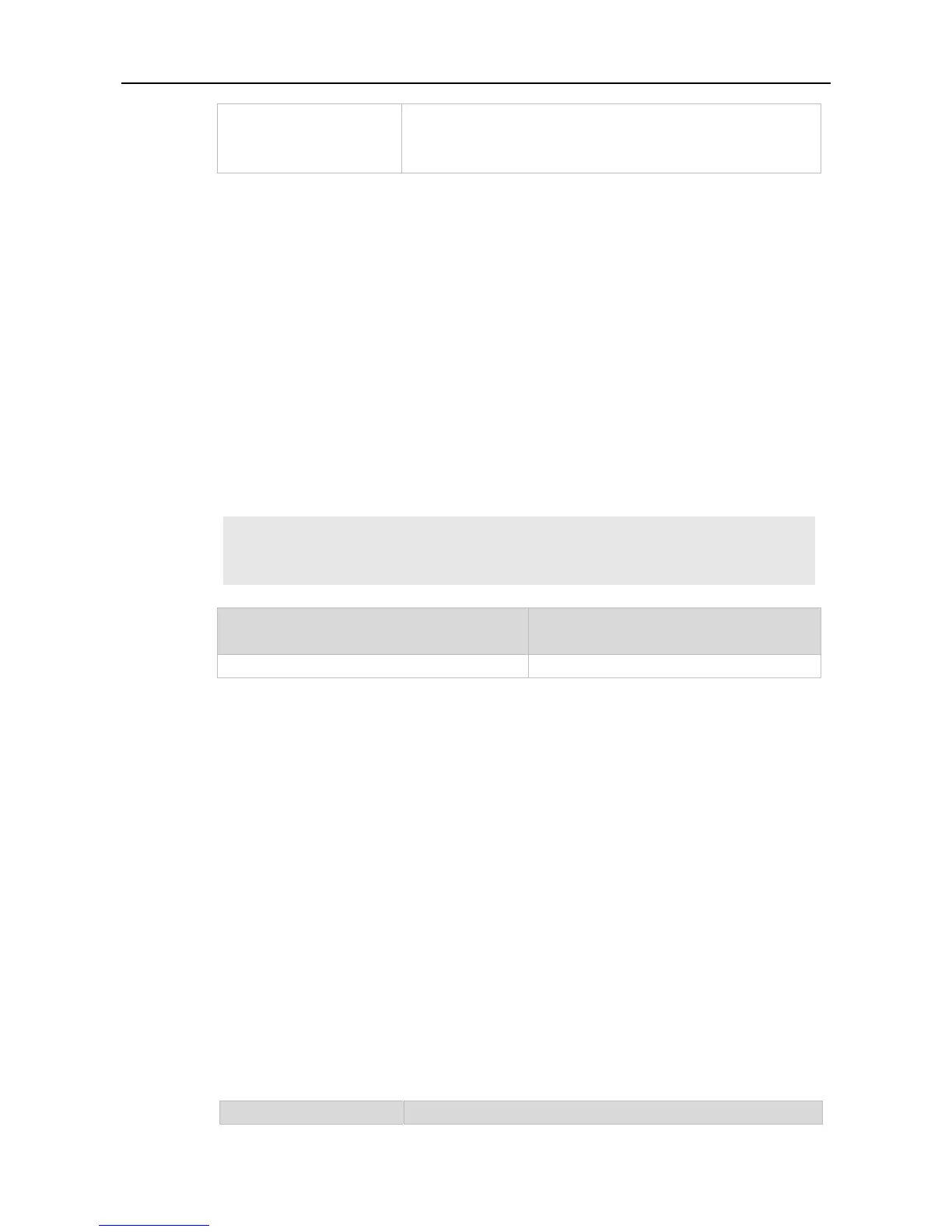Configuration Guide Port Security Commands
Indicates the printing rate of binding filter logging. The default rate is
10logs/minute. The configurable range is from 1 to 120 logs per
minute.
By default, binding filter logging is disabled.
Global configuration mode
1. If you run the switchport port-security binding-filter logging command without configuring the
rate parameter, binding filter logging is enabled and the default printing rate, 10logs/minute, is
adopted.
2. After binding filter logging is enabled, for packets that do not comply with IP/IP-MAC binding,
warmings are printed.
3. After binding filter logging is enabled, if the printing rate exceeds the configured rate, the number of
suppressed packets is displayed.
The following example enables binding filter logging.
Ruijie# configure terminal
Ruijie(config)# switchport port-security binding-filter logging
Ruijie(config)# end
9.6 switchport port-security interface binding
Use these commands to configure secure address binding manually in the privileged EXEC mode
through performing the source IP address plus source MAC address binding or only the source IP
address binding. With this binding configured, only the packets match the binding secure address
could enter the switch, others will be discarded.
Use the no form of these commands to remove the binding addresses.
switchport port-security interface interface-id binding [ mac-address vlan vlan_id ] {ipv4-address
| ipv6-address }
switchport port-security interface interface-id binding{ ipv4-address | ipv6-address }
no switchport port-security interface interface-id binding [ mac-address vlan vlan_id ]
{ ipv4-address | ipv6-address }
no switchport port-security interface interface-id binding{ ipv4-address | ipv6-address }
