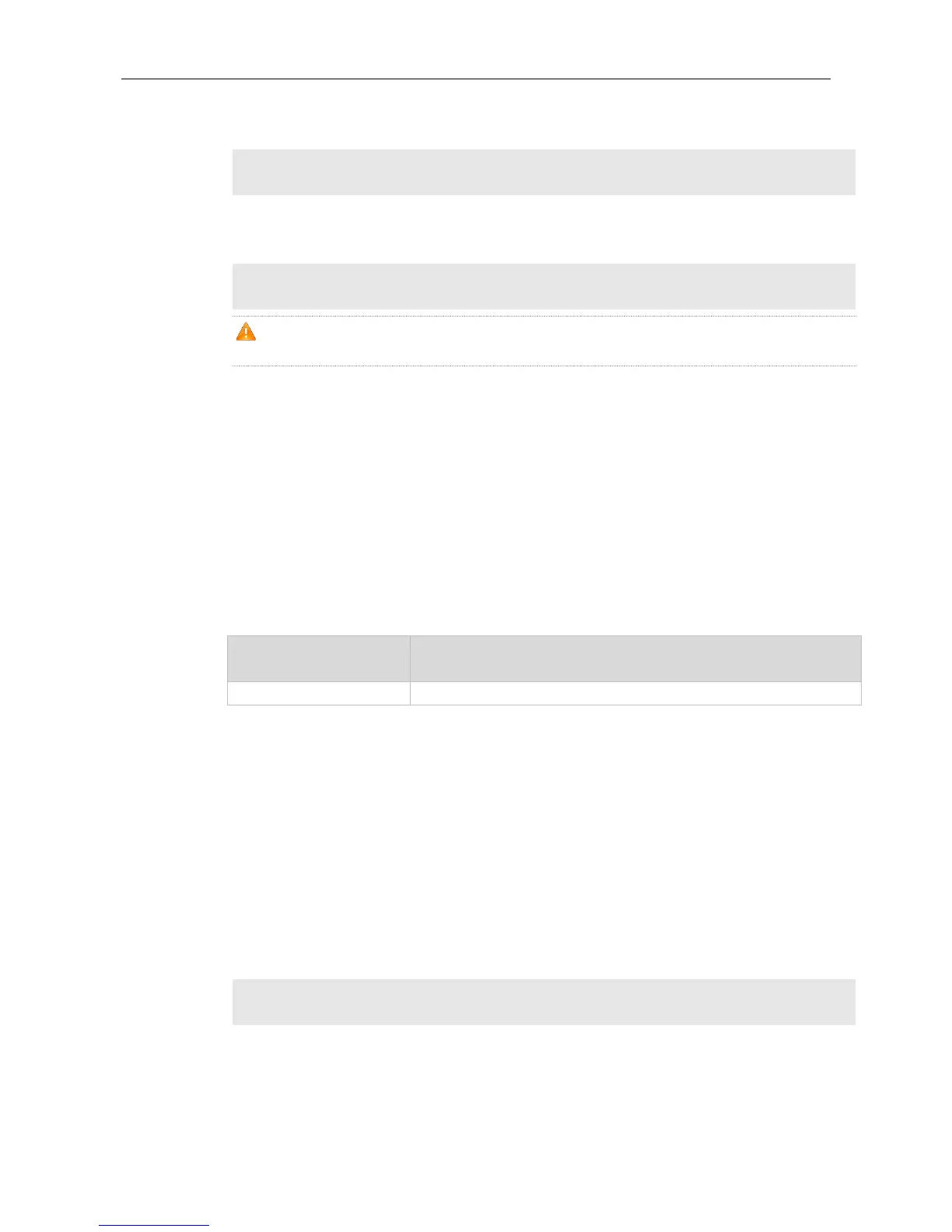The following example changes the current hardware time of the system (for example, 2012-02-01
18:23:06) into 06:42 and keeps the values of other parameters.
Ruijie# calendar set 6:42
06:42:27 UTC Fri, Jul 6, 2012
The following example changes the current hardware time of the system (for example, 2012-02-01
18:23:06) into March 2 and keeps the values of other parameters.
Ruijie# calendar set 18 3 2
18:43:05 UTC Fri, Mar 2, 2012
Because the
hour
parameter is mandatory, set it to the current time if you do not need to change its
value. As shown in the last example, enter 18 (hour), and then enter 3 (month) and 2 (day).
After you configure this command, the system will synchronize the software time with the current hardware
time according to the time zone and summer time settings of the device.
The following example enables the system to synchronize the software time with the hardware time.
Ruijie# clock read-calendar
Set the system clock from the hardware time.
