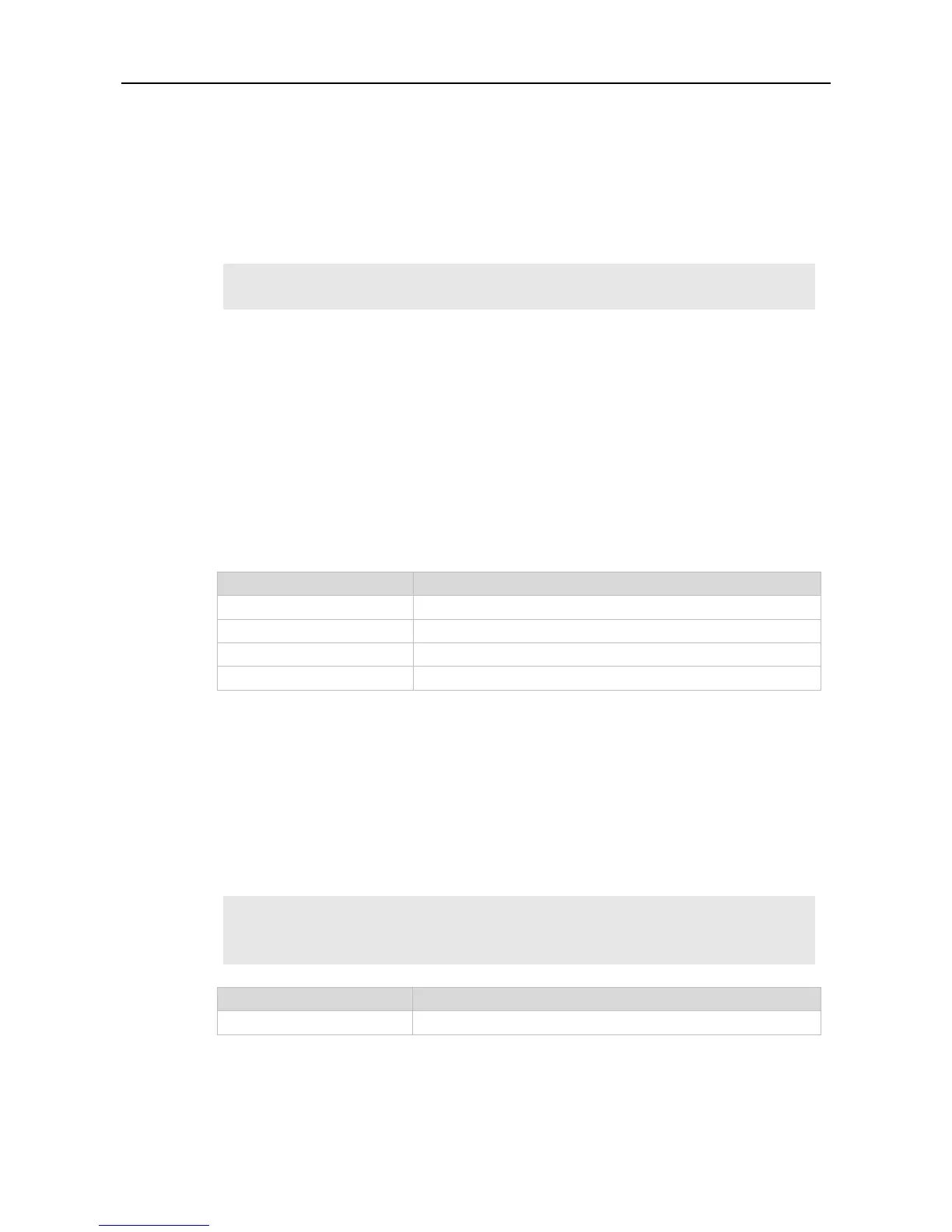Configuration Guide SSH Commands
Ruijie SSHv1 servers do not support algorithms for message authentication.
For Ruijie Networks, the SSHv1 server does not support message authentication algorithms; the
SSHv2 server supports MD5, MD5-96, SHA1, and SHA1-96 algorithms. Set the algorithm on your
demand.
The following example sets the algorithm for message authentication to SHA1.
Ruijie# configure terminal
Ruijie(config)# ip ssh hmac-algorithm sha1
Use this command to associate the public key file and the user name on the client. During client login
authentication, you can specify a public key file based on the user name.
Use the no form of this command to restore the default setting.
ip ssh peer username public-key { rsa | dsa } filename
no ip ssh peer username public-key { rsa | dsa } filename
Name of a public key file
The public key is a RSA key
The public key is a DSA key
Global configuration mode
The following example sets RSA and DSA key files associated with user test.
Ruijie# configure terminal
Ruijie(config)# ip ssh peer test public-key rsa flash:rsa.pub
Ruijie(config)# ip ssh peer test public-key dsa flash:dsa.pub
Displays the current status of the SSH server.
