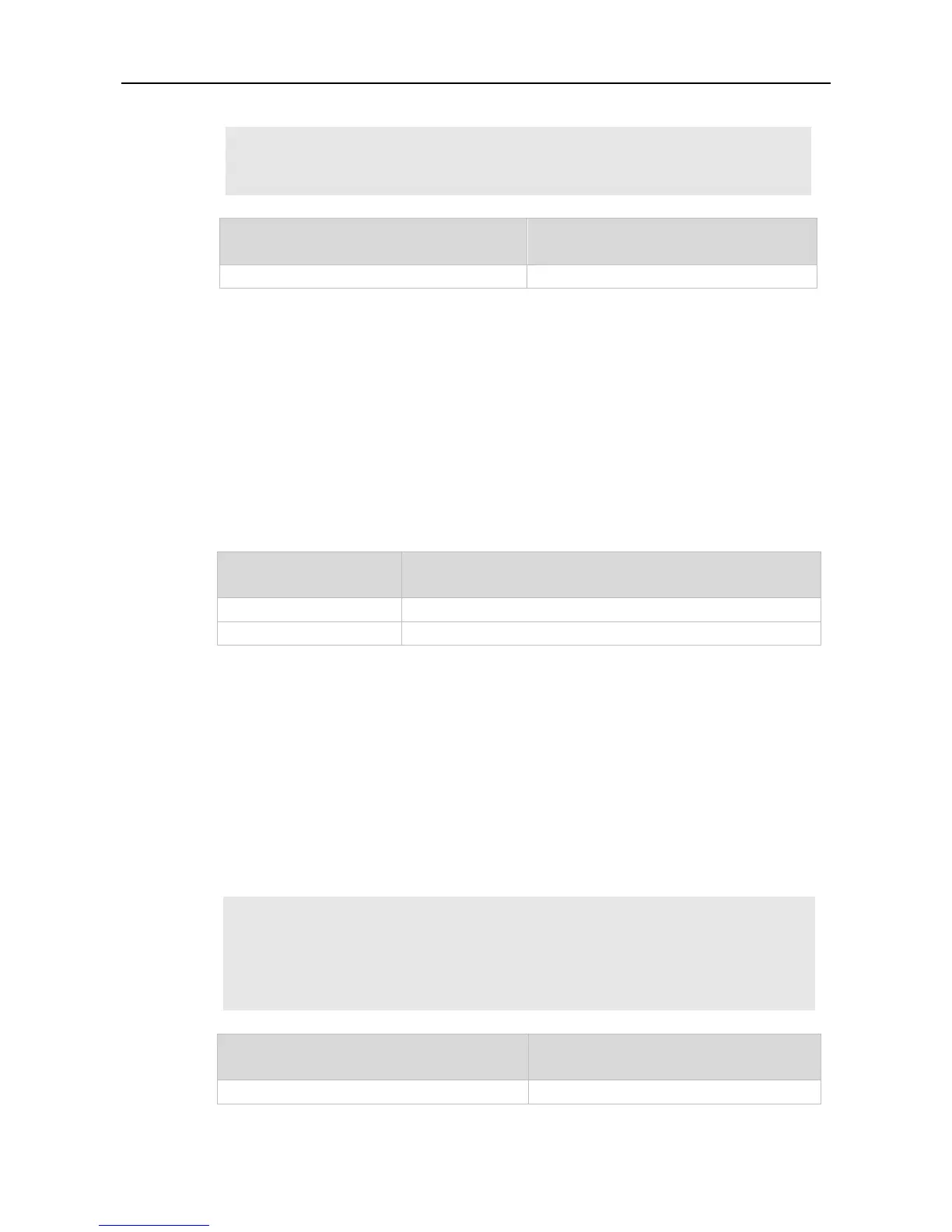Configuration Guide DHCP Snooping Commands
The following example enables the DHCP Snooping function in VLAN 1000.
Ruijie# configure terminal
Ruijie(config)# ip dhcp snooping vlan 1000
Ruijie(config)# end
Enables DHCP Snooping globally.
14.15 ip dhcp snooping vlan max-user
Use this command to set the maximum number of users bound with the VLAN.
Use the no form of this command to restore the default setting.
ip dhcp snooping vlan vlan-word max-user user-number
no ip dhcp snooping vlan vlan-word max-user user-number
The maximum number of users bound with the VLAN
This function is disabled by default.
Interface configuration mode
Use this command to set the maximum number of users bound with the VLAN. This function
combined with the corresponding topology can prevent illegal DHCP packet attacks.
The following example sets the maximum number of users bound with VLAN 1 to 10 and VLAN 20 to
30 respectively.
Ruijie# configure terminal
Ruijie(config)# interface GigabitEthernet 0/1
Ruijie(config-if-GigabitEthernet 0/1)# ip dhcp snooping vlan 1-10,20 max-user
30
Ruijie(config-if-GigabitEthernet 0/1)# end
