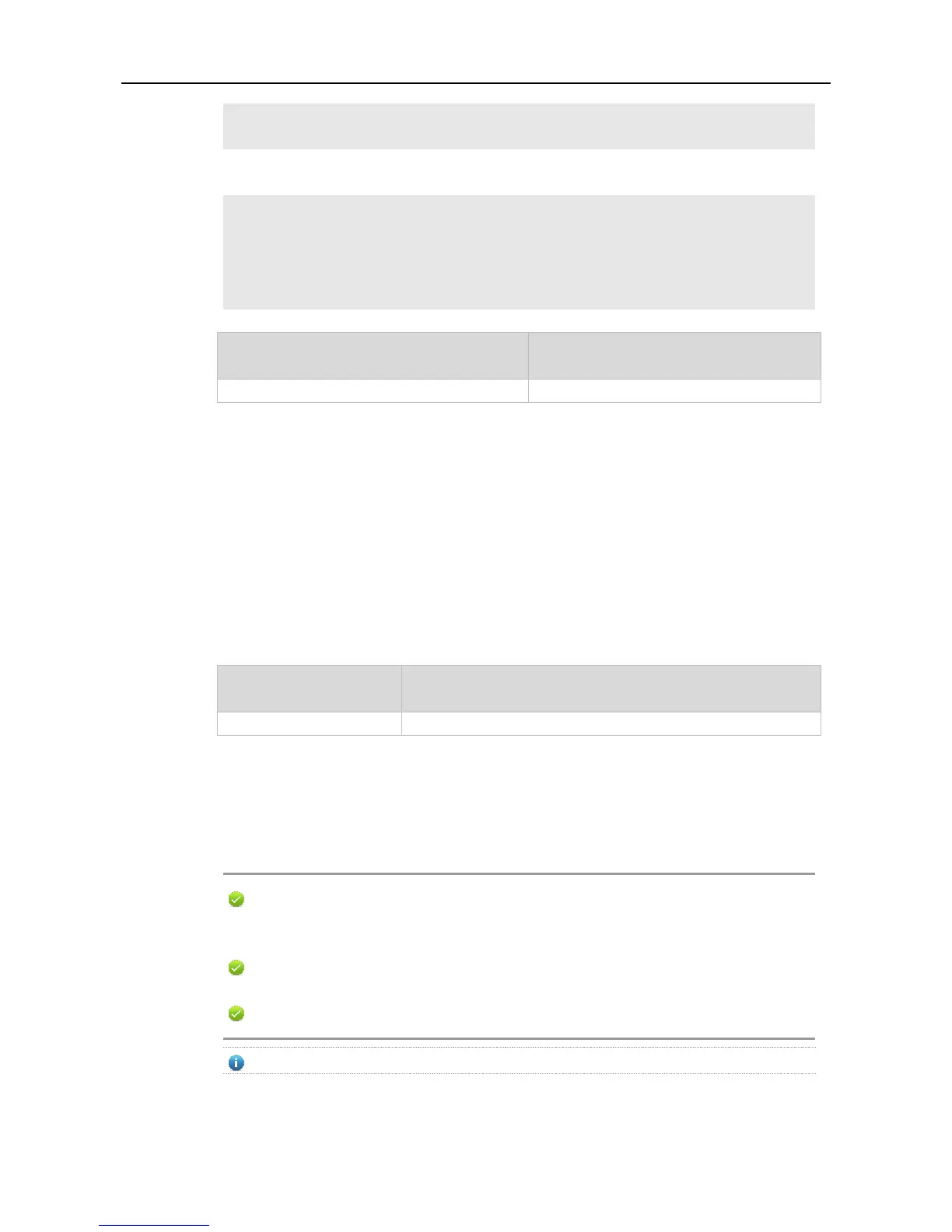Configuration Guide IP Source Guard Commands
Ruijie(config-if-GigabitEthernet 0/1)# ip verify source
Ruijie(config-if)# end
The following example enables IP+MAC-based IP Source Guard function.
Ruijie# configure terminal
Ruijie(config)# interface GigabitEthernet 0/2
Ruijie(config-if-GigabitEthernet 0/2)# ip verify source port-security
Ruijie(config-if)# end
Displays user filtering entry of IP Source Guard.
18.3 ip verify source exclude-vlan
Use this command to exclude a VLAN from the IP source guard configuration on the port.
Use the no form of this command to restore the function.
ip verify source exclude-vlan vlan-id
no ip verify source exclude-vlan vlan-id
The ID of VLAN excluded from the IP source guard configuration.
This function is disabled by default.
Interface configuration mode
This command is used to exclude a VLAN from the IP source guard configuration. IP packets in
this VLAN are forwarded without being checked and filtered.
Once the IP source guard function is disabled, the excluded VLAN is cleared automatically.
This command is supported on the wired L2 switching port, AP port and sub interface.
Only when the IP source guard configuration is enabled on the port can a VLAN be excluded.
The following example configuration configures the IP source guard configuration for the port and
