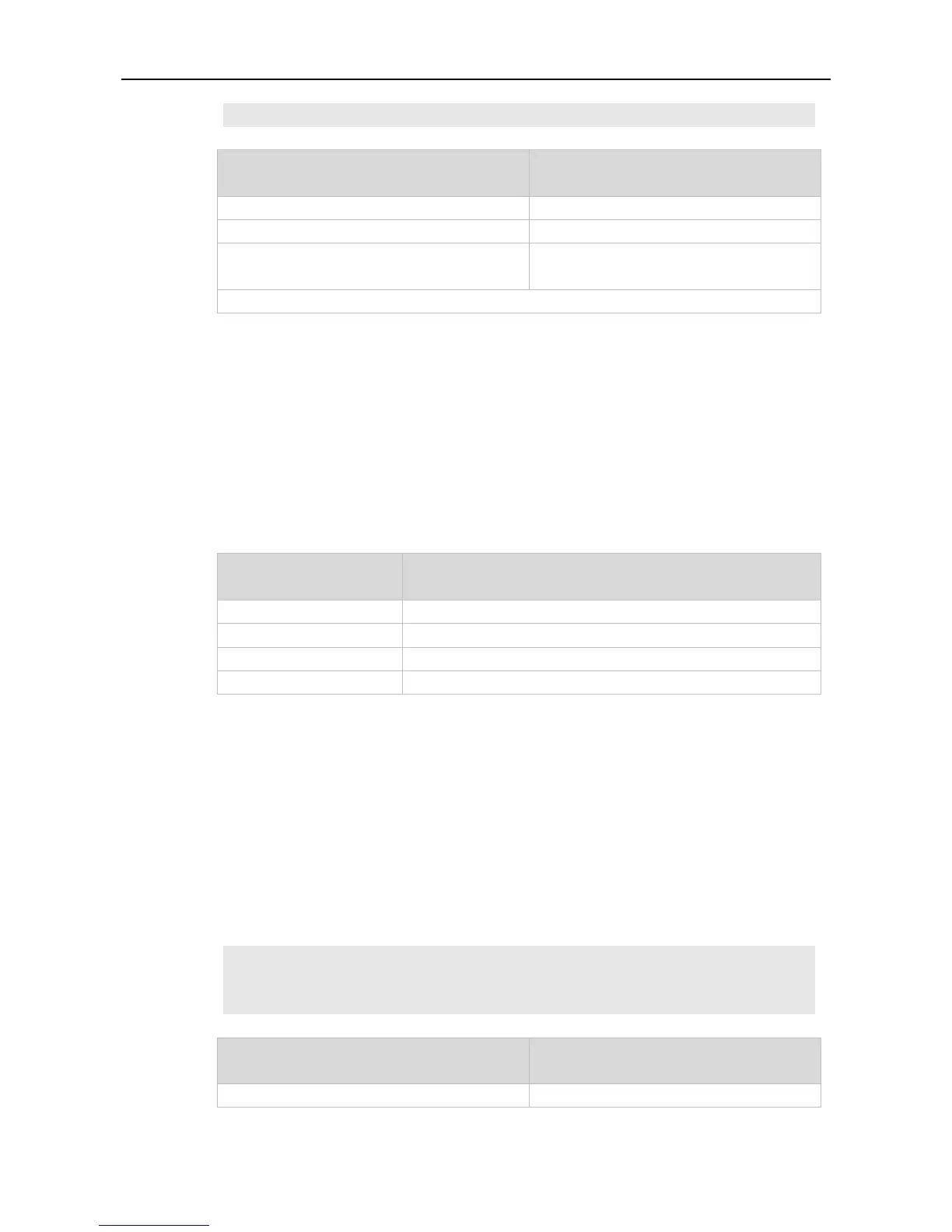Command Reference ACL Commands
Displays all access lists.
Defines an IPv4 access list.
Adds a helpful comment for an access list in
global configuration mode.
Use this command to apply the specified MAC access list globally or on the specified interface. Use
the no form of the command to remove the access list from the interface.
mac access-group { id | name } { in | out }
no mac access-group { id | name } { in | out }
MAC access list number. The range is from 700 to 799.
Name of the MAC access list
Specifies filtering on the inbound packets.
Specifies filtering on the outbound packets.
No MAC access list is applied by default.
Global or interface configuration mode.
Use this command to apply the access list globally or to the interface to filter the inbound or outbound
packets based on the MAC address.
The following example applies the MAC access-list accept_00d0f8xxxxxx_only to interface
GigabitEthernet 1/1:
Ruijie(config)# interface GigaEthernet 1/1
Ruijie(config-if-GigabitEthernet 1/1)# mac access-group
accept_00d0f8xxxxxx_only in
Displays the ACL configuration on the interface.
