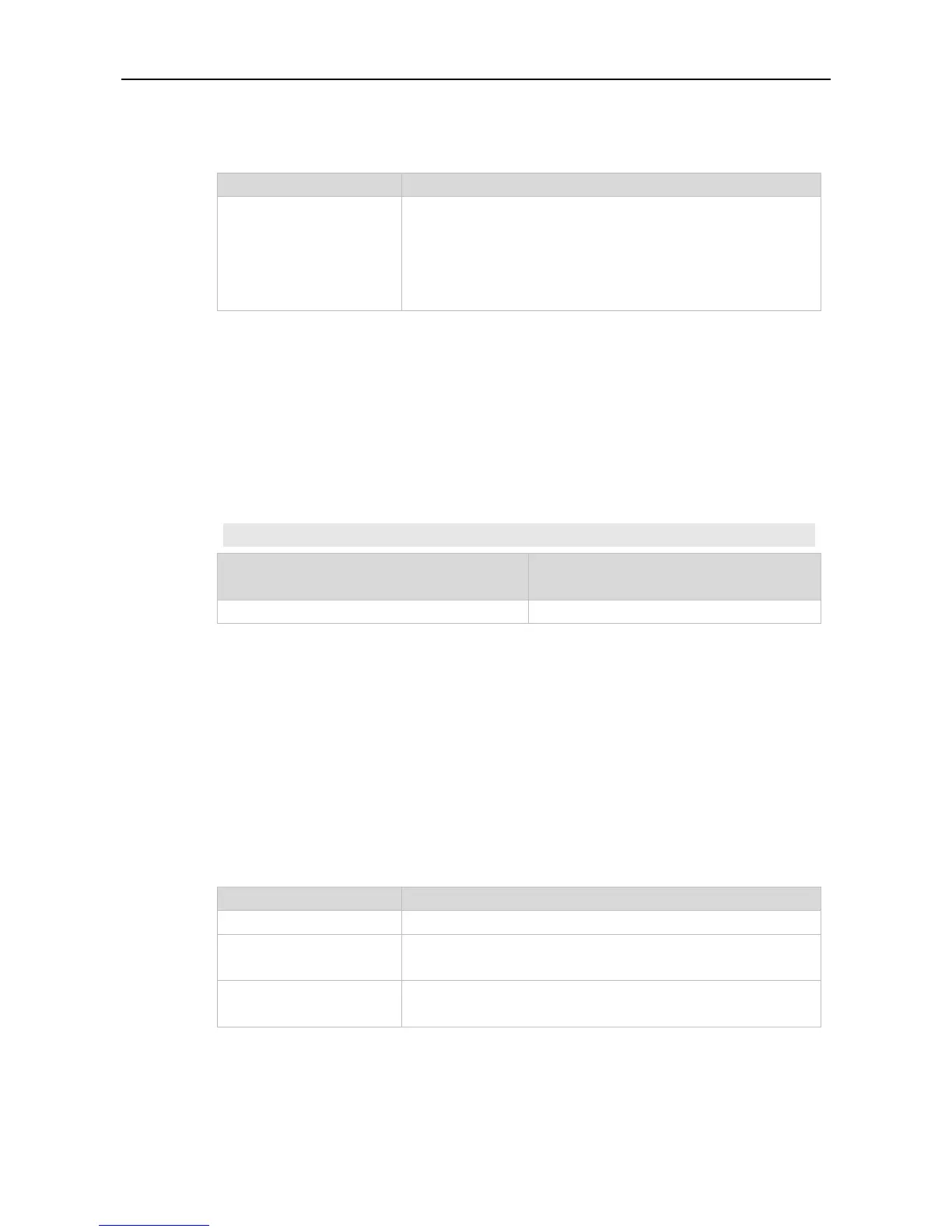Command Reference QoS Commands
default drr-queue bandwidth
8 queue weights. The default queue weight ratio is 1:1:1:1:1:1:1:1.
For the products supporting the SP scheduling policy, the weight
range is from 0 to 15.
For the products not supporting the SP scheduling policy, the weight
range is from 1 to 15.
The default queue weight ratio is 1:1:1:1:1:1:1:1.
Global configuration mode or interface configuration mode
The following example configures the DRR queue weight ratio to 1:1:1:2:2:4:6:8.
Ruijie(config)# drr-queue bandwidth 1:1:1:2:2:4:6:8
Displays information about the queue.
Use this command to define a match criteria in class map configuration mode. Use the no form of this
command to remove the match criteria.
match { access-group access_list | ip { dscp dscp-vlaue-list | precedence pre-vlaue-list } }
no match { access-group access_list | ip { dscp dscp-vlaue-list | precedence pre-vlaue-list } }
Identifies a numbered or named access list as the match criteria.
Identifies DSCP values as the match criteria. Multiple DSCP can be
configured. The range is from 0 to 63.
ip precedence pre-vlaue-list
Identifies IP precedence values as the match criteria. Multiple IP
precedence can be configured. The range is from 0 to 7.
Class map configuration mode
