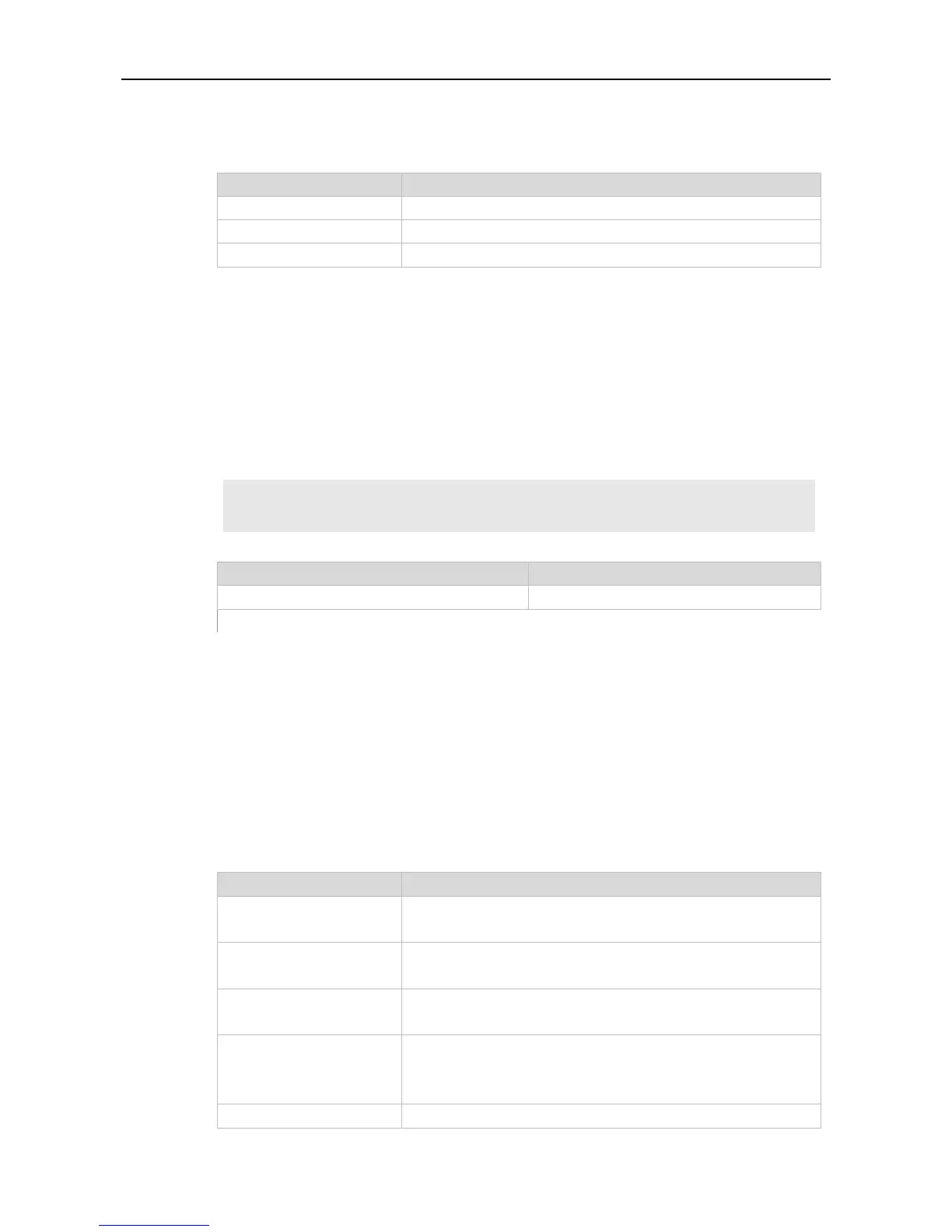Command Reference QoS Commands
Specifies the CoS trust mode.
Specifies the DSCP trust mode.
Specifies the IP-PRE trust mode.
No trust mode is configured by default.
Interface configuration mode.
The following example configures the CoS trust mode.
Ruijie(config)# interface gigabitethernet 1/1
Ruijie(config-if)# mls qos trust cos
show mls qos interface interface-id
Displays the specified interface configuration.
Use this command to configure traffic policing for a class map in a policy map. Use the no form of this
command to remove traffic policing for the class map.
police rate-bps burst-byte [ exceed-action { drop | dscp new-dscp | cos new-cos [ none-tos ] } ]
Bandwidth limit value per second (The unit is KBits). This value
depends on the specific product.
Burst traffic limit value (The unit is KBytes). This value depends on
the specific product.
Drops the packet. This is available only when the packet exceeds the
bandwidth limit.
Modifies the DSCP value of the packet. This is available only when
the packet exceeds bandwidth limit. The DSCP value range is from 0
to 63.
Modifies the CoS value of the packet. This is available only when the
