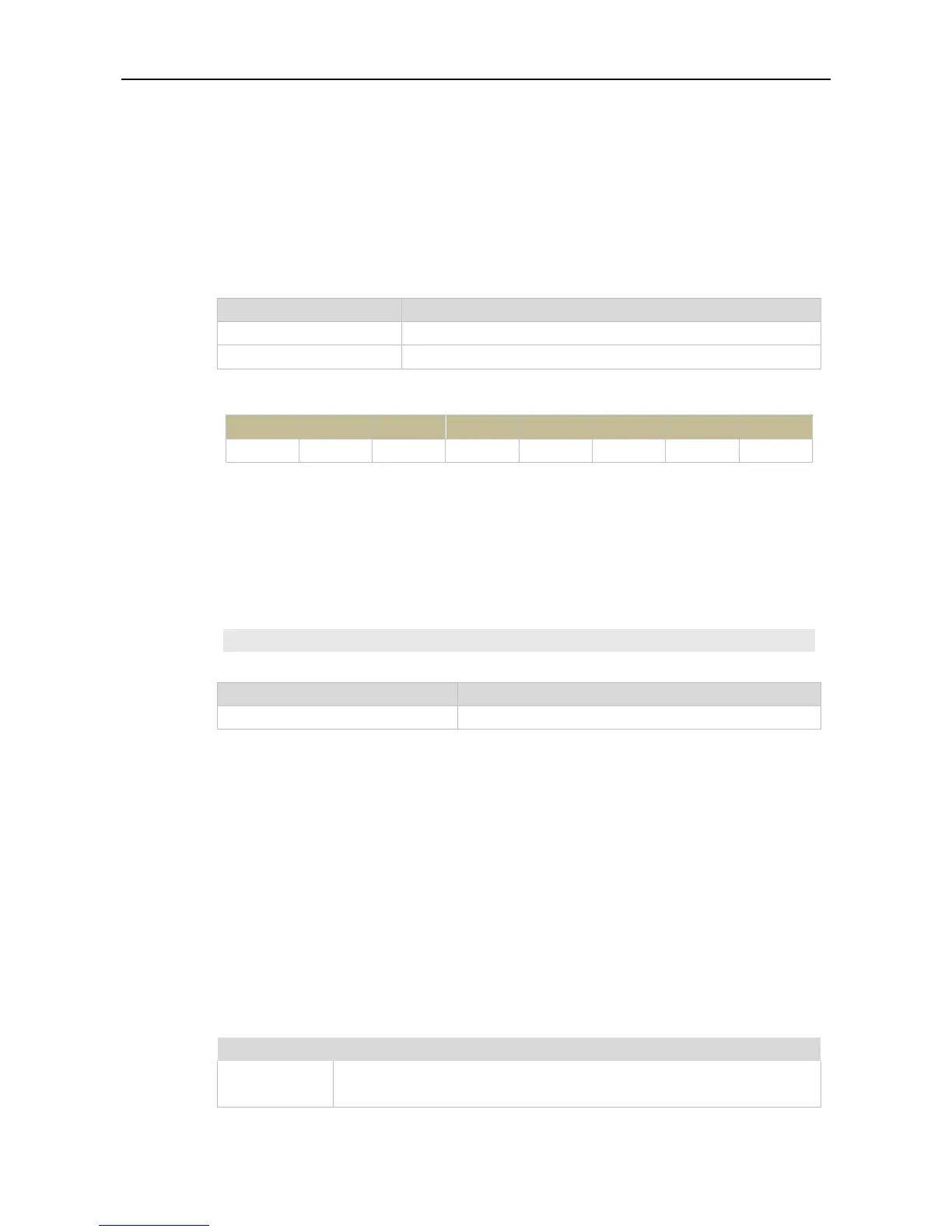Command Reference QoS Commands
2.14 priority-queue cos-map
Use this command to configure the mapping between the CoS value and the queue ID. Use the no or
default form of this command to restore the default CoS mapping to the queue.
priority-queue cos-map qid cos0 [ cos1 [ cos2 [ cos3 [ cos4 [ cos5 [ cos6 [ cos7 ] ] ] ] ] ] ]
no priority-queue cos-map
default priority-queue cos-map
Queue ID. The range is from 1 to 8.
CoS value. The range is from 0 to 7.
The default mapping between the CoS value and the queue ID is listed below:
Global configuration mode.
The following example maps the CoS 3, 5 to the output queue 1.
Ruijie(config)#priority-queue cos-map 1 3 5
Displays the output queues.
Use this command to configure a minimum or maximum of the interface bandwidth to a queue. Use
the no or default form of this command to remove the minimum or maximum of the interface
bandwidth.
qos queue [ ucast | mcast ] queue-id bandwidth { minimum | maximum } bandwidth
no qos queue [ ucast | mcast ] queue-id bandwidth { minimum | maximum }
default qos queue [ ucast | mcast ] queue-id bandwidth { minimum | maximum }
The queue ucast keyword indicates configuring the minimum or maximum of the
interface bandwidth to the unicast queue on the device supporting the unicast
