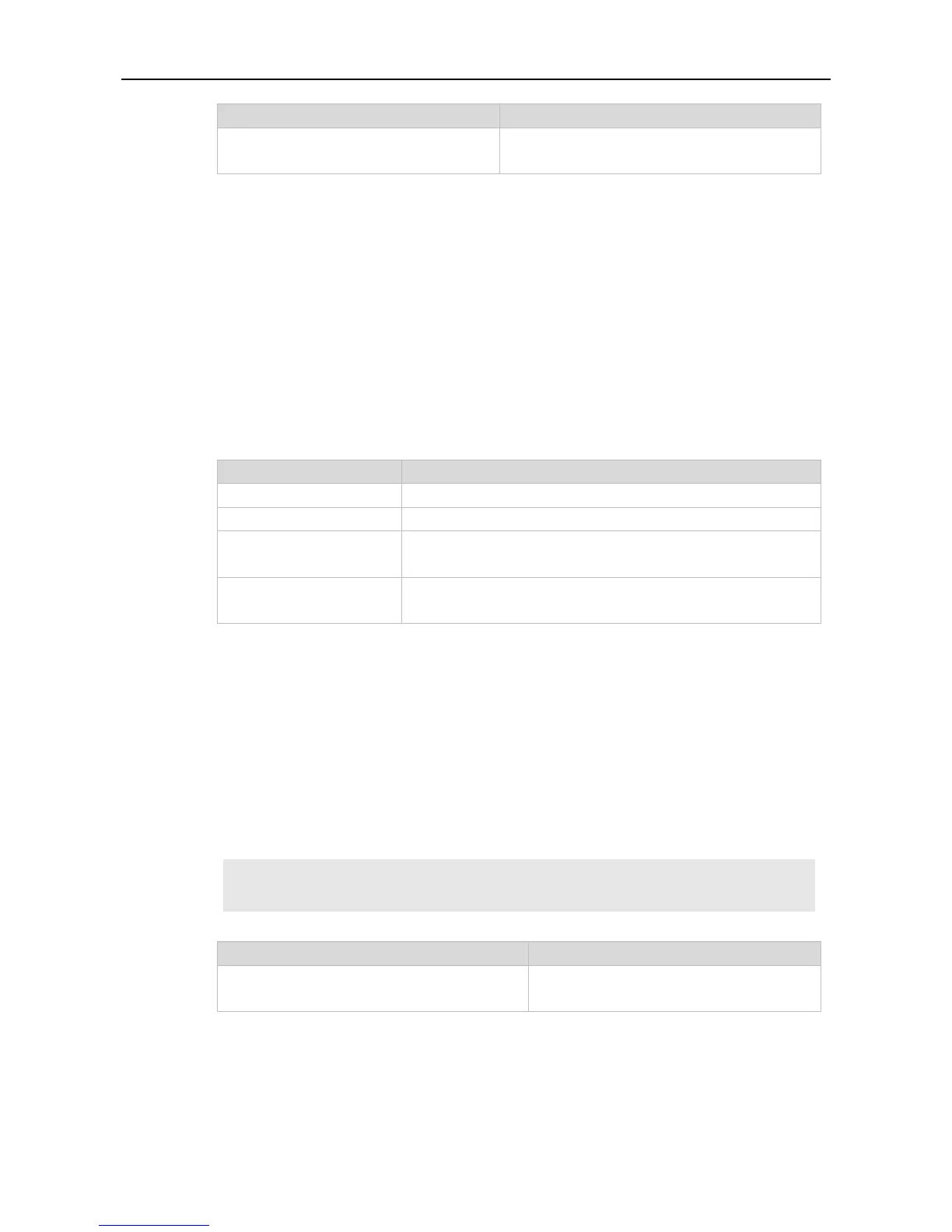Command Reference QoS Commands
show qos bandwidth [ interfaces
interface-id ]
Displays the interface bandwidth of the queue.
Use this command to configure rate limiting on the interface. Use the no or default form of this
command to remove rate limiting from the interface.
rate-limit { input | output } bps burst-size
no rate-limit { input | output }
default rate-limit { input | output }
Configures input rate limiting.
Configures output rate limiting.
Bandwidth limit value per second (The unit is KBits). This value
depends on the specific product.
Burst traffic limit value (The unit is KBytes). This value depends on
the specific product.
Rate limiting is not configured by default.
Interface configuration mode.
The following example configures the rate limit value to 10 Mbps, and the burst traffic limit value to
256 Kbps.
Ruijie(config)# interface gigabitethernet 1/3
Ruijie(config-if-GigabitEthernet 1/3)# rate-limit input 10240 256
show mls qos rate-limit [ interface interface-id ]
Displays the rate limiting configuration of the
interface.
