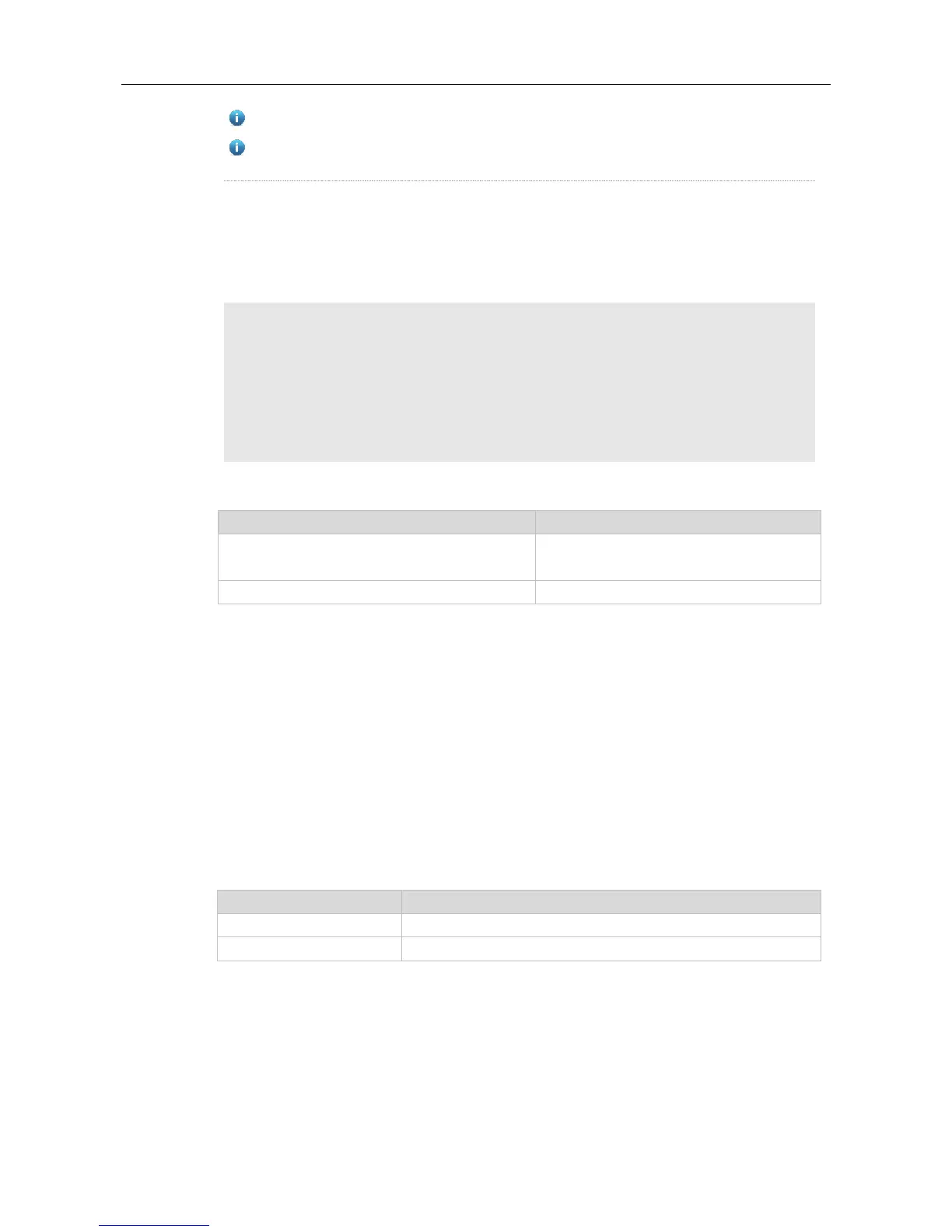Command Reference VRRP Commands
If the host IP address is link-local, an interface must be specified.
If a VRRP router owns the IP address of the physical interface, the priority is 255. Keep the
priority when the monitored IP address or interface is set.
The following example enables the VRRP group 1 to monitor the routed port Fa1/1. If the Fa1/1 link is
disconnected, the priority of the VRRP group decreases by 30. When the Fa1/1 link recovers, the
priority of VRRP group 1 is restored.
Ruijie#configure terminal
Ruijie(config)#interface GigabitEthernet 0/0
Ruijie(config-if-GigabitEthernet 0/0)#no switchport //used on the switch.
Ruijie(config-if-GigabitEthernet 0/0)#ip address 10.0.1.1 255.255.255.0
Ruijie(config-if-GigabitEthernet 0/0)#vrrp 1 ip 10.0.1.20
Ruijie(config-if-GigabitEthernet 0/0)#vrrp 1 priority 254
Ruijie(config-if-GigabitEthernet 0/0)#vrrp 1 track GigabitEthernet 1/1 30
vrrp group ip ipaddress [ secondary ]
Enables the VRRP function and set the IP
address for the virtual device.
vrrp group priority level
Sets the VRRP group priority.
Use this command to configure the version of sending the IPv4 VRRP multicast packets.
For the IPv4 VRRP, there are two versions: VRRPv2 and VRRPv3.
Use the no form of this command to restore the default setting.
vrrp group version { 2 | 3 }
Uses the VRRPv2 version to send the packets.
Uses the VRRPv3 version to send the packets.
Interface configuration mode
Considering the compatibility of VRRPv2 and VRRPv3 for the IPv4 VRRP, you can choose the
