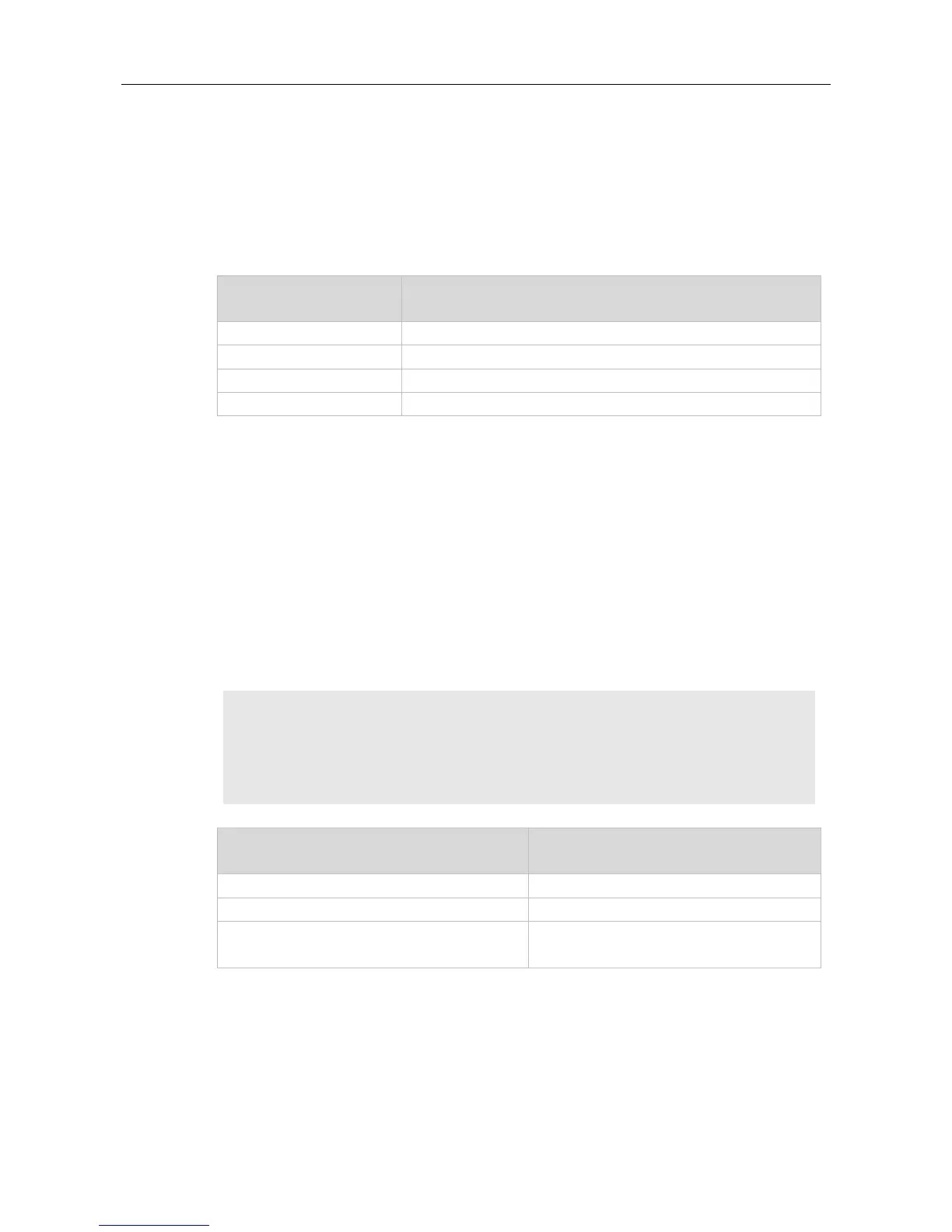Command Reference VRRP Plus Commands
5.7 vrrp weighting
Use this command to set the weight and threshold of the VRPP Plus backup group.
Use the no form of this command to restore the default setting.
vrrp group weighting maximum [ lower lower ] [ upper upper ]
VRRP Plus backup group ID, in the range of 1 to 255.
Weight, 100 by default, in the range of 2 to 254.
Weight lower, 1 by default, in the range of 1 to (maximum-1)
Weight upper, 100 by default, in the range of lower to maximum.
VRRP Plus backup group weight: 100
Weight lower: 1
Weight upper: 100
Interface configuration mode
The VRRP Plus function should be enabled before setting the weight and threshold of the VRRP Plus
backup group
The following example sets the weight and threshold of the VRRP Plus group1.
Ruijie#config t
Ruijie(config)#interface GigabitEthernet 0/0
Ruijie(config-if-GigabitEthernet 0/0)# vrrp 1 ip 192.168.1.1
Ruijie(config-if-GigabitEthernet 0/0)# vrrp 1 balance
Ruijie(config-if-GigabitEthernet 0/0)# vrrp 1 weighting 50 lower 30 upper 50
Enables the VRRP Plus function.
show vrrp balance [ brief | group ]
Displays the VRRP Plus running status.
show vrrp balance interface type number [ brief ]
Displays the VRRP Plus running status of the
specified interface.
