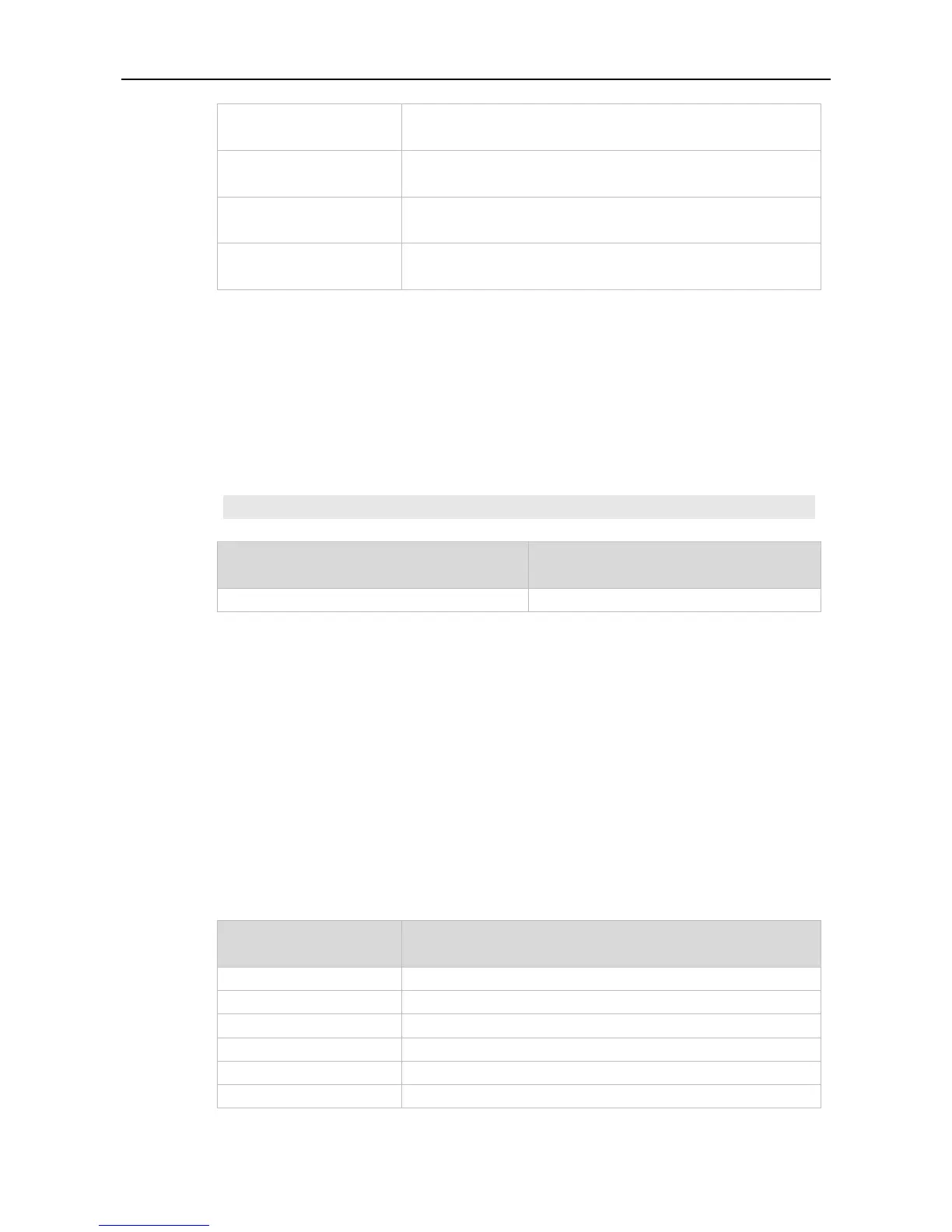Command Reference SNMP Commands
Specifies a write view for the SNMP group. This view enables you to
enter data and configure the contents of the agent.
Access list number, which specifies the IPV4 addresses that are
permitted to access the MIB.
Name of the access list, which specifies the IPV4 addresses that are
permitted to access the MIB.
Name of the IPv6 access list, which specifies the IPv6 addresses that
are permitted to access the MIB.
No SNMP groups are configured by default.
Global configuration mode.
The following example configures a new SNMP group.
Ruijie(config)# snmp-server group mib2user v3 priv read mib2
Displays the SNMP group configuration.
Use this command to specify the SNMP host (NMS) to send the trap message. Use the no form of
this command to remove the specified SNMP host.
snmp-server host{ host-addr | ipv6 ipv6-addr } [ traps | informs ] [ version { 1 | 2c | 3 [ auth |
noauth | priv ] ] community-string [ udp-port port-num ] [ notification-type ]
no snmp-server host { host-addr | ipv6 ipv6-addr } [ traps | informs ] [ version { 1 | 2c | 3 { auth |
noauth | priv } ] community-string [ udp-port port-num ]
Enables the host to send the SNMP notification as traps or informs.
SNMP version: V1, V2C or V3
Security level of SNMPv3 users
Community string or username (SNMPv3 version)
