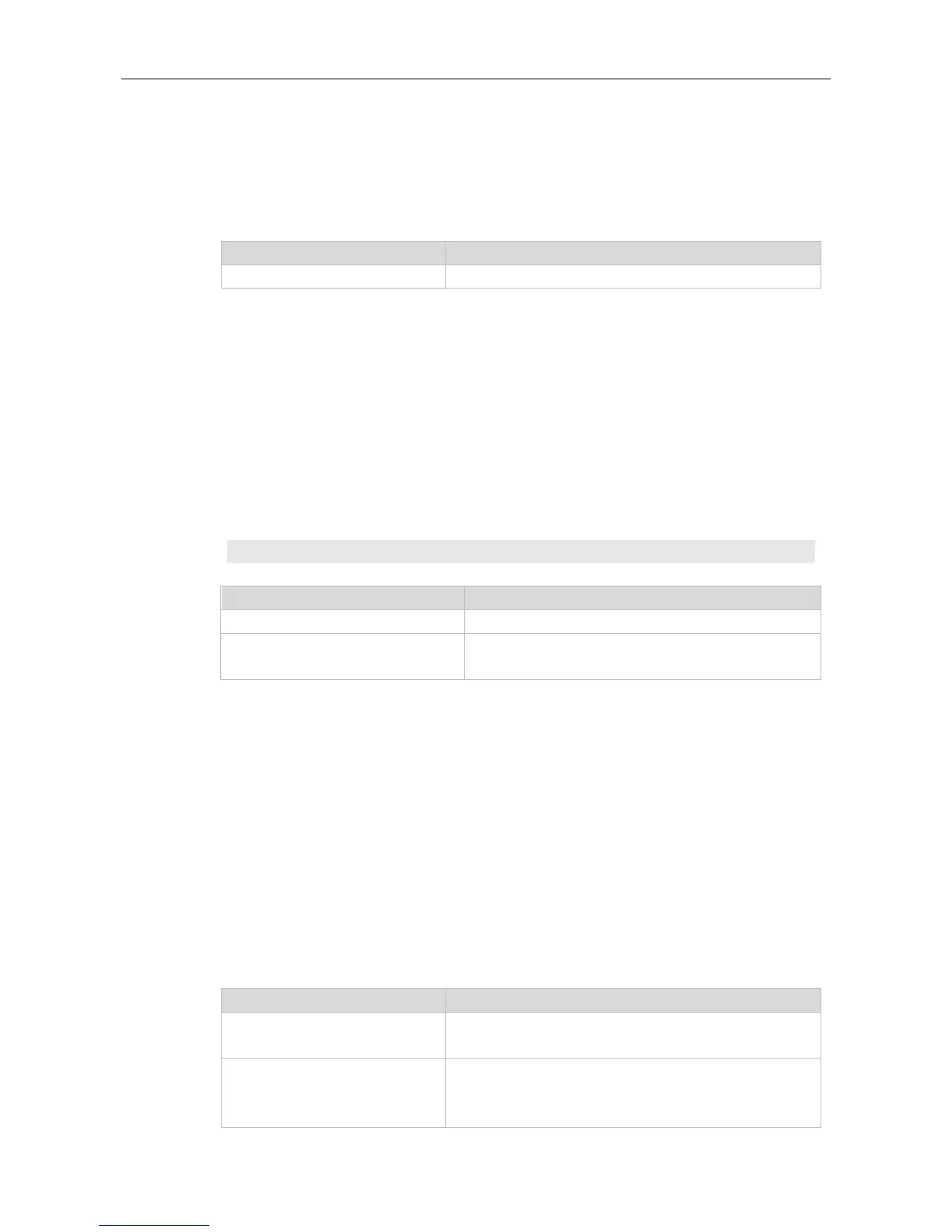Command Reference Syslog Commands
Use this command in global configuration mode on the host to enable the log re-direction function and
allow re-directing logs on slave or backup devices to the host in the VSU environment. Use no form of
this command to disable this function.
logging rd on
no logging rd on
The log re-direction function is enabled by default.
Global configuration mode
The log information on slave or back devices not only can be shown on the Console window of slave
or backup devices, but also can be re-directed to the host and exported to the Console and VTY
windows of the host, and recorded in cache, expanded FLASH and Syslog Server of the host.
The following example enables the log re-direction function on a device:
Ruijie(config)#logging rd on
Displays log information about modules of the system.
Displays basic configuration of log modules and log
information in the buffer.
8.24 logging rd rate-limit
Use this command in global configuration mode on the host to enable the log re-direction rate limiting
function to limit the number of logs that can be re-directed from a slave or backup device to the host
each second in the VSU environment. Use the no form of this command to disable this function.
logging rd rate-limit number [ except [ severity ] ]
no logging rd rate-limit
Log information that can be re-directed each second, ranging
from 1 to 10,000 logs
Log information on or lower than the severity level will not be
limited; error (3) by default, log information on or lower than
the error level is not limited.
