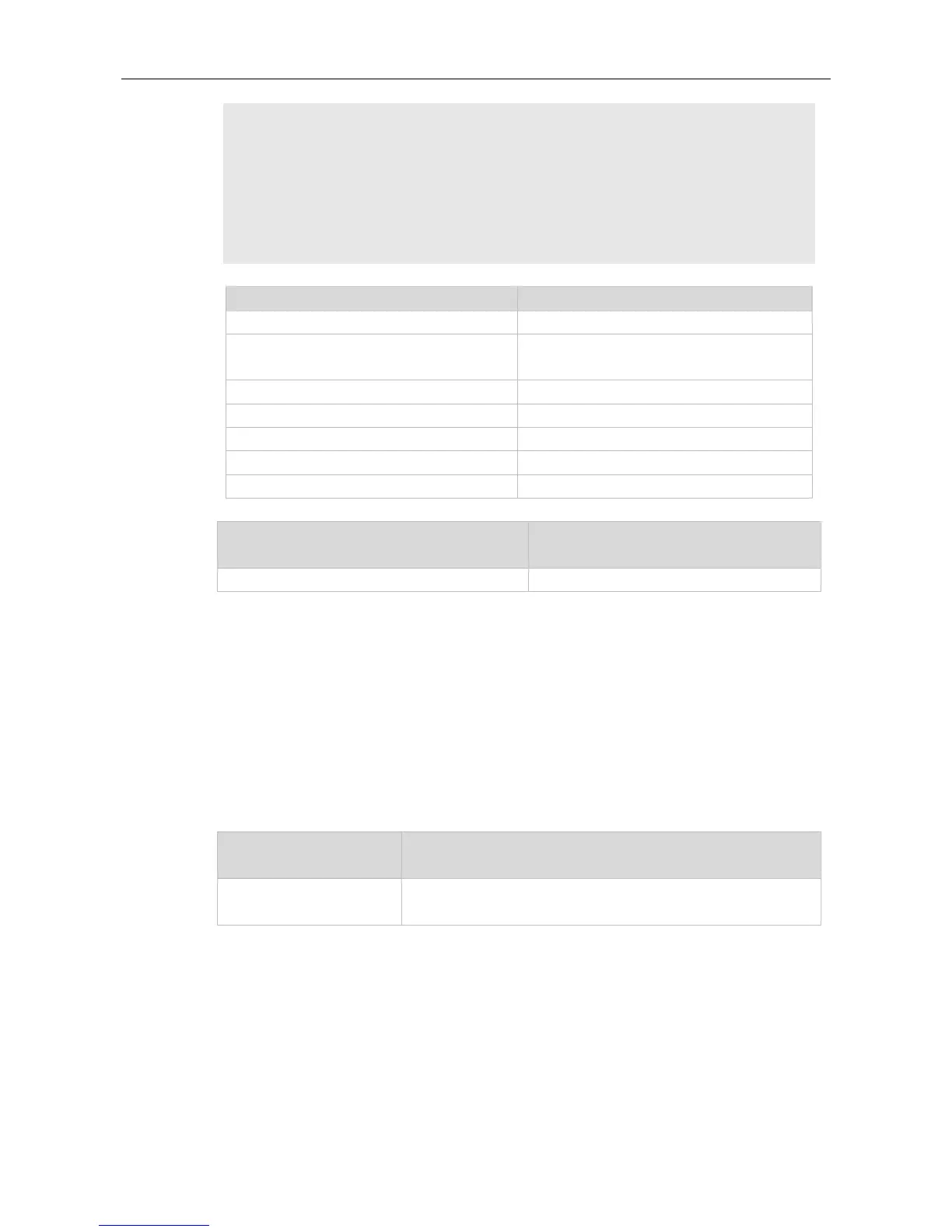Command Reference CWMP Commands
CWMP Status : enable
Session status : Close
Last success session : Unknown
Last success session time : Thu Jan 1 00:00:00 1970
Last fail session : Unknown
Last fail session time : Thu Jan 1 00:00:00 1970
Session retry times : 0
The descriptions to the fields shown after executing the command show cwmp configuration.
The running status of CWMP
The current status of the session between the
CPE and the ACS
The last success session type
Last success session time
The last success session time
The last failed session type
The last failed session time
The number of session retransmission attempts
Displays the current configuration of CWMP.
Use this command to configure the session timeout period of the CPE.
timer cpe- timeout seconds
Sets the session timeout, in the range from 10 to 600 in the unit of
seconds.
By default, the session timeout period is 30 seconds.
Use this command to configure the session timeout period of the CPE.
The maximum waiting period that the CPE has when the CPE failed to receive the ACS reply.
