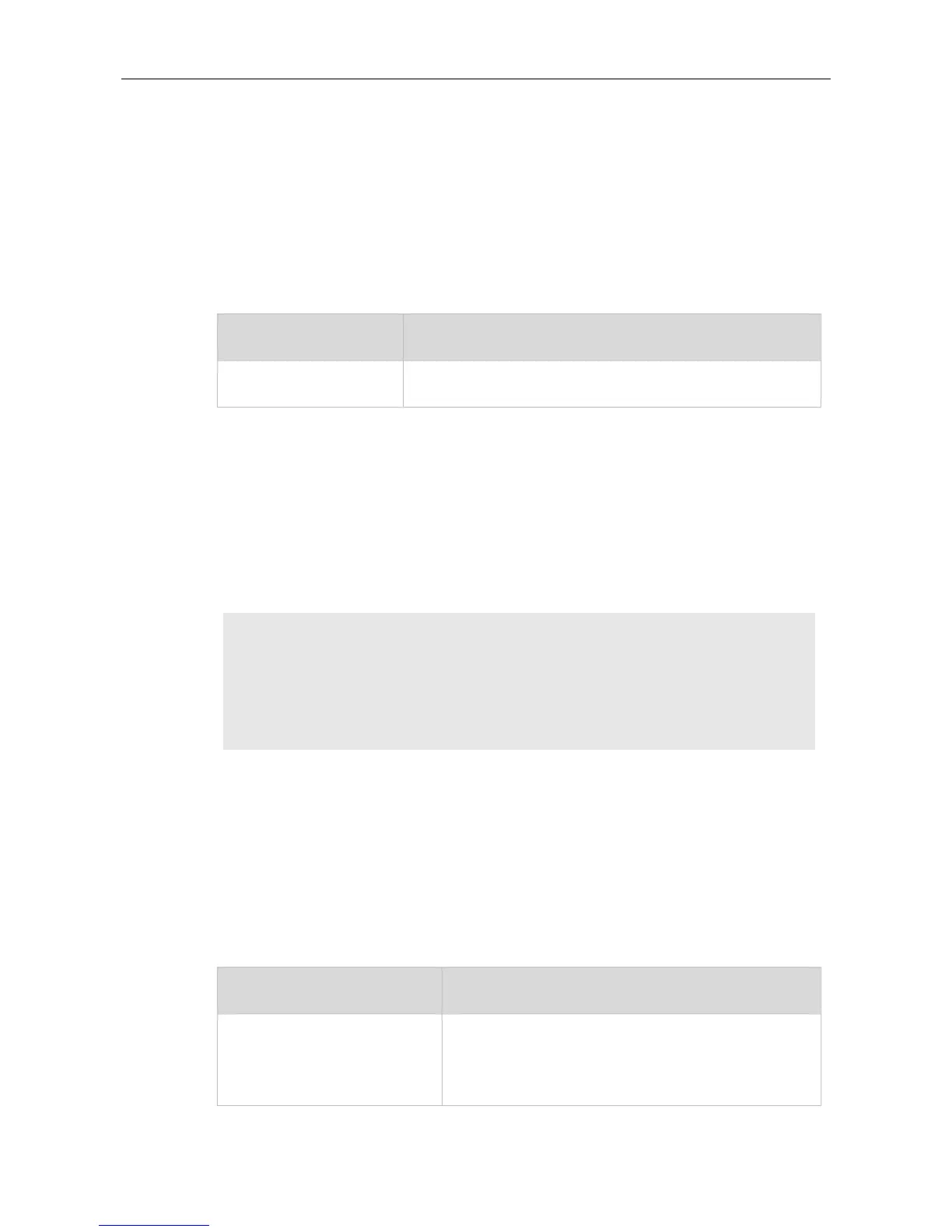Command Reference PKG_MGMT Commands
15 PKG_MGMT Commands
15.1 clear storage
Use this command to remove an installation package on the local device.
clearstorage[ url ]
A local url directory or full path name indicates where the installation
package is stored
This command is used to remove an installation package or all packages in a directory and all
installation packages on the local device.
Ruijie#clear storage
Remove the whole storage directory?[y/n]y
Ruijie#clear storage usb0
Remove the file or directory usb0 from the storage?[y/n]y
Ruijie#
Use this command todisplay all components already installed on current device and their information.
show component [ component _name ]
Name of the components
When this parameter value is N/A, the command is used to
display all components already installed on the device and
basic information of these components.
