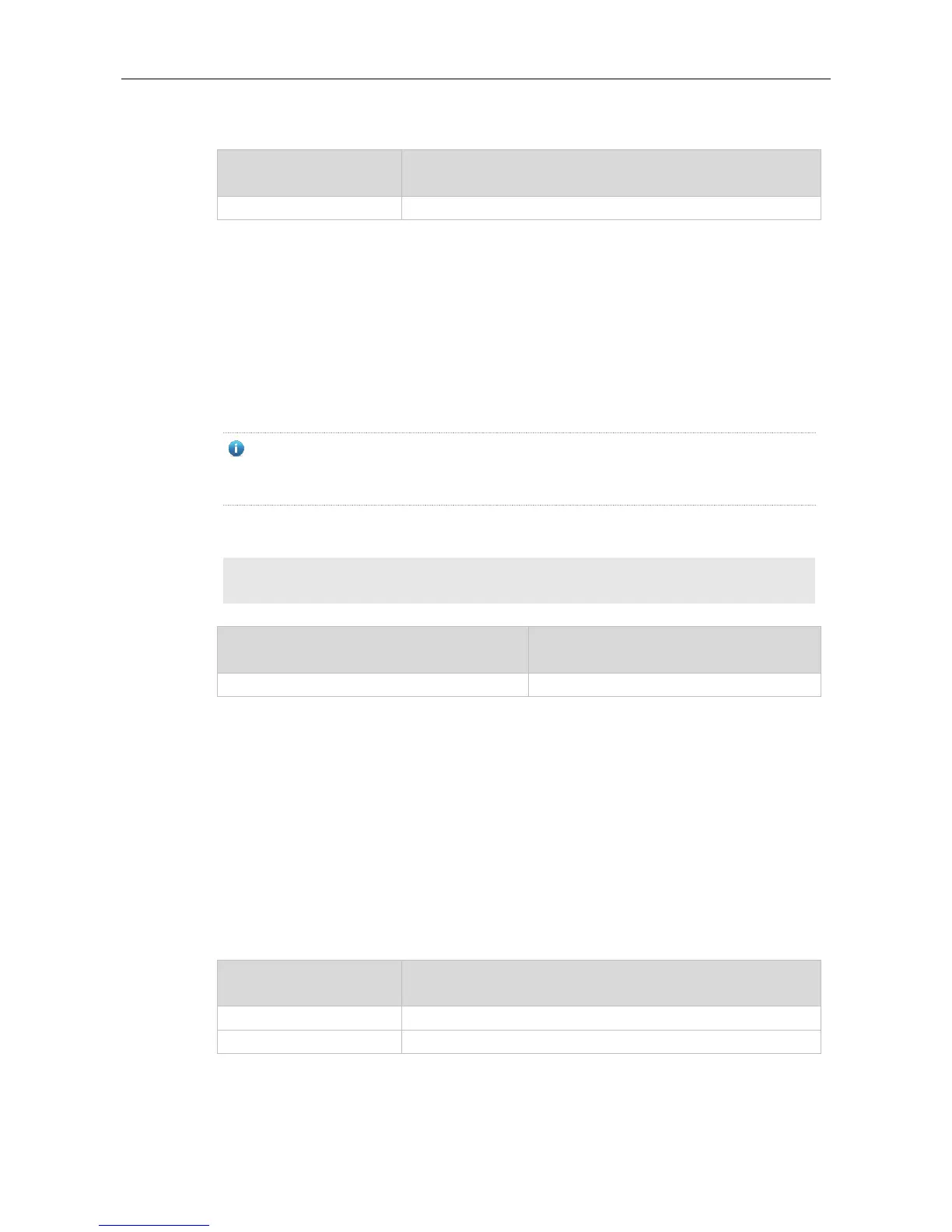Command Reference Basic Configuration Management Commands
The EXEC message is displayed on all lines by default.
After you configure the banner exec and the banner motd commands, the EXEC and the MOTD
messages are displayed on all lines by default. If you want to disable display of the EXEC and the
MOTD messages on a specific line, configure the no form of this command on the line.
This command does not work for the banner incoming message. If you configure the banner
incoming command, the banner incoming message is displayed on all reverse Telnet sessions
and the display cannot be disabled on a specific line.
The following example disables display of the EXEC message on line VTY 1.
Ruijie(config)# line vty 1
Ruijie(config-line)no exec-banner
Use this command to configure connection timeout for this device in LINE mode. Use the no form of
this command to restore the default setting and the connection never expires.
exec-timeout minutes [ seconds ]
(Optional) Timeout in minutes
The default is 10 minutes.
