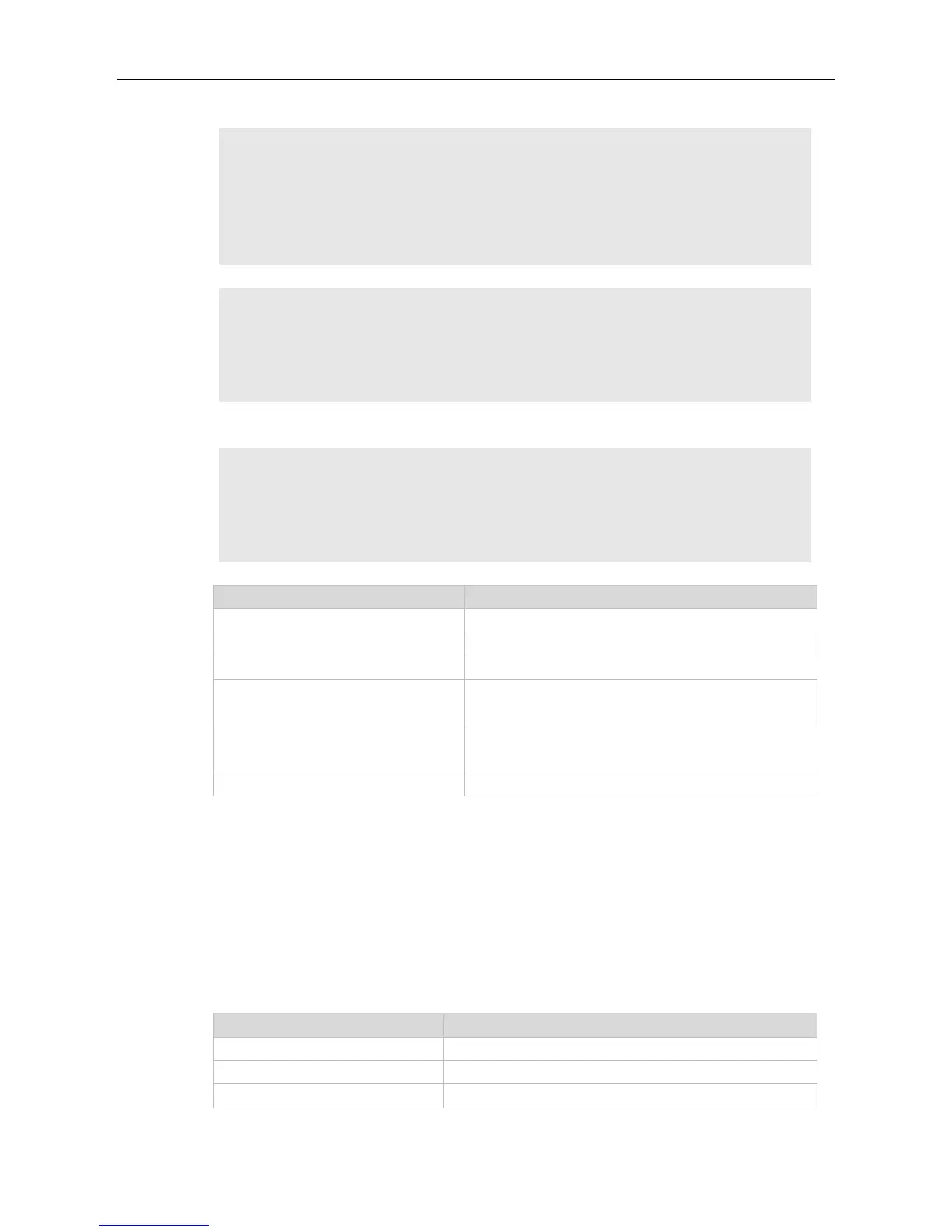Command Reference MAC Address Commands
The following example displays the number of MAC address entries.
Ruijie# show mac-address-table count
Dynamic Address Count : 51
Static Address Count : 0
Filter Address Count : 0
Total Mac Addresses : 51
Total Mac Address Space Available: 8139
The following example displays the number of MAC address in VLAN 1.
Ruijie# show mac-address-table count vlan 1
Dynamic Address Count : 7
Static Address Count : 0
Filter Address Count : 0
Total Mac Addresses : 7
The following example displays the number of MAC addresses on interface g0/1.
Ruijie# show mac-address-table interface g0/1
Dynamic Address Count : 10
Static Address Count : 0
Filter Address Count : 0
Total Mac Addresses : 10
show mac-address-table static
Displays the static address.
show mac-address-table filtering
Displays the filtering address.
show mac-address-table dynamic
Displays the dynamic address.
show mac-address-table address
Displays all the address information of the specified
address.
show mac-address-table interface
Displays all the address information of the specified
interface.
show mac-address-table vlan
Displays all the address information of the specified vlan.
2.13 show mac-address-table dynamic
Use this command to display the dynamic MAC address.
show mac-address-table dynamic [ address mac-add r] [ interface interface-id ] [ vlan vlan-id ]
Destination MAC address of the entry
VLAN of the entry, in the range from 1 to 4094.
Interface that the packet is forwarded to.
